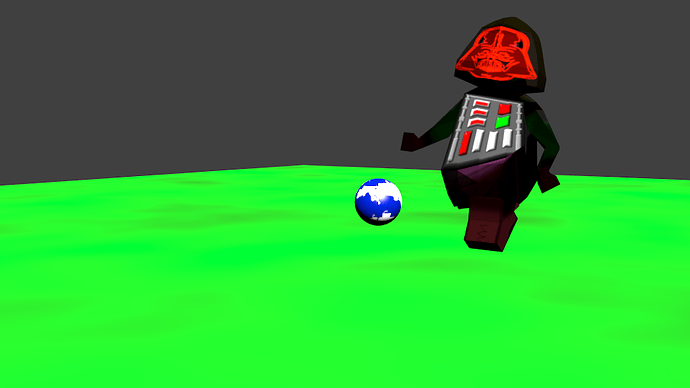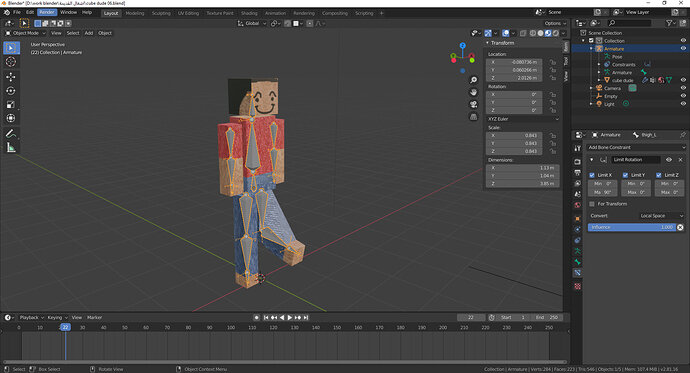If you’re reading this, there probably aren’t very many posts yet. But don’t worry, you can be the first! Either create a new post or just reply to this one to say ‘hi’.
There is a Copy Constraints to Selected Bones command, which allows you to select a bone, then shift select another bone, and copy the constraints on the second (active) bone to the first one. This is really handy for copying constraints from one side to the other on legs and arms. You can find it by pressing Space, then typing “copy constraint”.
I call this one, Electra …
First I started with a simple lego figure. It’s nice, but due it’s construction, armature and bending arm and legs, was not that problematic. So I created my own character. Created a pose and I did some experimenting on materials.
Added some hair, just as an learning process. Recalling lessons learned earlier.
Cube Guy Walking

Here’s an excellent website for range of motion information:
Can happen when some vertices are related to multiple bones.
Which supposed to be so, but internally things are meshed up.
Check your mesh for abnormalities, like vertex doubles! Check face normals.
Then reconnect Armature to Object.
Might help if you typed more so other knew what the problem is!
So is it the head is on backwards? Rotate it 180