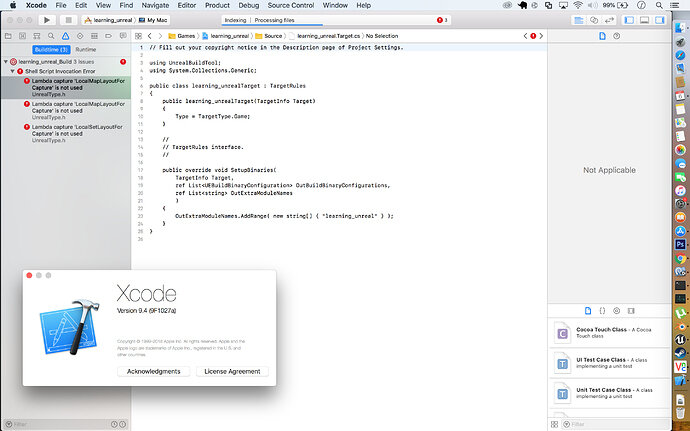If you’re reading this, there probably aren’t very many posts yet. But don’t worry, you can be the first! Either create a new post or just reply to this one to say ‘hi’.
hello, great course so far although running everything at the same time managed to crash a brand new mac book pro! i don’t dare do it on the pc though as I’m pretty sure it would catch fire. was wondering if anyone knew if you could put line numbers in Xcode to make debugging easier, as i have no doubt error messages will appear in line number format like they do in the arduino IDE.
many thanks
martyn
ok… so for anyone else who might be wondering how to do it (I’m new to mac’s) click Xcode (top left) > preferences > text editing and it should be the top option depending on the version of Xcode you have, hope that helps
martyn
Hi!
I am starting this course on a Mac, but I think I will go through it again and try it with my PC as well. There are just so many more opportunities for powerful graphics on the PC, but I think there is a perspective to be learned from doing the course on a Mac too.
Help! I want to move on from this lesson, but the build never succeeds. This is the code I am inputting std::cout « “Hello World\n”; but its not working out. I’ve tried playing with the spaces around the words like std::cout «“Hello World\n”; but still fails. What am I doing wrong?
Please use code formatting
Hey Ben!
I am using a Mac and I wanted to ask your opinion on using CLion as a C++ IDE.
I have it available to me thanks to my status as student and I understand it is a fairly powerful Editor. Are you familiar with it, and if so, is it appropriate for the course?
Cheers,
-Frankie
HI Frankie,
I’m not Ben, obviously  However I do use CLion for C++ development, and I do like it. It is powerful, not as powerful as Visual Studio but powerful enough for most work. The one thing that is important to understand is the difference between Microsoft C++ and the other C++ (Linux/Unix-> your Mac). You don’t really need to understand that for this course, but I believe that Unreal engine does some things under the hood that rely on the relationship between either Unreal Engine IDE and Visual Studio or Unreal Engine IDE and XCode.
However I do use CLion for C++ development, and I do like it. It is powerful, not as powerful as Visual Studio but powerful enough for most work. The one thing that is important to understand is the difference between Microsoft C++ and the other C++ (Linux/Unix-> your Mac). You don’t really need to understand that for this course, but I believe that Unreal engine does some things under the hood that rely on the relationship between either Unreal Engine IDE and Visual Studio or Unreal Engine IDE and XCode.
I prefer the non-Microsoft C++ but learning Microsofts’s ins and outs related to their own compilers etc is important as well.
So in short (after that long winded mess I just typed) yes, CLion is great! and if it’s free then it’s greater still! Hope this helped.
Take care,
–Rico
I found that AppCode worked better and was easier to use than CLion as a brand new programmer. CLion editor was a bit clumsy for me. I am still debating setting up a windows VM, but lets see.
My platform is linux can I write C++ on it by using studio code with Unreal engine. If I can how. Is ut comfortable and more advantage than windows and Mac?
This may have already been mentioned in another thread (just added this in the sister discussion for Visual Studio), but You can get Visual Studio for a Mac, however, it currently does not support the use of C++. There is a suggestion idea to add this to the Mac version: https://visualstudio.uservoice.com/forums/563332-visual-studio-for-mac/suggestions/17141708-support-c-in-visual-studio-for-mac
I’m having an error when I try to create a new project on a Mac using Xcode 9.4 (I had the same error with Xcode 9.3)
I found this link stating I should revert to Xcode 9.2
I’ll see if there’s a way to install Xcode 9.2, the App Store seems to only give me the option to upgrade from 9.3 -> 9.4.