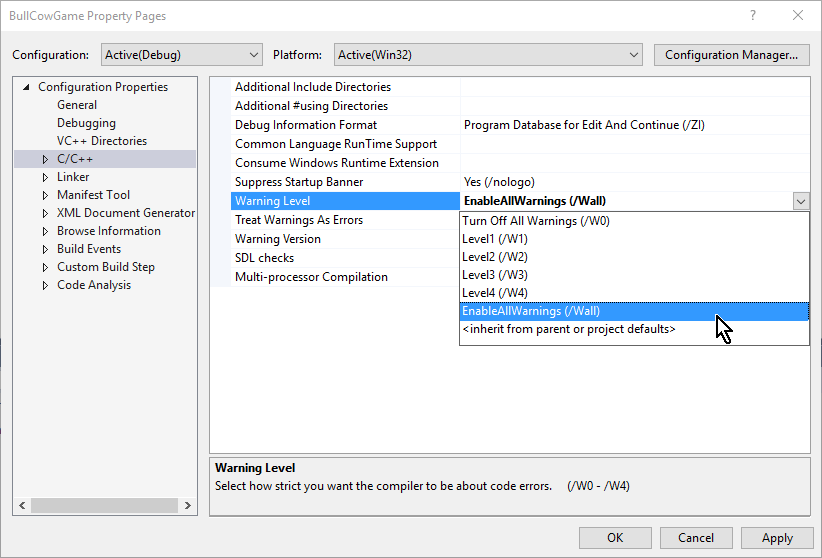If you’re reading this, there probably aren’t very many posts yet. But don’t worry, you can be the first! Either create a new post or just reply to this one to say ‘hi’.
I think I am still mystified by the way these “Be the first” invitations work. I also don’t get the “suggested Topics” list, which mostly seem to refer to topics that are beyond the lesson I am discussion (viz., Section 2 Lesson 12).
OK, back to it. I made one difference in how I created the solution for Section 2 beyond simply using Section02 as the name of the solution (no “_”).
Instead of Win32 > Win32 Console Application, I simply used General > Empty project. I then did everything expected, including adding main.cpp.
There is no visible difference at this point. There may be some parameter/property differences and those can be sorted out later.
Update 2016-12-19-00:55: Well, I found a difference. If I use the Win32 Console Application instead, Start Without Debugging works as expected. When I use General > Empty and do all of the same things, Start Without Debugging doesn’t stop after the program runs, so the console window opens and then closes. I have no idea why, and it is not a problem for me, but I suggest beginners follow Ben’s example exactly.
By right-clicking on the BullCowGame project entry in the Visual Studio Solution Explorer, I made one additional change under Configuration Properties > C/C++ > Warning level, changing it to "EnableAllWarnings (/Wall).
I did leave the SDL option enabled (since it relates to creating secure code).
The /Wall option will provide warnings about a lot of things. It may also produce warnings that are not about my own code and are about Microsoft libraries. I ignore those and then see how well I can make all warnings go away in my own code.
UPDATE 2016-12-19T15:49Z: Well, as I pointed out at a later Lecture, /Wall is not useful. The reason is that it digs up a ton of warnings about Microsoft libraries that there is nothing to be done about. Those overpower the build output and create so much noise that it is useless. I have found that /W4 (Warning Level Level4) works just fine so far. My goal is to obtain and remove all causes of warnings in my own code wherever possible.
It’s a game I play with myself (and for code that I share with others). You may want to try it just to see what comes up. The warning property can be changed at any time.
Thanks for your question. The “be the first” posts are automatically generated to act as a seed for posts against a particular lecture. The related posts are auto-generated by the forum system, and may not be that relevant sometimes!
Other than that, thanks for sharing this.