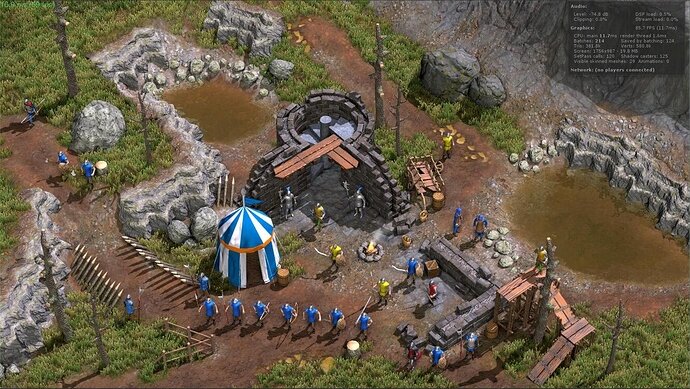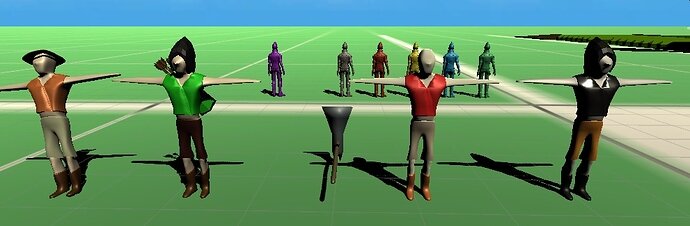If you’re reading this, there probably aren’t very many posts yet. But don’t worry, you can be the first! Either create a new post or just reply to this one to say ‘hi’.
You asked for a screenshot at the end of the video, so here you go. I’ve been working on this game solo for quite some time. Of course, this is more of an RTS, but I have still learned quite a bit from this course. Let me know if you like it. I have videos as well if you want to see any of the animations or whatnot.
Looks Good…
Thanks!
I’ve been working hard on the animations. Here is the game in action. Feel free to skip forward if you don’t want to watch it all.
Thats looking really sweet, well done, ill be keeping an eye on how your getting on 
Thanks!
Here is a more recent screenshot with new rock cliffs, better grass, new dirt textures, new units, improved lighting, and some other stuff.
That looks GREAT
Hmm, I just realized that there was a showcase section for posting games.
After watching the video and hearing that we should post screenshots, I clicked the link to the forum, and it brought me straight to this thread, so I just posted here.
I guess from now on, I’ll post them in the showcase area. I guess it doesn’t really matter, but I like to be organized.
Keeping up with the posting of screenshots…:
Player in the foreground. Enemies left to right - minion, archer, brute.

Hm, In game, though, there is a lot of ‘white pixlls’ appearing around one of the models I imported. They move around and seem more pronounced when zoomed further out… here’s a shot I captured after pausing…

Any idea what causes that?
Ah - found it - Legacy Shaders… Changed to standard and tweaked the smoothness - problem resolved