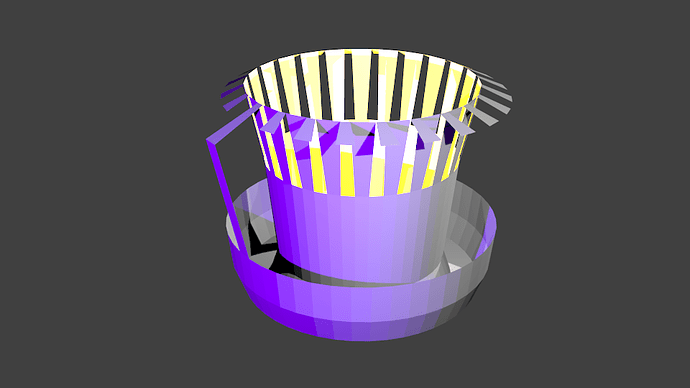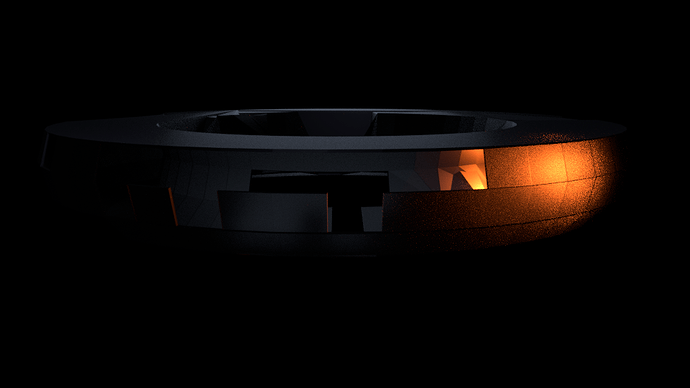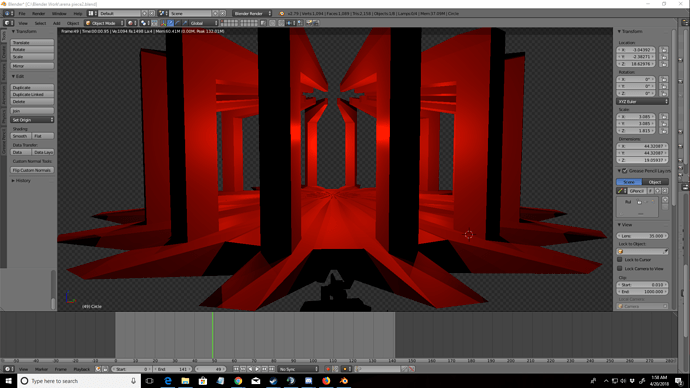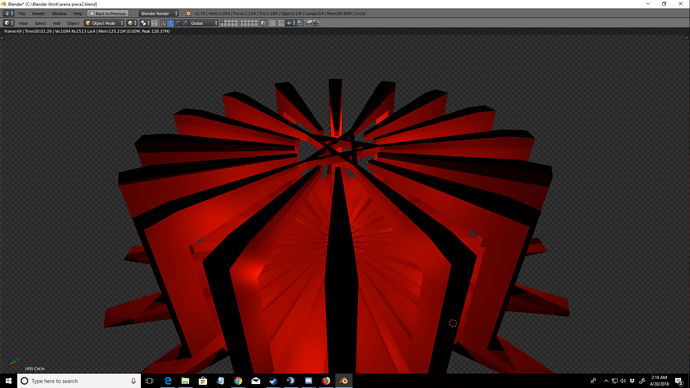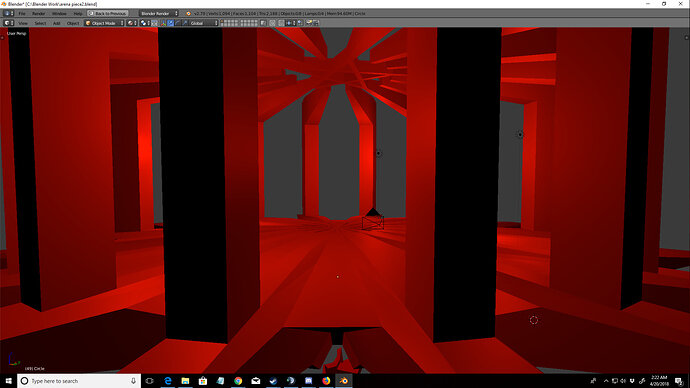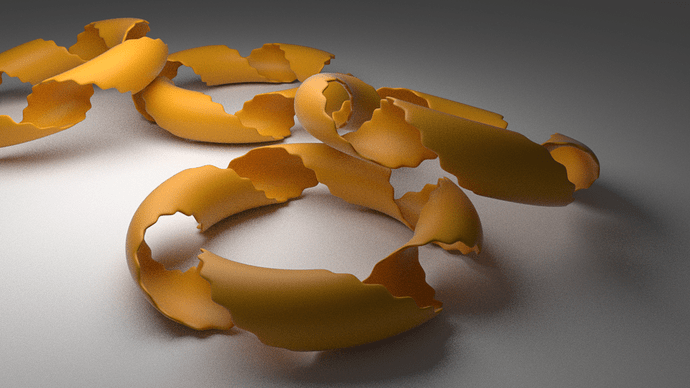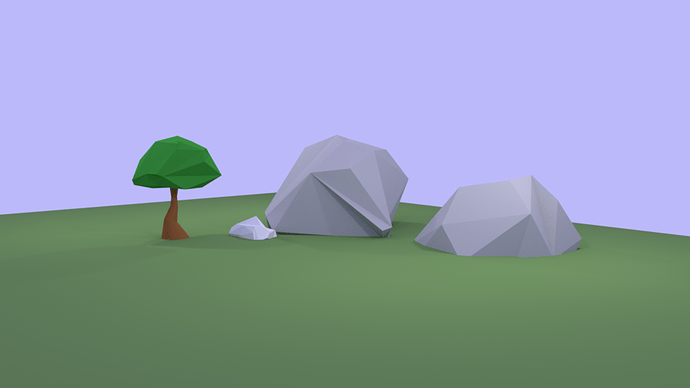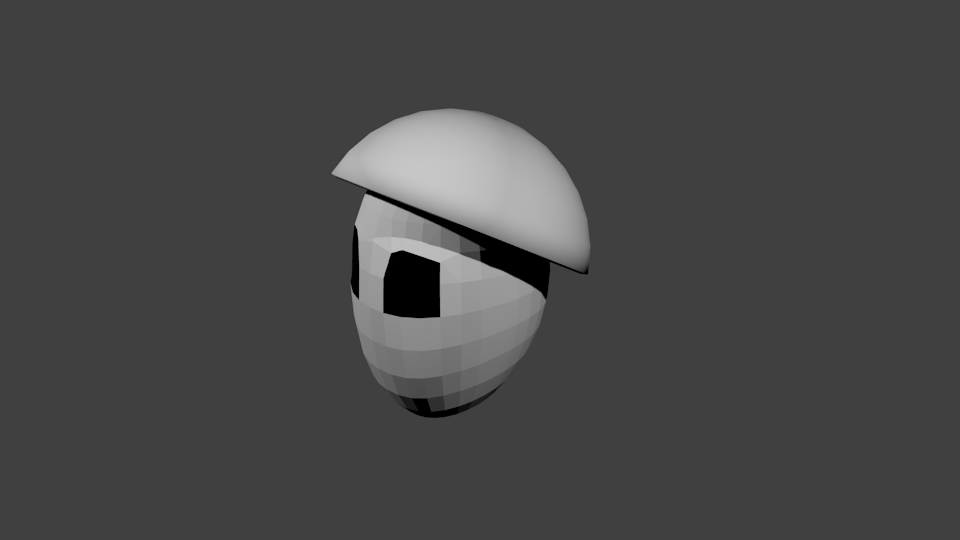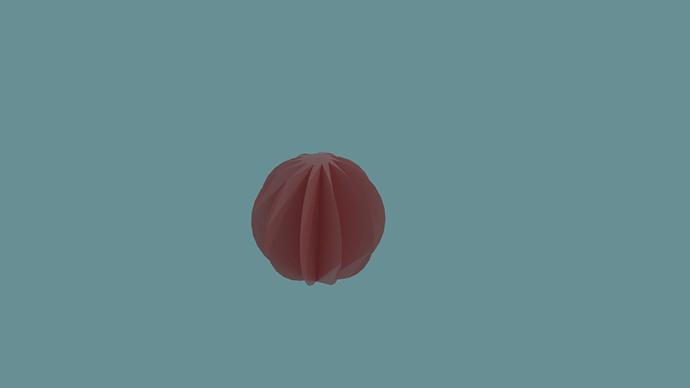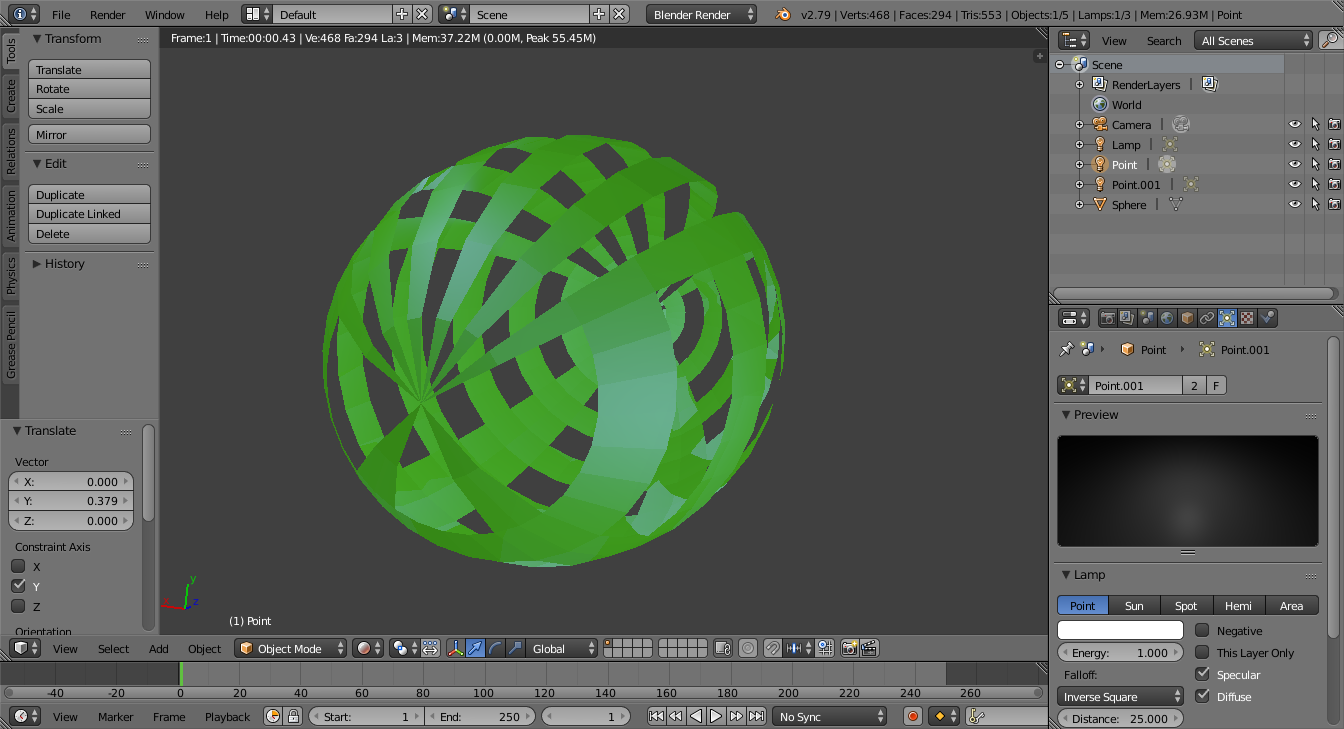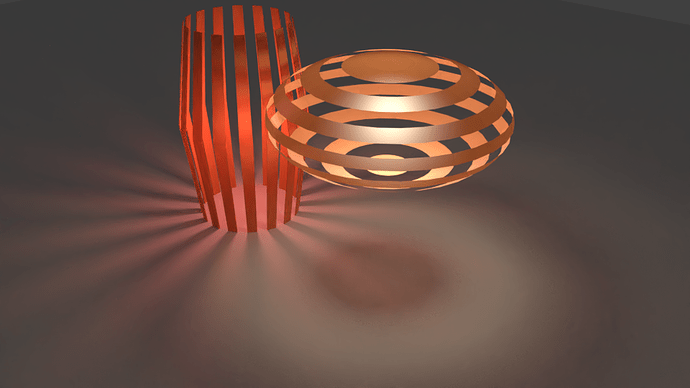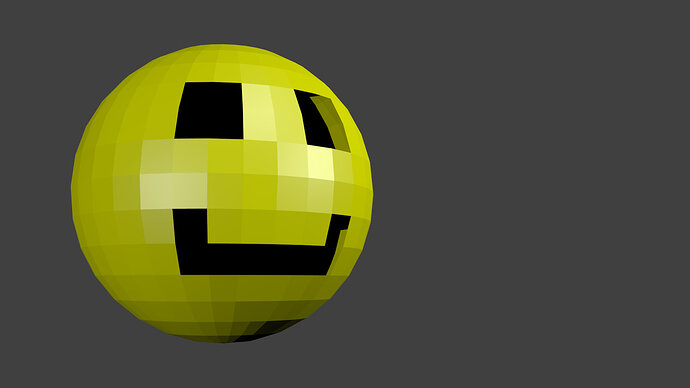If you’re reading this, there probably aren’t very many posts yet. But don’t worry, you can be the first! Either create a new post or just reply to this one to say ‘hi’.
Got inspired by Manu_Scheller (your lamp look really great), and created this lantern.
Struggling a bit to create the shapes I want, but still pretty happy with the overall result.
having some fun with the select similar command (Shift+G)
I think these commands should be covered in more detail, saved me a ton of time!
Selecting a face within my circle then pressing select similar -> perimeter for instance selected all the seemingly adjacent faces in my circle.
Still trying to figure out its exact behavior though as these commands can be a bit picky… 
Thanks, i like your lantern 
I call this piece of ‘Art’, “Pasta”.
A torus with deleted faces. Then modifier ‘Solidify’, to give the face a thickness. And then modifier ‘Subdivision’, which smooth the sharp edges.
Nice Idea 
Hello Everyone!
I used a UV Sphere and deleted half of it to make a helmet, and added another UV Sphere, and made some scale adjustments, then deleted some faces to make eyes, to make the second UV Sphere look like a head. Basically I made an Army Man.

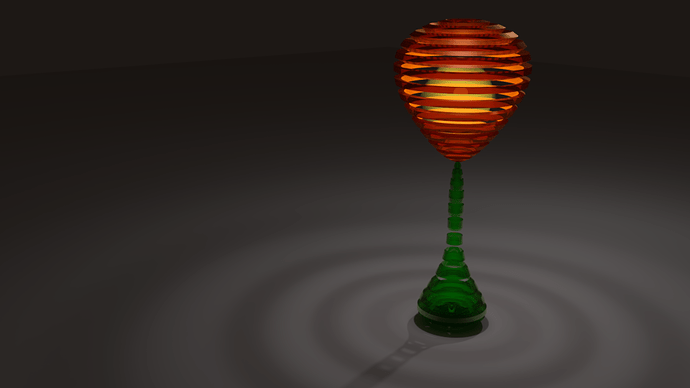
 … it was a torus.
… it was a torus.