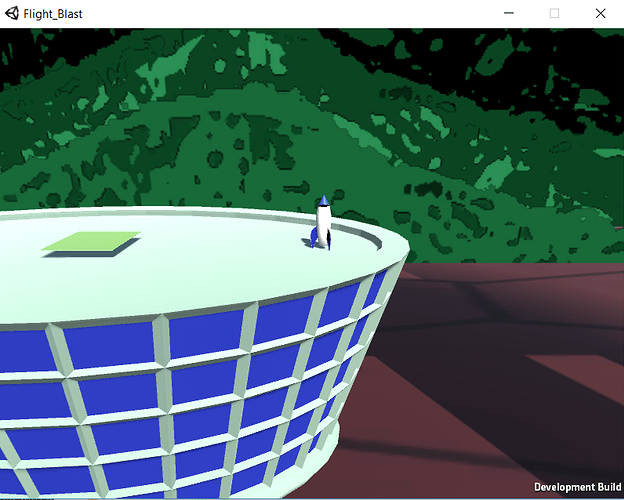If you’re reading this, there probably aren’t very many posts yet. But don’t worry, you can be the first! Either create a new post or just reply to this one to say ‘hi’.
I approached my collider debugging slightly differently, I guess in a more “no clipping” way by actually disabling the colliders:
if (Input.GetKeyDown (KeyCode.C))
{
foreach (Collider rocketCollider in rocketColliders)
{
rocketCollider.enabled = !rocketCollider.enabled;
}
}
It’s not as clean as Ben’s implementation but it does have the added benefit of being able to plough through the scenery and take the most direct route anywhere!
I also added a ResetGame ( ) as part of an earlier video so I could easily test Level_01 when I had the Level_03 scene loaded in Unity. Resetting the game is one of the first things I add when making a game for how handy it is!
else if (Input.GetKeyDown (KeyCode.R))
{
ResetGame ();
}
private void ResetGame ()
{
SceneManager.LoadScene (0);
}Greetings Everyone!
So I’ve been developing other features as we continue on the course. I’m keeping the actual variables in a gameObject that does not destroy itself on loading the next level. In that way I can keep some info from scene to scene. I used developerModeOn bool and disableCollisionsOn bool on this object so it could be persistent through scene changes. The idea of putting in the L and C keys struck home with me so I went ahead and added a few more useful controls:
Project SkyEye Developer Controls:
Ctrl-Alt-M Management(Developer Mode) toggle.
Inside Developer Mode:
C Collisions disabled toggle.
F Fuel use toggle.
G Game restart.
L Level reload.
N Next level.
X Explode rocket.
The following is my code from my developer method:
private void CheckDeveloperMode()
{
// Use Ctrl-Alt-M for management or Developer mode.
if (Input.GetKey(KeyCode.LeftControl) && Input.GetKey(KeyCode.LeftAlt) && Input.GetKeyDown(KeyCode.M))
{
// Toggle developer mode.
statsKeeper.SetDeveloperModeOn(!statsKeeper.GetDeveloperModeOn());
}
if (statsKeeper.GetDeveloperModeOn())
{
if (Input.GetKeyDown(KeyCode.C)) // Toggle disableCollisionsOn.
{
statsKeeper.SetDisableCollisionsOn(!statsKeeper.GetDisableCollisionsOn());
}
else if (Input.GetKeyDown(KeyCode.F)) // Toggle Fuel Use.
{
statsKeeper.SetDisableFuelUseOn(!statsKeeper.GetDisableFuelUseOn());
}
else if (Input.GetKeyDown(KeyCode.G)) // Restart Game.
{
StartNewGame();
}
else if (Input.GetKeyDown(KeyCode.L)) // Reload the level.
{
SceneManager.LoadScene(curLevel);
}
else if (Input.GetKeyDown(KeyCode.N)) // Next Level
{
LoadNextScene();
}
else if (Input.GetKeyDown(KeyCode.X)) // Explode Rocket.
{
DieingSequence();
}
}
The use of the Debug.isDebugBuild is very handy and I can see myself using that in a project I plan on releasing. For now, I think I will leave it out as it would be fun to play with those controls. This project has grown quite a bit larger than I had intended, but I will say I’m having fun doing it. 
Jenn
I made two new functions:
void LevelCheat()
{
if (Input.GetKeyDown(KeyCode.L))
{
LoadNextLevel();
}
}
void CollisionCheat()
{
if (Input.GetKeyDown(KeyCode.C))
{
noCollision = !noCollision;
if (noCollision)
{
print("no Collision");
} else
{
print ("yes collisions");
}
}
}
I then call the two cheat functions within Update(). Which then affects the death sequence:
private void StartDeathSequence()
{
if (noCollision)
{
return;
}
state = State.Dying;
audioSource.Stop();
audioSource.PlayOneShot(death);
deathParticles.Play();
Invoke("LoadFirstLevel", loadLevelDelay);
}
Works well. It turns off the bad collisions, but leaves the success sequence running. And of course I added Ben’s “toggle” and isDebugBuild into it. 
I see you have gone down the fuel use path… would you care to share your implementation?
What gameObject do you have that isn’t destroyed on level loads/scene changes.
I love how it has a sign at the bottom right stating that it is a Dev Build.
Nice to now about this feature.
Hi all, this is my solution.
I started with an “enum” first, as such:
enum DebugMode { Advance, CollisionON, CollisionOFF}
DebugMode mode = DebugMode.CollisionON;
Then:
// Update is called once per frame
void Update()
{
if (state == State.Alive)
{
RespondToThrustInput();
RespondToRotateInput();
}
// todo
DebugModeOnOff();
}
I used “switch” method to change the state of my enum “mode”:
private void DebugModeOnOff()
{
if (Input.GetKey(KeyCode.L))
{
LoadNextLevel();
}
else if (Input.GetKey(KeyCode.C))
{
//turn on or off the collision detection
switch (mode)
{
case DebugMode.CollisionON:
mode = DebugMode.CollisionOFF;
break;
default:
mode = DebugMode.CollisionON;
break;
}
}
else { return; }
}
Then last but not least, I made sure to ignore the death sequence from starting as such:
void OnCollisionEnter(Collision collision)
{
if (state != State.Alive) { return; }
switch (collision.gameObject.tag)
{
case "Friendly":
// Do nothing
break;
case "Finish":
StartSuccessSequence();
break;
default:
// check if the collision detection is ON or OFF
if (mode != DebugMode.CollisionON) { return; }
StartDeathSequence();
break;
}
}
Is this okay? I would love some feedback. Criticism is highly appreciated… constructive criticism that is 
P.s. I realize I have not set up DebugMode.Advance yet; I left that out for something I might need in the future.