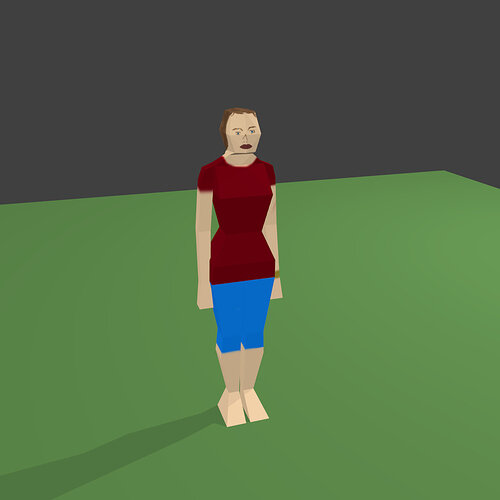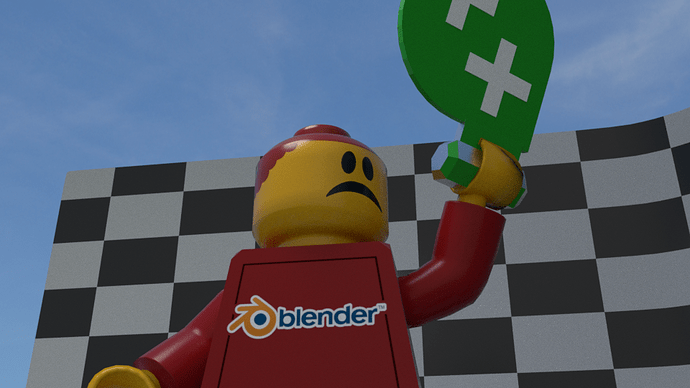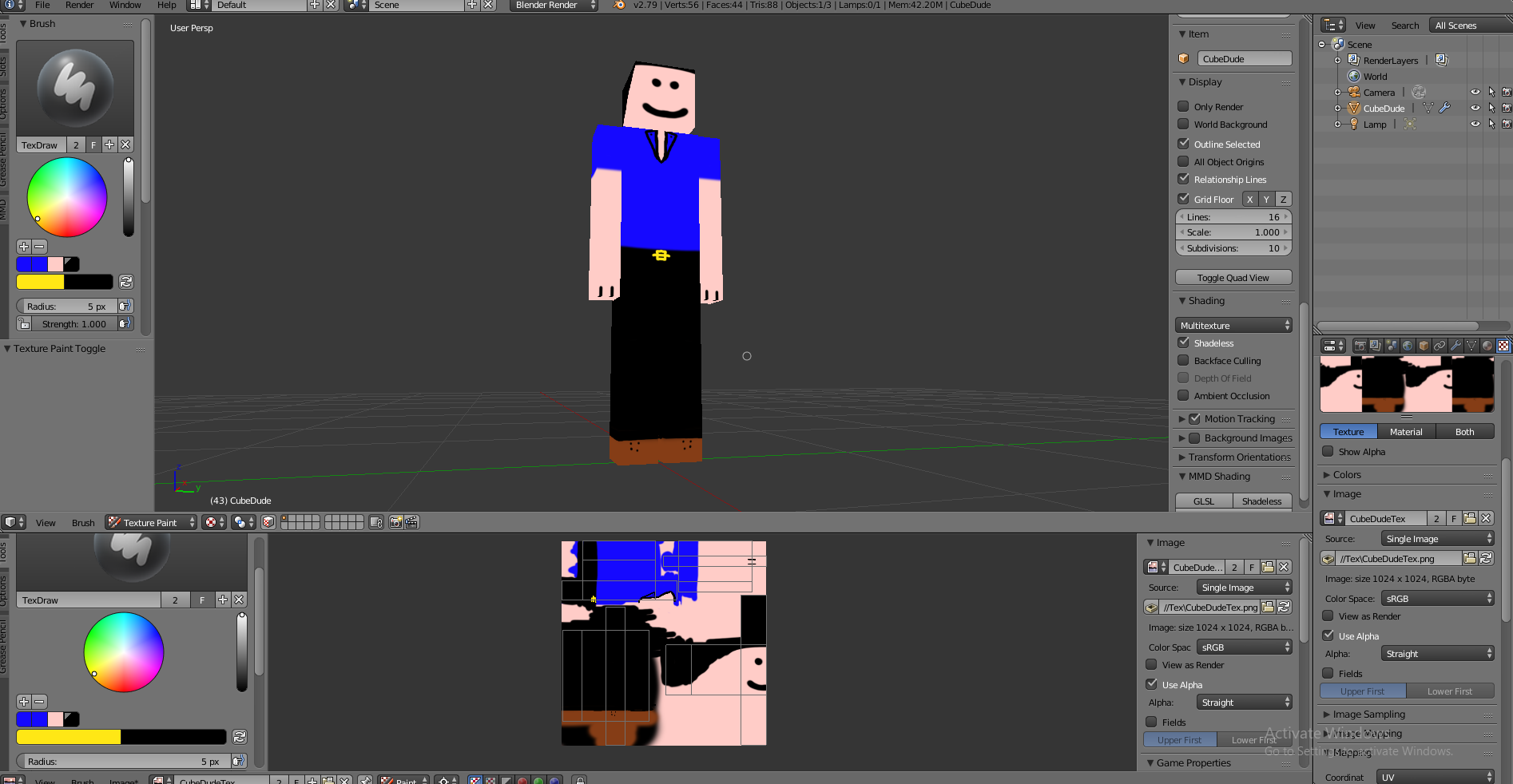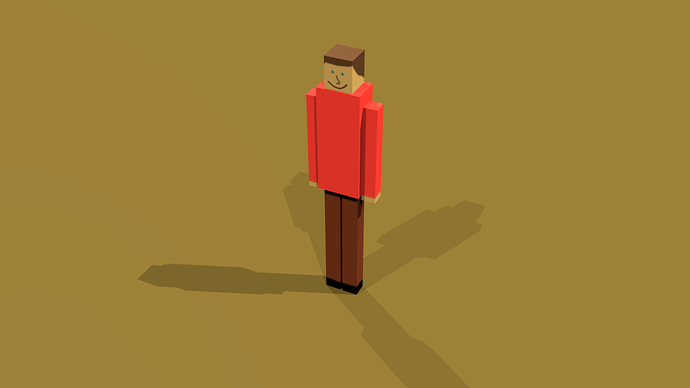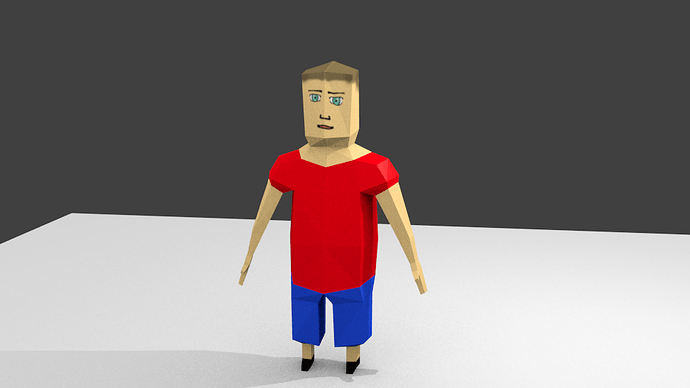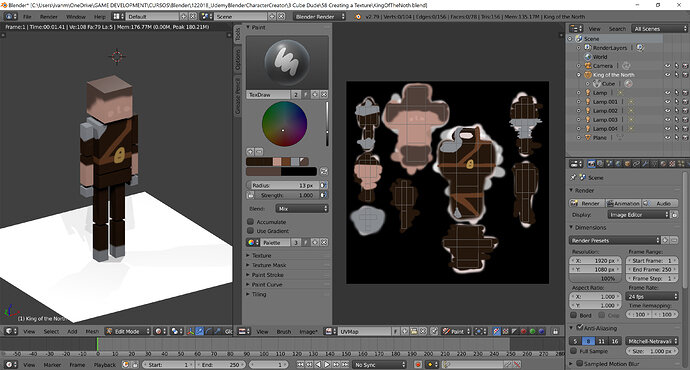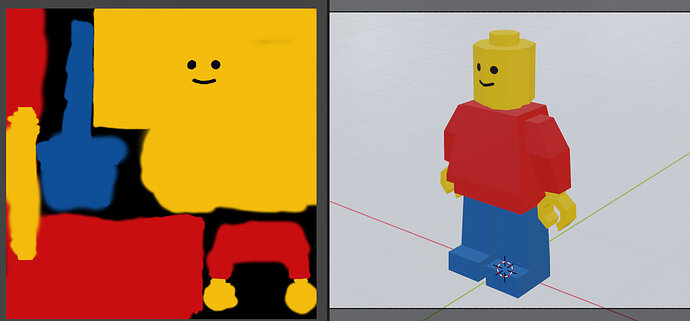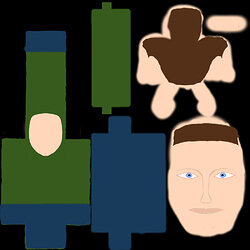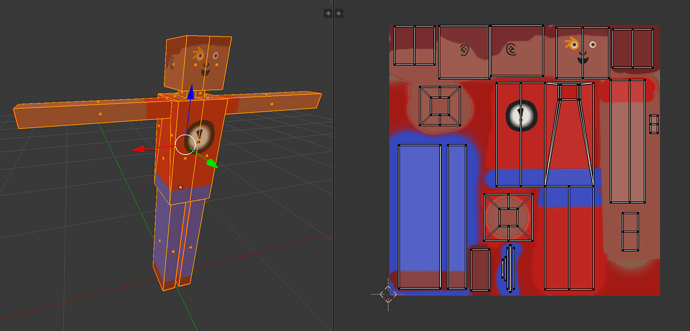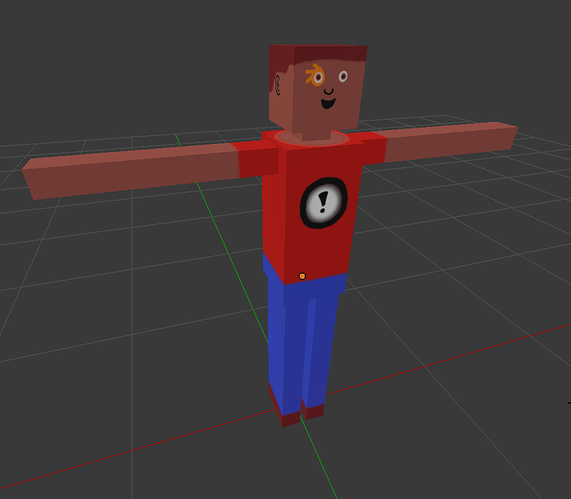If you’re reading this, there probably aren’t very many posts yet. But don’t worry, you can be the first! Either create a new post or just reply to this one to say ‘hi’.
I edit the bitmap in GIMP. Before I do that, I export the a UVMap template.
In the UVmap editor, press MENU > UVs > Export UV layout.
Import it in GIMP, Add in Gimp an extra layer and start painting. Export Image as .PNG then import into Blender.
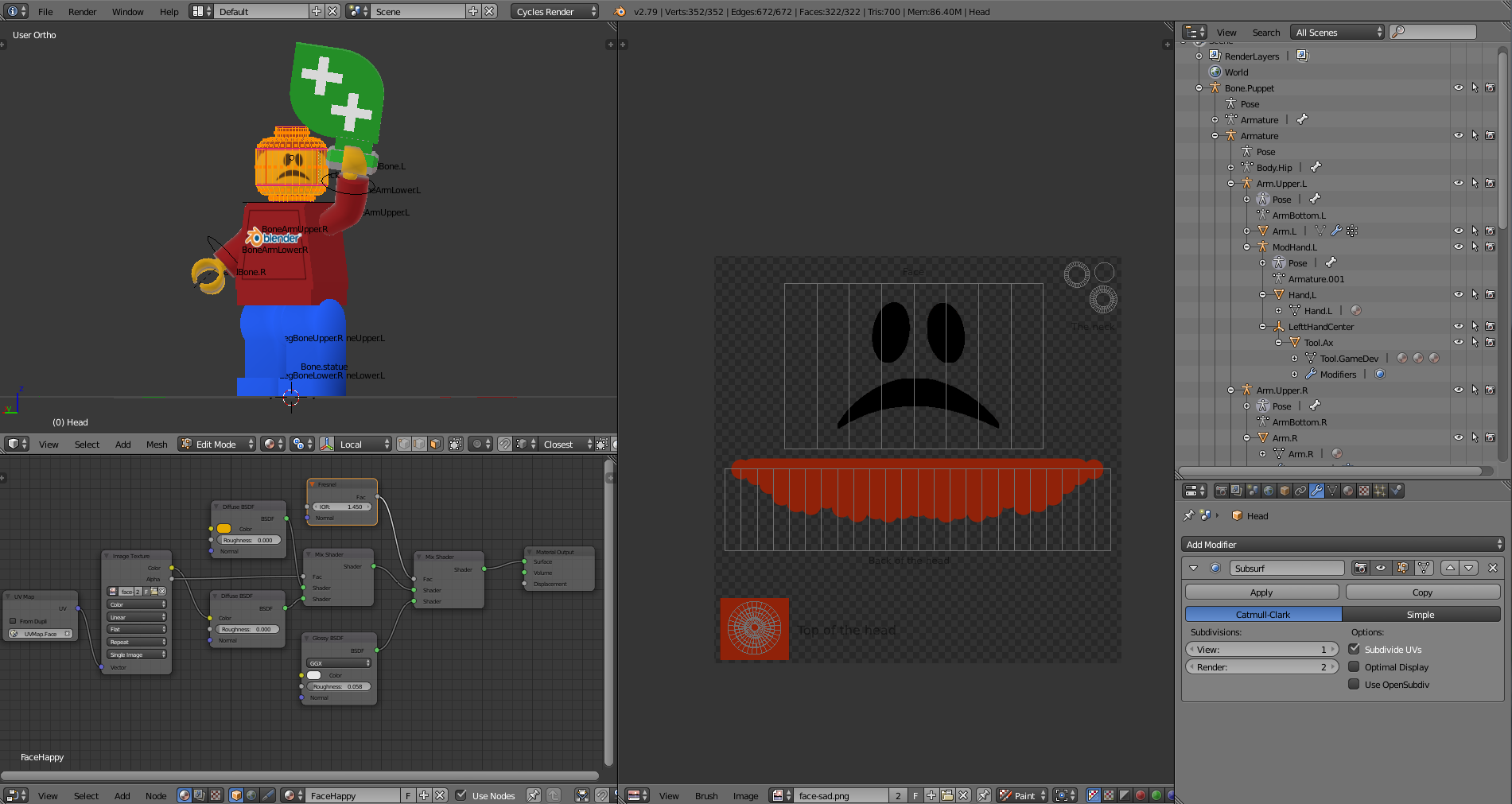
2 Likes
CubeDude (Minecraft man) I still haven’t applied my mirror modifier as i want to see the next parts of the course before i decide if i want to add detail.
1 Like
I still have to learn to swich between cycles and blender render, it’s the second time it makes me lose a lot of time 
1 Like
Blender’s paint tools are a bit clumsy, and also I was too lazy to take the texture to Photoshop, so I found it helpful to have ample spacing between islands on the UV map.
1 Like

Here’s mine 
2 Likes