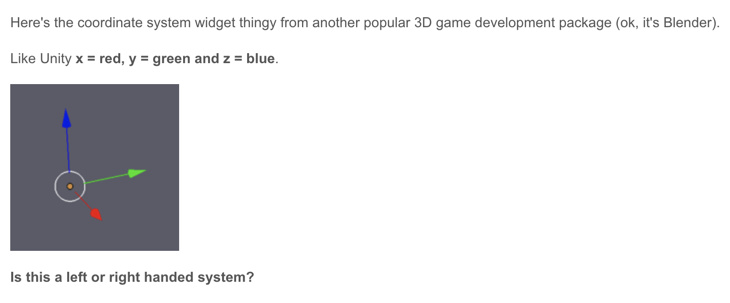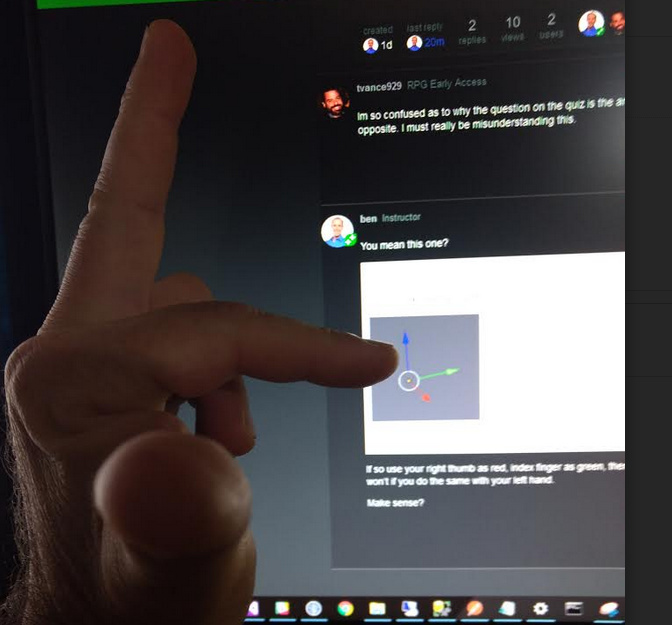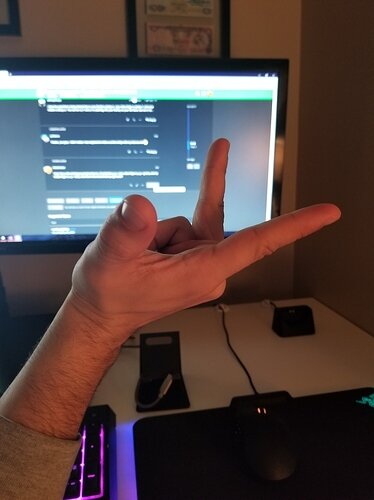If you’re reading this, there probably aren’t very many posts yet. But don’t worry, you can be the first! Either create a new post or just reply to this one to say ‘hi’.
Im so confused as to why the question on the quiz is the answer that it is… feels SO much like it should be the opposite. I must really be misunderstanding this.
You mean this one?
If so use your right thumb as red, index finger as green, then middle finger as blue. You’ll see the line-up but won’t if you do the same with your left hand.
Make sense?
You need to make an L with your thumb and forefinger. The way you’re doing it is quite rude. 
Ah yea, you need your forefinger up and the middle finger horizontal!
I think the point that is being missed here is your thumb is always X, your index finger is always Y, and your middle is always Z. You can do X,Z,Y and Z,Y,X (starting with your thumb) on your left hand, but not X,Y,Z…
Thanks, you guys. I didn’t realize I was supposed to make a certain shape with my hand as well 
Yeah, this is still confusing as all get out to me. if my thumb is x (x = red), index finger is y (y = green), and my middle finger is z (z = blue), then how in the world is this my right hand?
Disregard, I answered my own question. Look at the attached picture for clarification as to why right hand is the correct answer. (Assuming I’m right lol!)
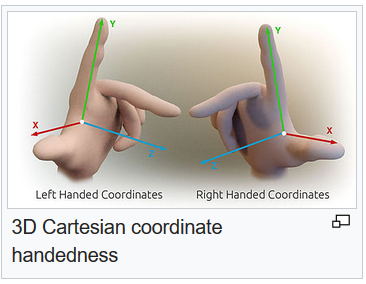
Cartesian coordinate system, Wikipedia


i can see it now but my lord how. i think the pictures is what was confusing everyone the most.
Thanks! Norbert. This picture helped me understand and differentiate properly. Fingers must always represent X, Y and Z in the same way as shown in the picture. Then, you can twist your wrist to find out the possible systems for the left or the right hand.
If anyone is having trouble with this i advise you to do what i did.
So we know that unity by default uses a [LEFT HANDED] coordinate system if you look at the top right where you see the cube and the x,y,and z axis. Now what i did was this. I took my left hand and matched it up with the X and Y so my thumb was pointing to the right, my index finger pointed up, and my middle finger pointed to the screen just like how it was in unity. Then in Unity start turning the cube and while you do that turn your hand in the same direction and you will see it is left handed. Also try this with your right hand and youll see that this doesnt work because your middle finger is in the wrong direction. Hope this helps.