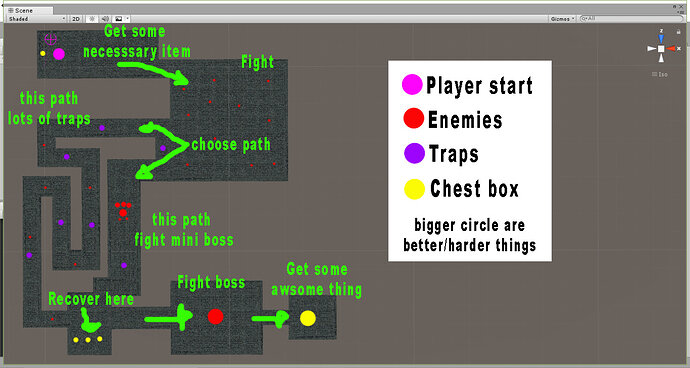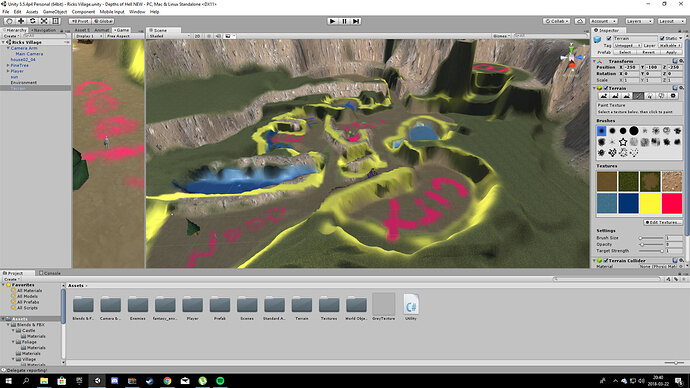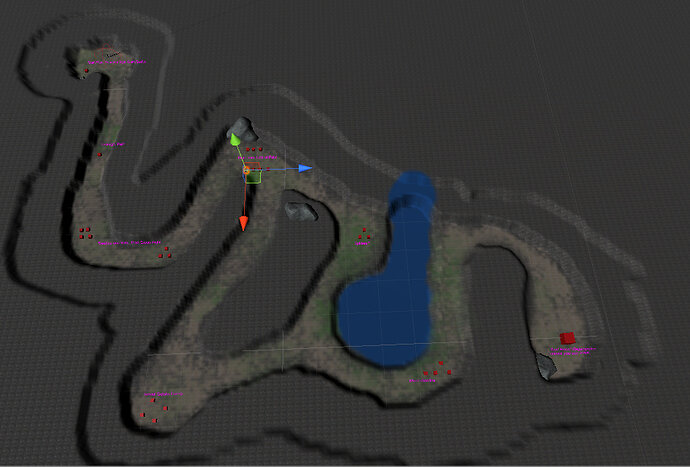If you’re reading this, there probably aren’t very many posts yet. But don’t worry, you can be the first! Either create a new post or just reply to this one to say ‘hi’.
Just thought I would mention that I have heard about this sort of philosophy of using moments to create something cool alot. Gareth Edwards (Star Wars: Rogue One director) said that he used the idea of creating compelling moments and worrying about how to put them together later extensively for the movie.
i’d like to say thanks on the tips of commenting our level.
i actually came to terms with commenting my levels on my own. but the thing is, the method i was using is probably the least convenient method one could think of.
i used to actually make an image on Paint, then write using the eraser, then go to gimp and make it transparent, then import it, then child it to the wanted gameobject, then rotate it since it is a sprite renderer, it wont show from all directions.
so… after all that headache, thanks rick for the really neat ways of commenting our levels !
especially that 3D TExt one, im not sure how did i even miss it, but i actually did, i never knew about that.
so, thanks again.
and also, really useful philosophy i absolutely liked it, im going to do my best actually following it.