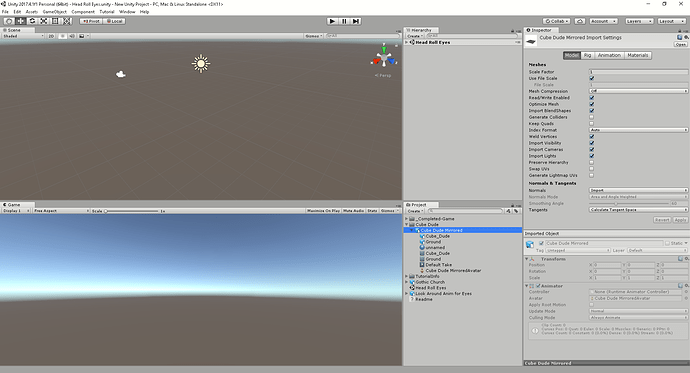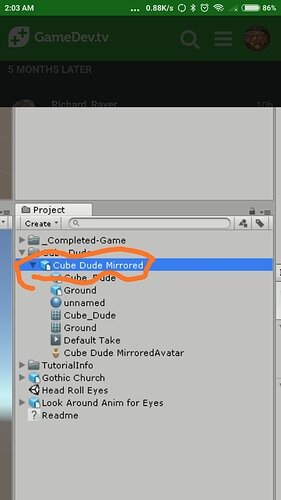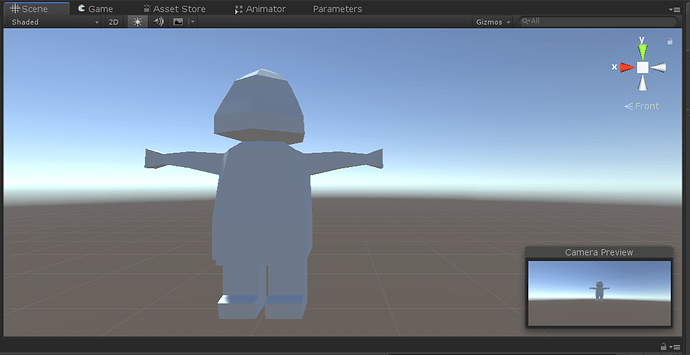If you’re reading this, there probably aren’t very many posts yet. But don’t worry, you can be the first! Either create a new post or just reply to this one to say ‘hi’.
I do not know anything about Unity. It would be nice to know how your Cube Dude for Unity is set up. When I start Unity, it doesn’t look anything like yours. I have the scene layout at the top left and a game layout underneath it. In the inspector layout to the right side, I can see my Cube guy listed in the assets but I do not see a screen like you have at the bottom of the Unity screen with the graphical representations of my assets.
I am obviously hunting in the dark as I do not know the program, but maybe you could give a brief description of how you have Unity setup when you first bring in your characters for test. Below is a screen shot of how Unity looks when I start it up.
Drag cube dude assets to the big screen on the top
Thanks! that helped a lot!