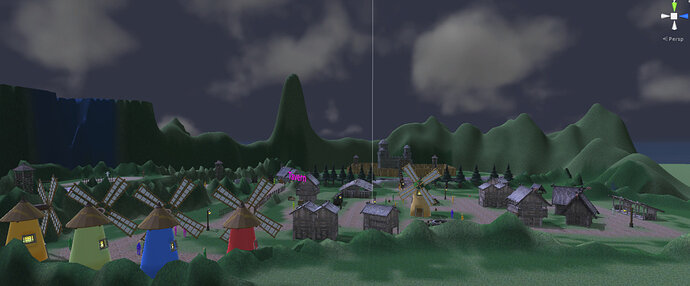If you’re reading this, there probably aren’t very many posts yet. But don’t worry, you can be the first! Either create a new post or just reply to this one to say ‘hi’.
Mine is more an interior scene but here is a quick video of the lighting and a bit of gameplay:
Going for a jungle temple type vibe and a greenish tint. The torches also work quite well for a free asset. All the other stuff are things I created with textures from various sources like https://www.textures.com/.
Looks amazing! Im having trouble getting the weapons grip to look as good as yours. The sword keeps bobbing out of the hand as the player walks!
I would make sure the weapon prefab is x 0 y 0 z 0. The grip point is just a transform… so it should stay where you set it and attach to the hand. Other than that maybe review the video about weapons and see if you missed something; happens to me. Sometimes I just watch the video and go eh looks cool but I will come back to it later and really follow it.
Thanks Casey!
After A few more hours I think I got it figured out! I should have switch to my Asset Showcase scene because it was exactly what you mentioned, the transform being off 0,0,0 because I was working inside one of my “working” scenes.
When do lights do come, I think its going to loook awesome.
Thanks so much, I learned a lot so far in this course. Looking forward to making more progress.
Here’s a midnight skybox I found in a pack of ten.
I’m planning to put in some lampposts and find (or make) better buildings.
I like the nighttime ideas… Need to get some nice fire prefabs for some point lights, I think - especially in the village.