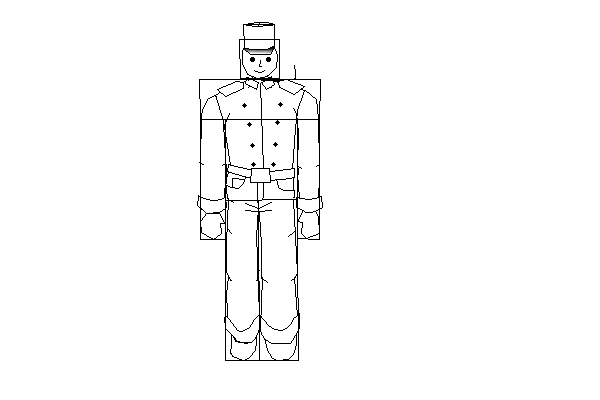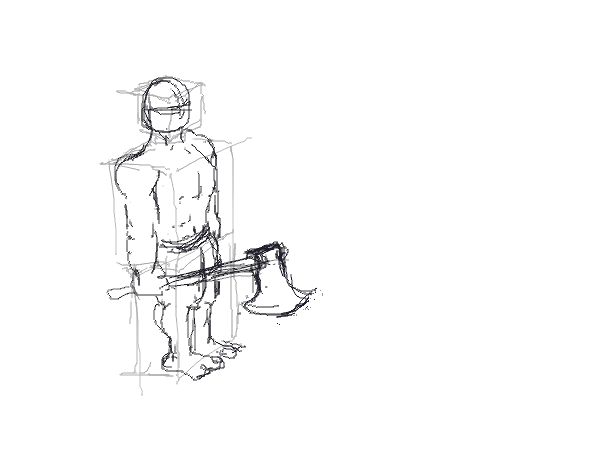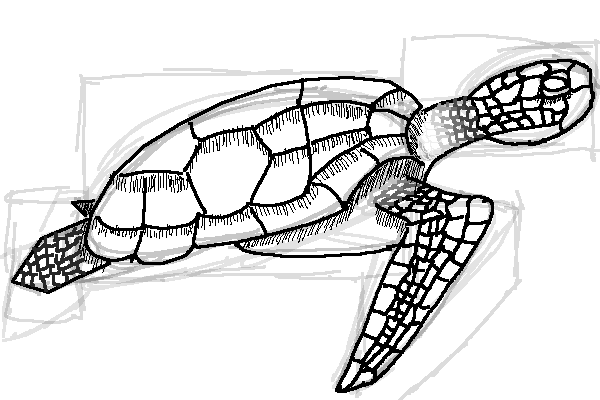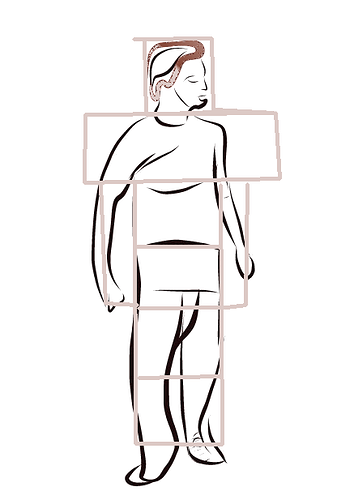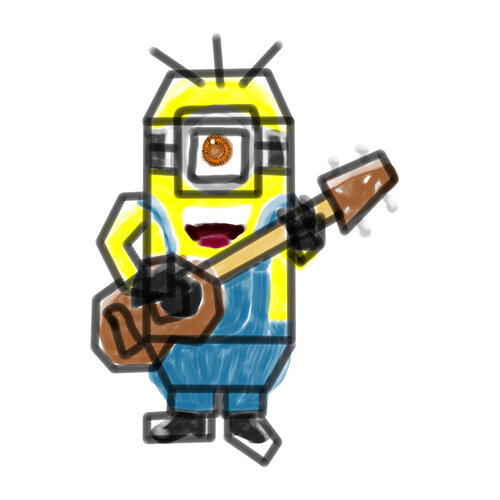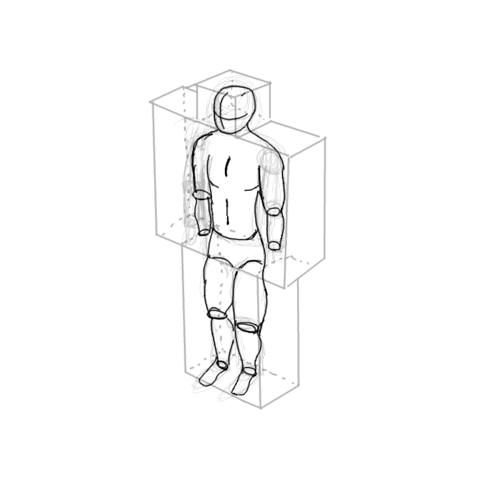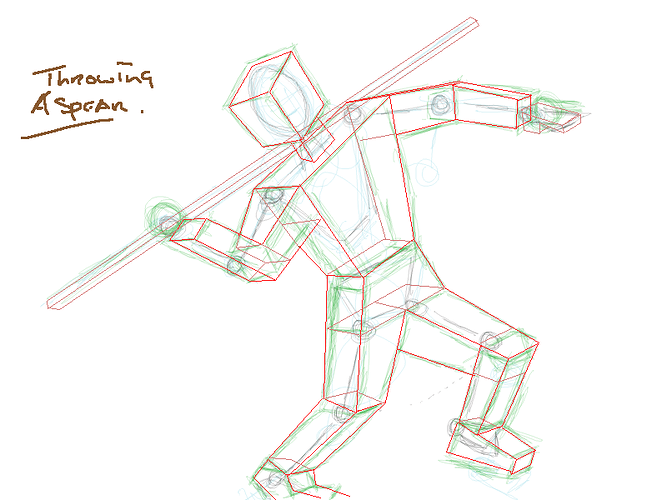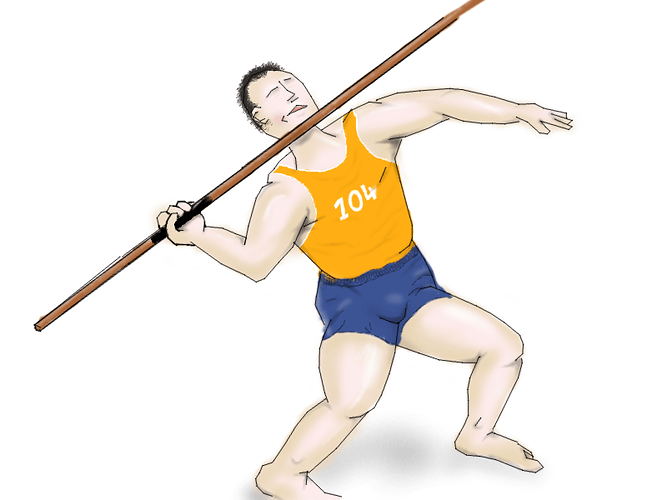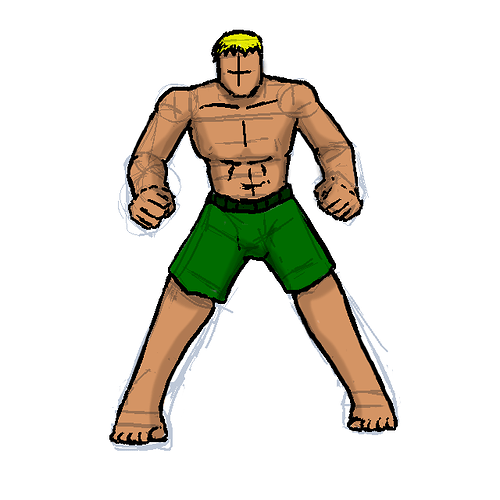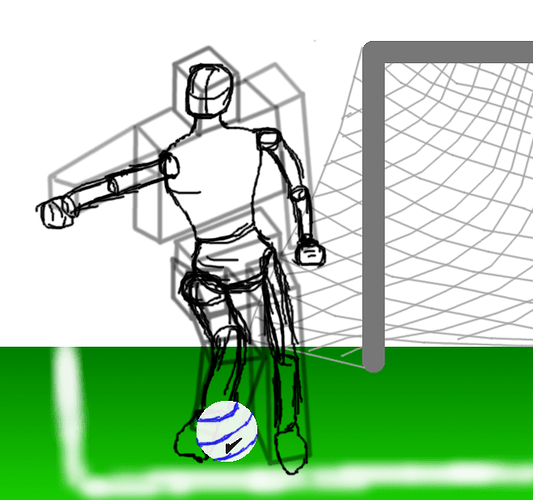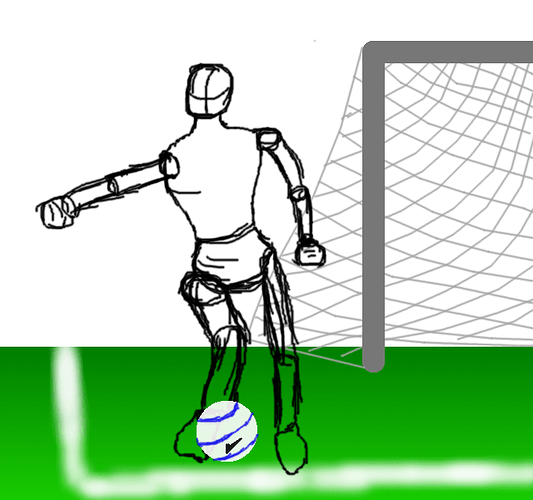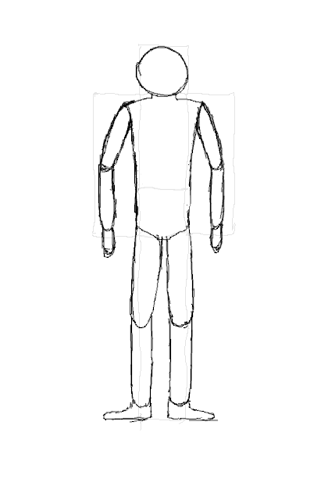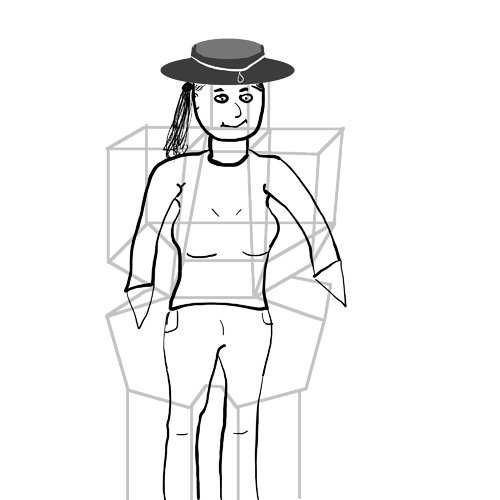If you’re reading this, there probably aren’t very many posts yet. But don’t worry, you can be the first! Either create a new post or just reply to this one to say ‘hi’.
This was extremely useful in making a more 3d character! My character didn’t end up being nearly as wide as the cage, but it helped my get the angle and depth correct.
I ended up drawing this as I am beginning to find the mouse a bit of a nightmare to work with. I’ve ordered a graphics pad which should be here soon however.
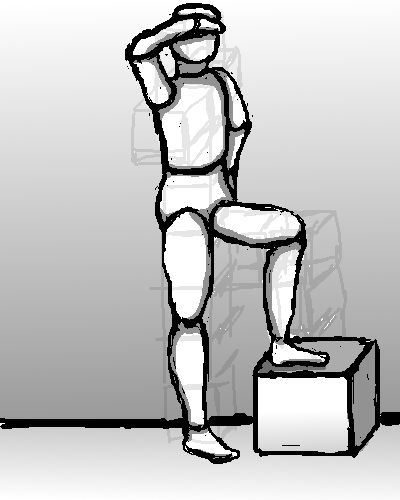

I had fun doing this. First I started with the basic bone-structure. Then added proportions. From there first box sets. Then refining them. I didn’t use references, But I like free sketching.
OK, I added an hour of tweaking to my sportsman. Just for fun.
Feedback from family; “He’s thick” 
(luckily, they see it as a man)
This is probably my last challenge i did for this particular section, as i gradually lost interest in this section.
Mainly because there are very few new tools/function in GIMP were introduced and we haven’t touched anything in the filter tab beside animation.
So here is my character with caging
I concur.
Maybe because GameDev is about games, which uses animations.
But on the other hand, I learned some stuff, besides GIMP.
Programmer art
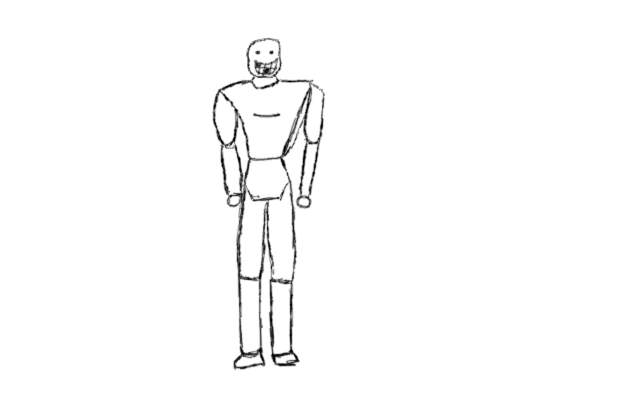
Also thinking about buying a graphics tablet, but I’m already more than halfway through… and until the tablet arrives I’ll have made some further progress… so maybe I’ll just stick through with a mouse.
Sketching with a mouse is kind of a pain though… especially those damn curves!!!
Well, happy with my result.
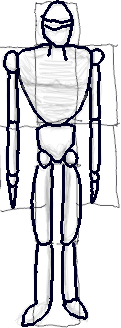
This was really helpful! Here’s the cage and the sketch:
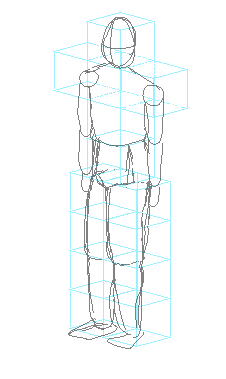
And then here’s the more refined figure – with ambient occlusion!
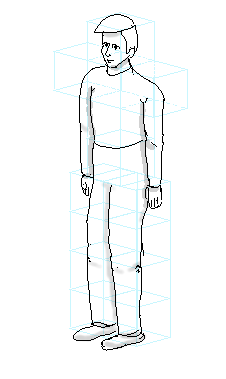
Wiesiek’ caging: