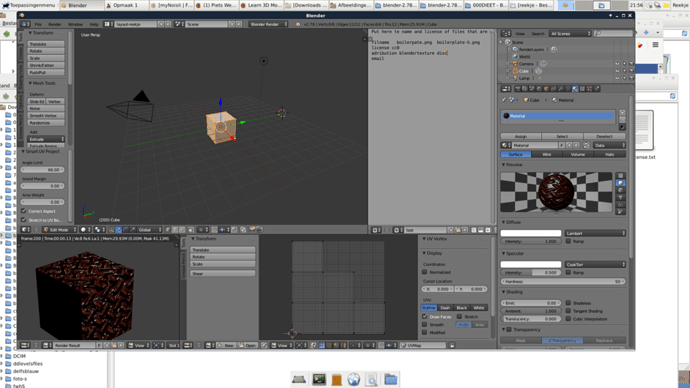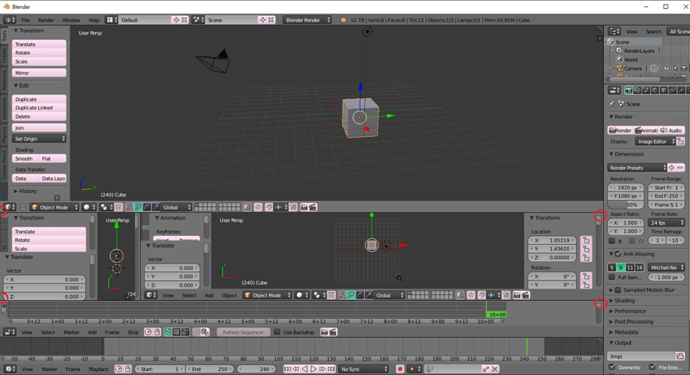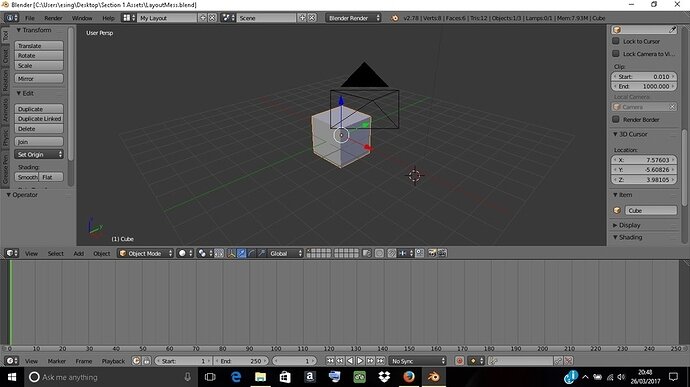If you’re reading this, there probably aren’t very many posts yet. But don’t worry, you can be the first! Either create a new post or just reply to this one to say ‘hi’.
I opened two UV editers
one with the picture of my work
I hit F12
and the other contains my unwrap
I hit U -> smart unwrap
I opened a text editer and made a block of text and have some typed
I hebe collapsed some menus
Juliette
Thanks for being the first to post against this.
I’ve played around with the layout. Just clicking around opening new windows and checking out the different editor types. The bars circled in red are what I clicked on making a few duplicates(?) I think. But I didn’t know how to close them out after I realized what I was doing lol. I tried undoing it with cntrl-z but that didn’t work either.
ETA: Moving on the next lesson, the first thing I learn is about the splitter. Lol although I closed it without saving, now I know what to do when I have this problem and what it’s used for.
Hello here is my layout mess fixed but with one issue when i press ctrl up it only shows the timeline