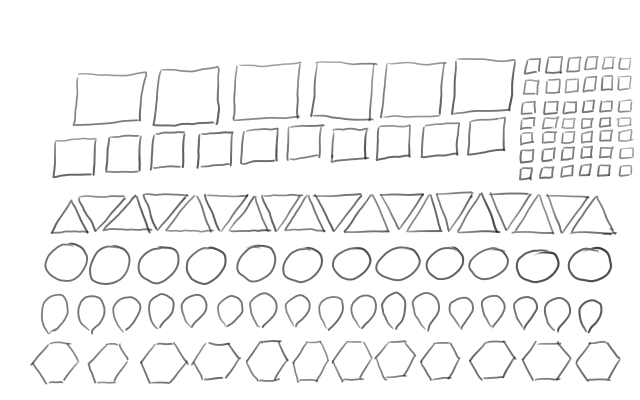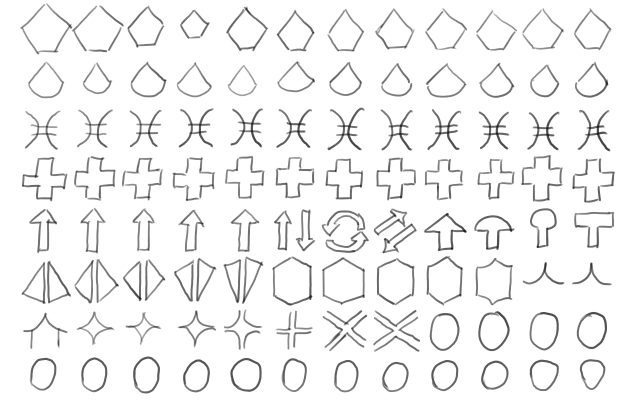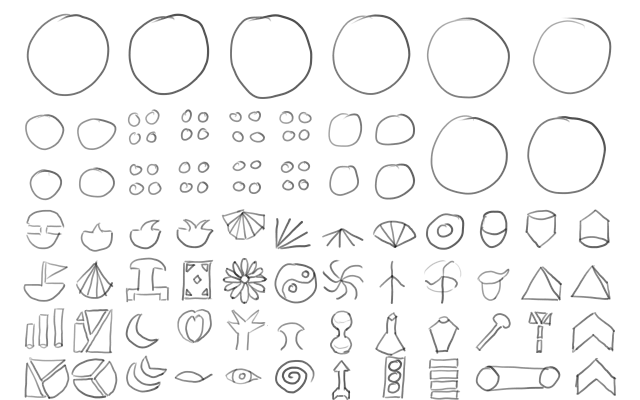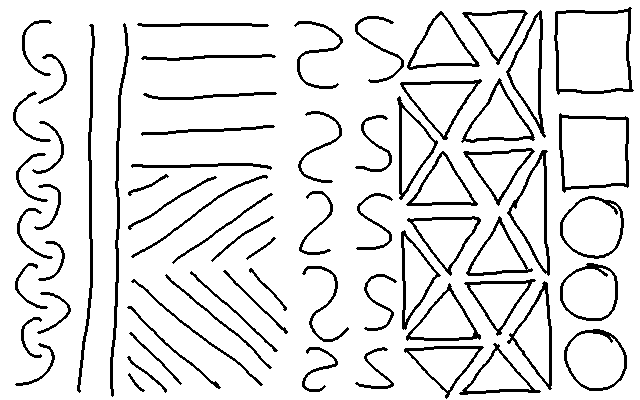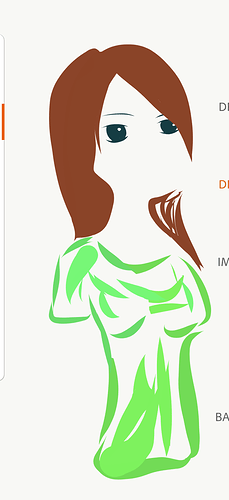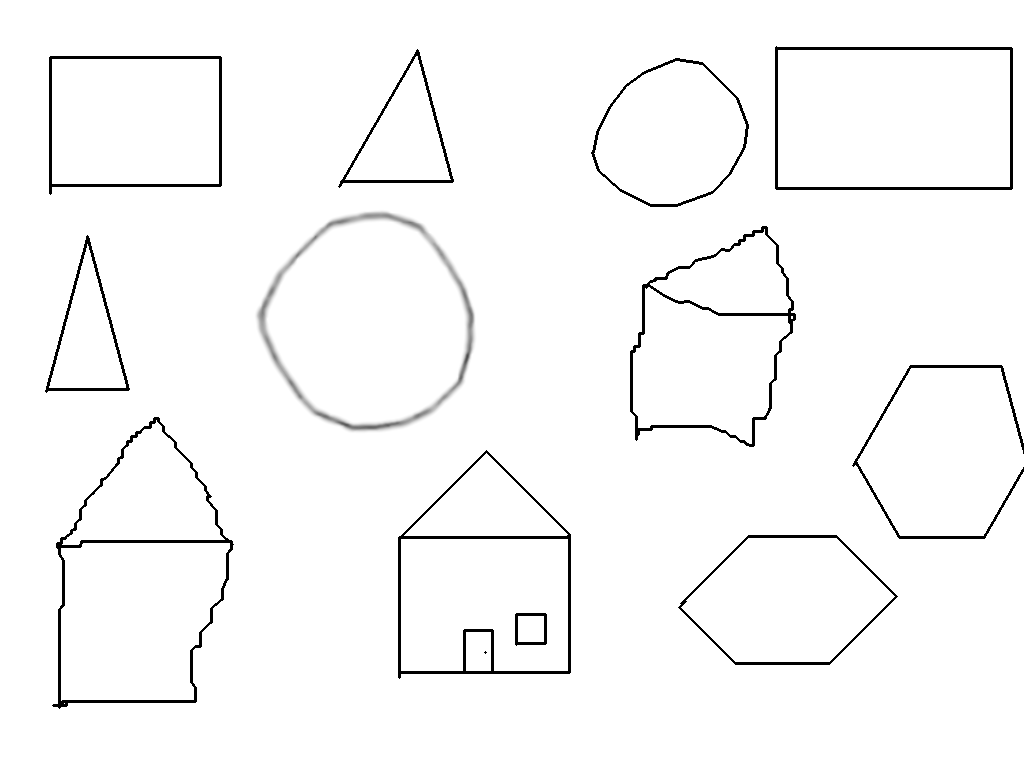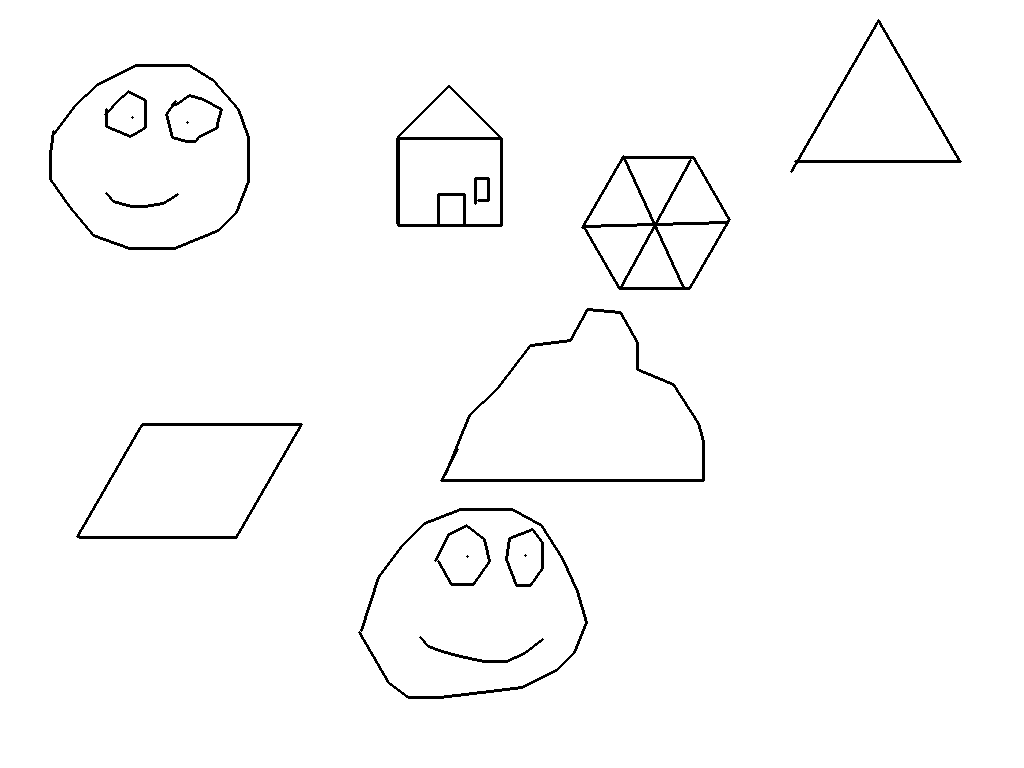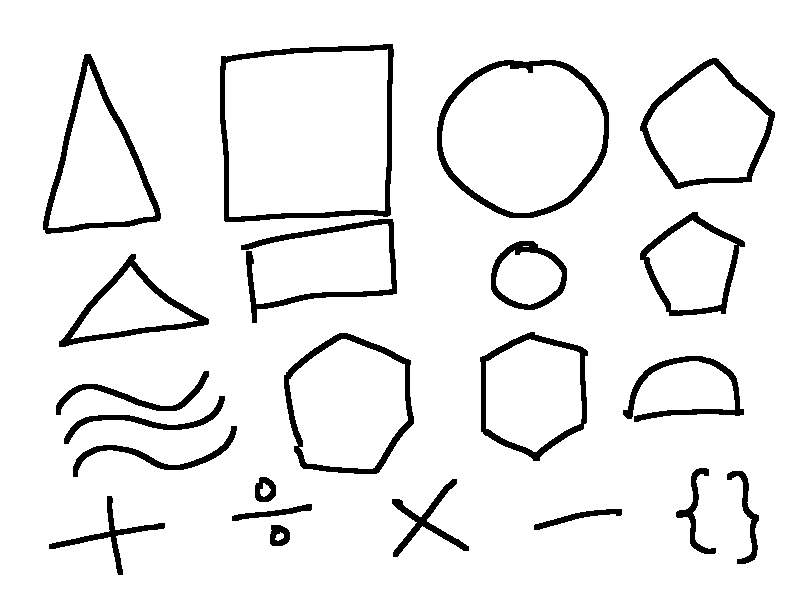If you’re reading this, there probably aren’t very many posts yet. But don’t worry, you can be the first! Either create a new post or just reply to this one to say ‘hi’.
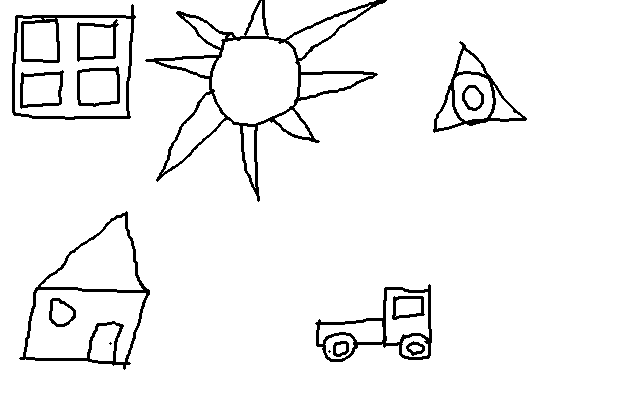
Ahhhh! Drawing with my small trackpad at work is hard!! But here’s some of my practice combining basic shaped to make other shapes. Will make sure to get some more practice in with my graphics tablet at home as well 
I can’t actually draw. Digital media saved me. I don’t have a tablet and don’t think I’d be any good with one.
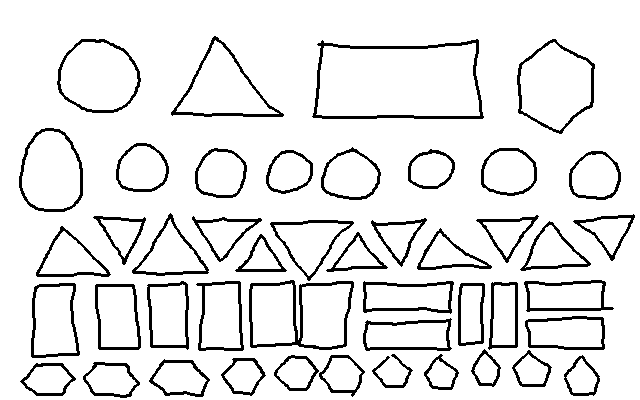
Here are just a few basic shapes drawn using my mouse.
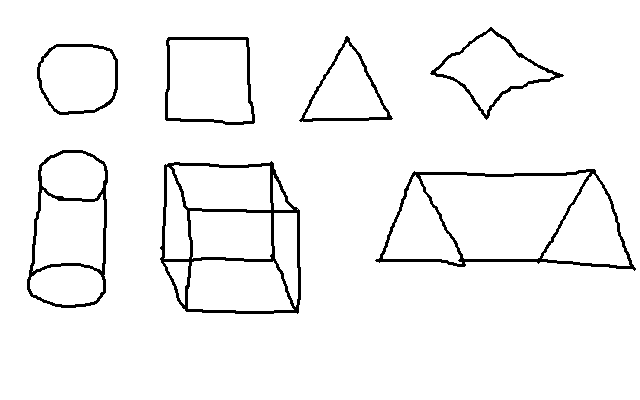
Looking great guys!
This was done with a mouse which wasn’t too bad - but I really like drawing by hand so it might not hurt to invest in a drawing tablet if I get a chance!
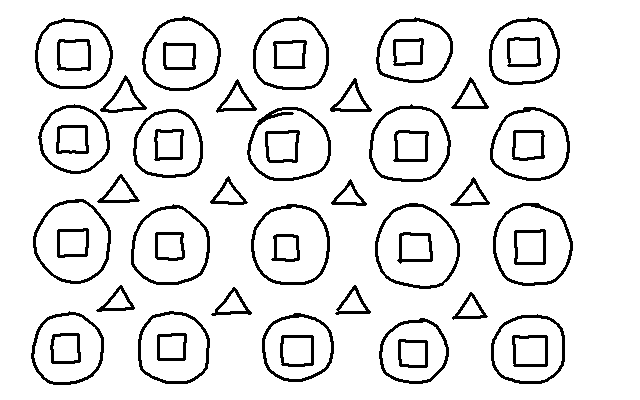
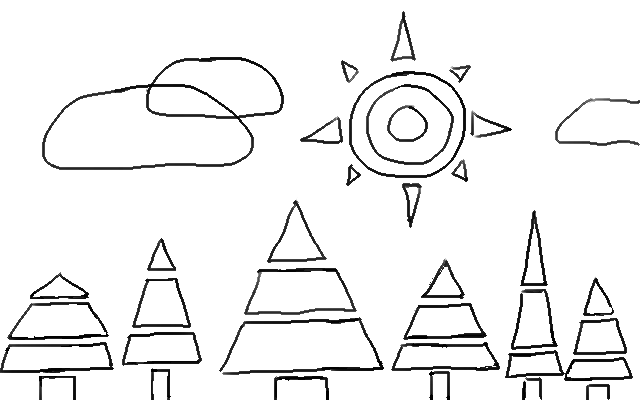
It is difficult with a mouse!
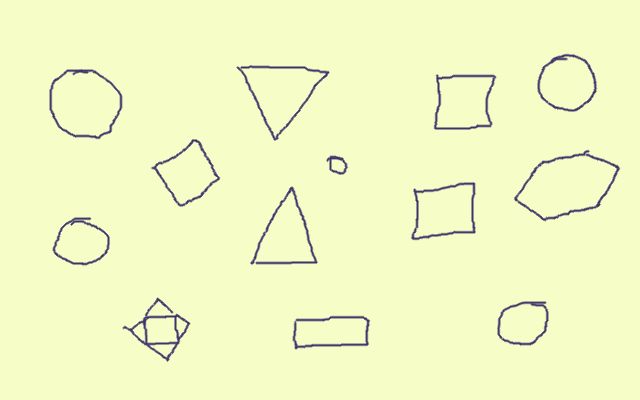
I’m using a sketchpad. It’s working better than with mouse. But other problems occur like; pen off pad, or sweaty hands. Or my case, a pad of 11 years old, with no or less driver support.
Now I need to learn, how to easily zoom in and out on the canvas. And rotate the canvas. The last one really helps in creating smooth curves. It like rotating a sheet of paper.
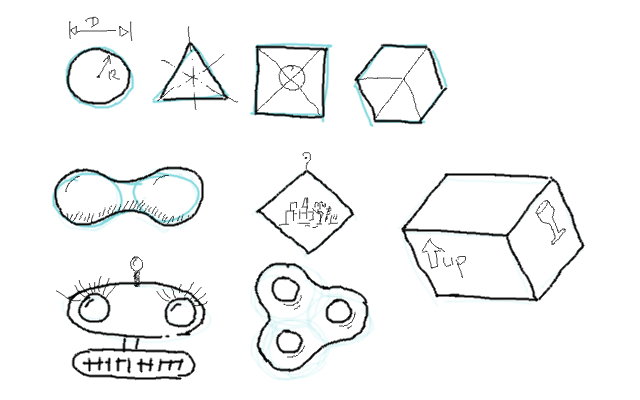
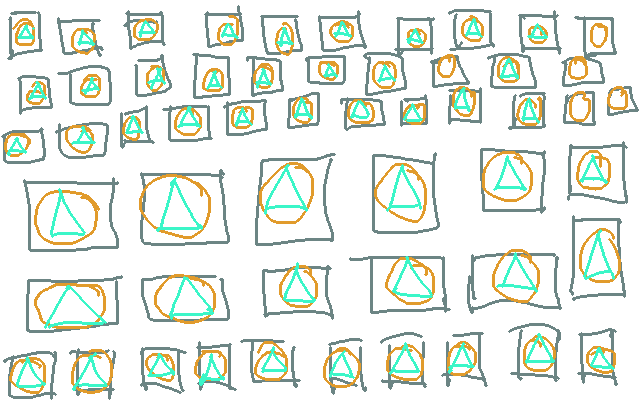
Some shapes I made by using the Mouse and special keys like CTRL and Shift. I know it isn’t required to use those options but my art style is pretty bad.
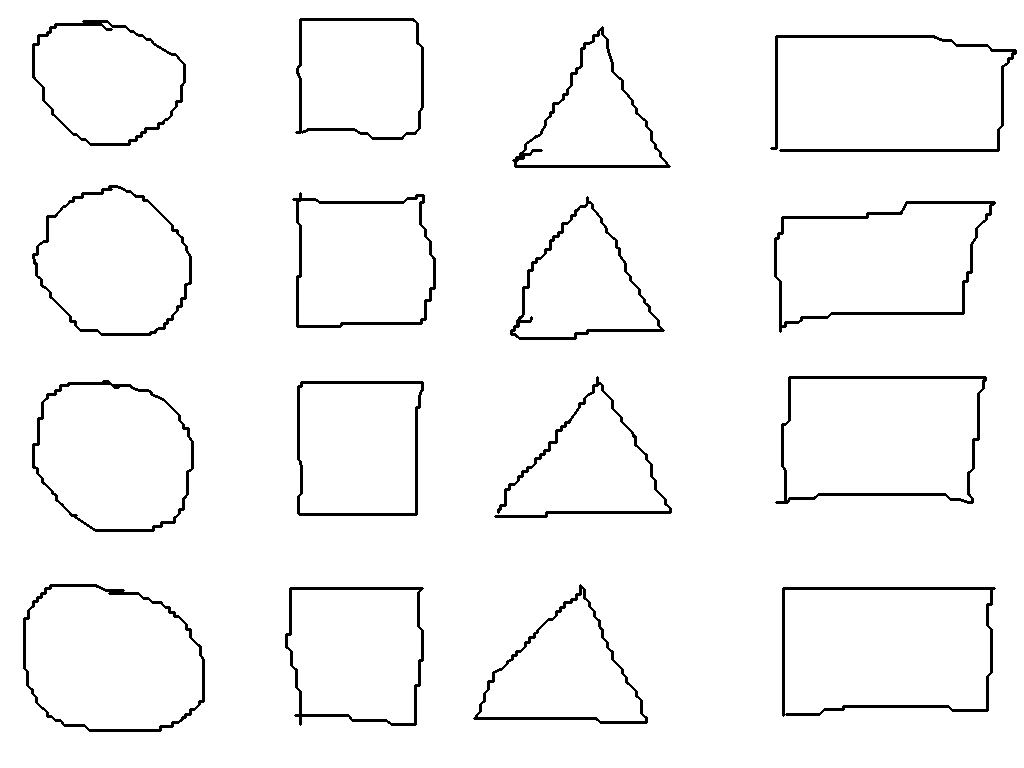
here’s my sketch
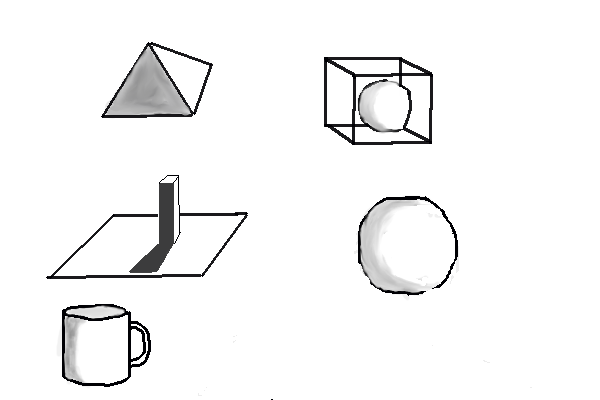
I can’t draw so I’m hoping pixel art will save me when making video games. Here are my basic shapes. I used a small wacom tablet for this.
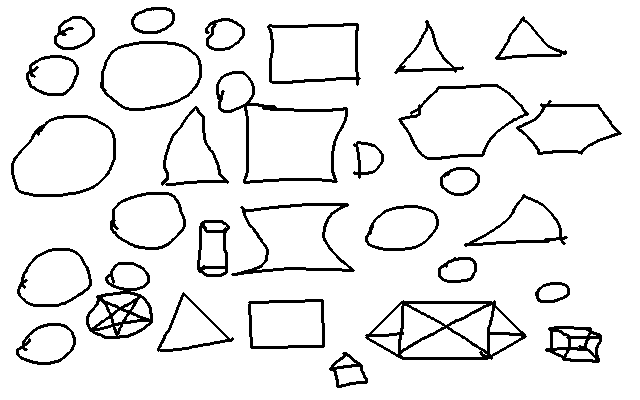
Well, I decided to just go on ahead with a mouse. I’ll see how it goes and what I’ll do as I move on.
Summary
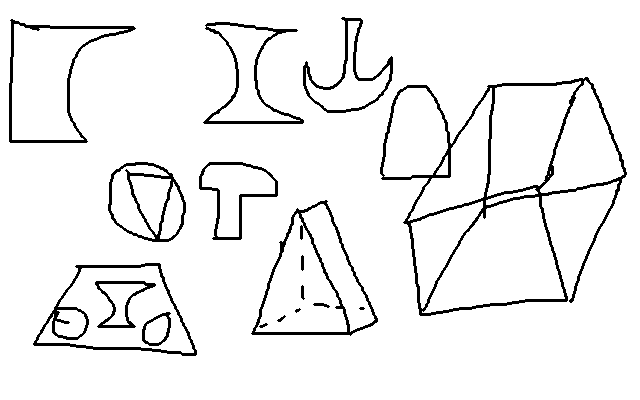
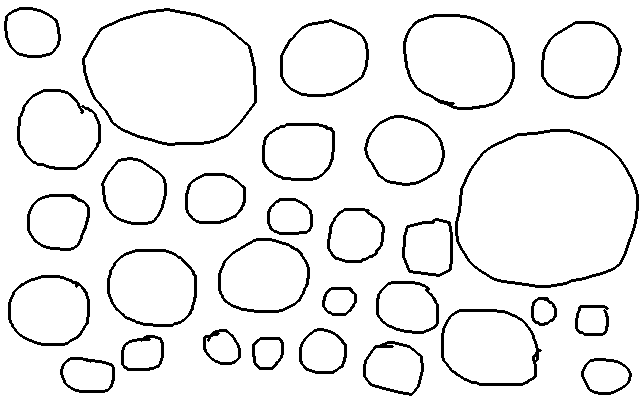
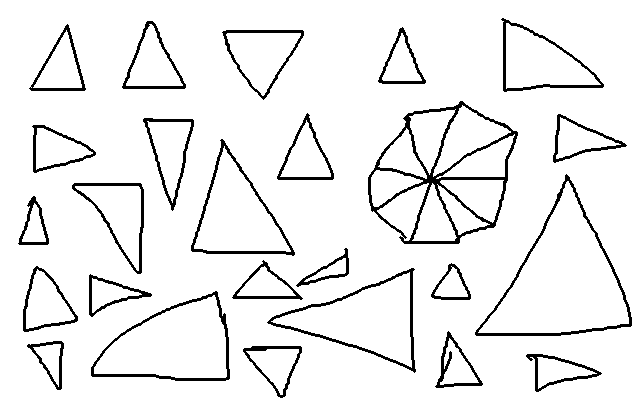
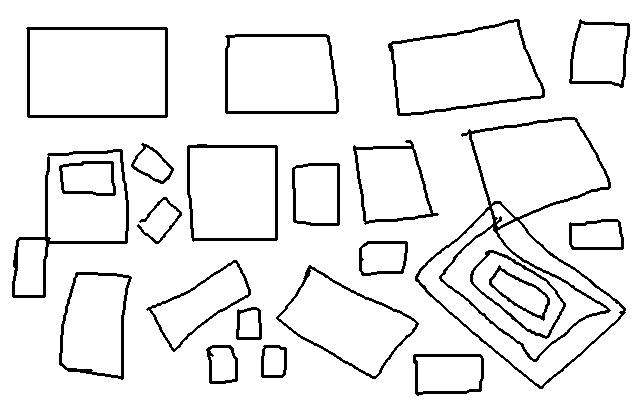
Wiesiek’s drawings:
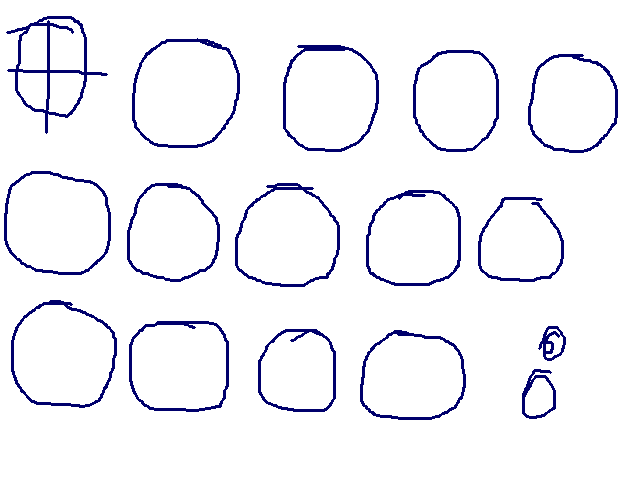
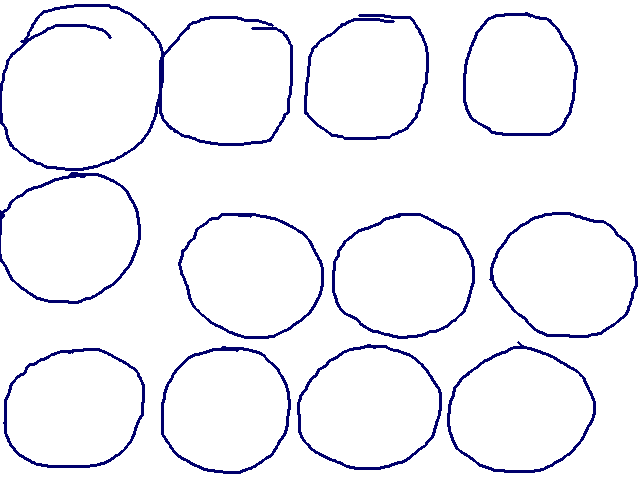
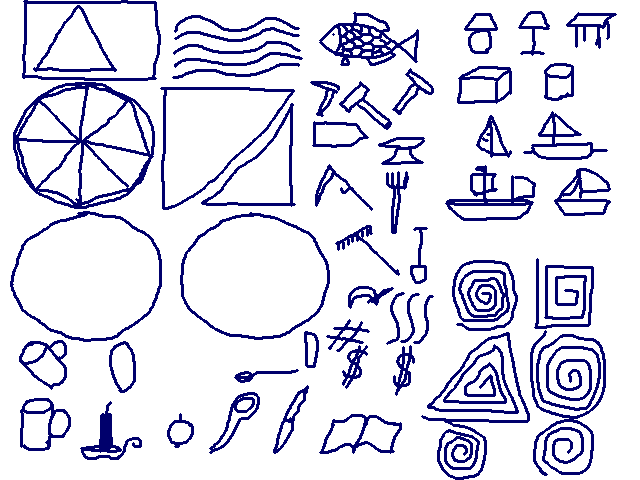
I used only mouse 
Here are my basic shapes.