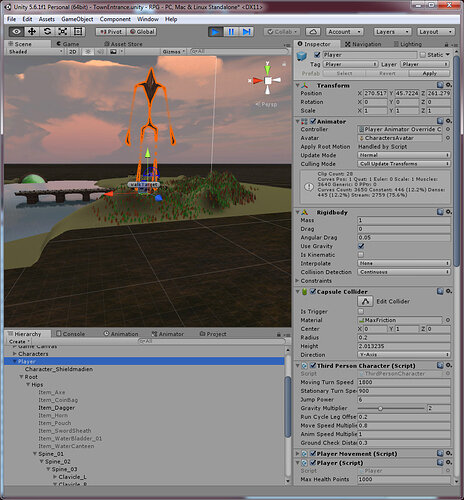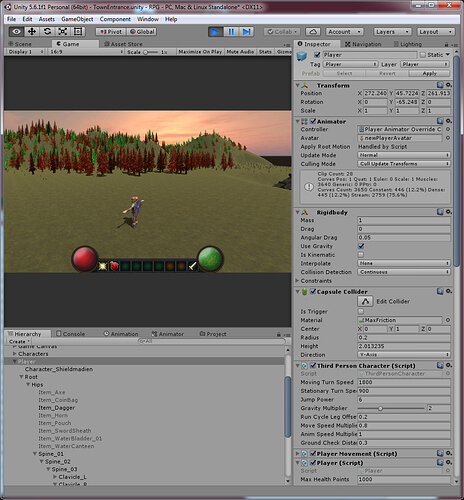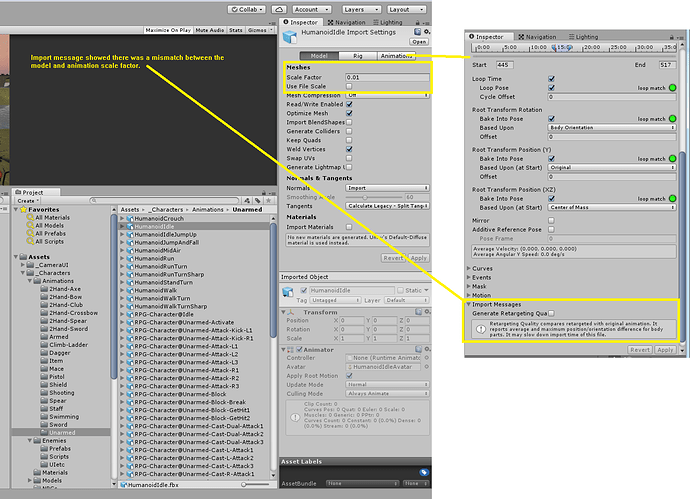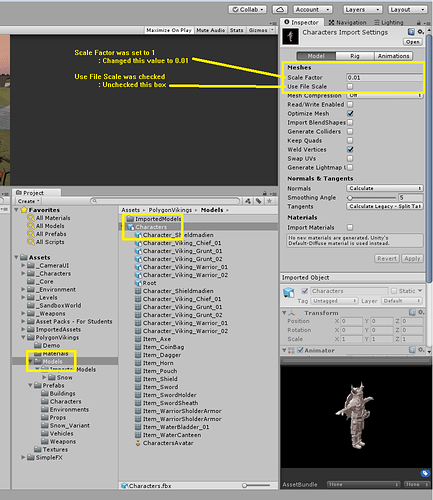If you’re reading this, there probably aren’t very many posts yet. But don’t worry, you can be the first! Either create a new post or just reply to this one to say ‘hi’.
Hi. I purchased one of the Synty asset packs to build my demo level but have an issue with swapping out the character meshes.
I think I’ve transferred the meshes over correctly, you should be able to see from the screenshots, but when I switch the avatar I get a weird glitch where the player becomes huge and I’m not sure it’s rendering the mesh correctly either. If I switch back to my standard avatar the mesh renders fine at correct scale but obviously there’s no animation.
There’s no errors in the console to indicate an issue either.
Am I missing something?
Screenshots:
With Synty avatar…
With standard avatar…
Any help appreciated.
Cheers
Pete
I’m not exactly sure of your problem, I am using the polygon viking pack too with no issues. I wanted to ask about your controller, are you using the third party controller or do we switch it out later for the animator override controller?
The animator controller is swapped to the animator override controller at runtime, I’m not sure how that would relate to the scale issues 
It seems it’s related to the animator component though as if I disable the component the character stays the correct size
Ok some progress, I found the model import settings was showing a scale mis-match between model and animation so I unchecked use file scale and changed the scale factor from 1 to 0.01 and the mesh now stays the same size 
But… now my run animation has stopped working…sigh
The character moves but stays in the T-Pose. If I check the attack or death parameters those animations work.
Great debugging practice if nothing else I guess 
Back on track, re-configured the animator and everything appears to be working, main character and enemies have been swapped out too, happy days. On to particle effects now w00t!
Sorry for not getting back to you earlier on this, was just sitting down to figure it out and I see that you’ve solved it! Nice work! Any chance you could throw a couple of screen shots at us to help others problem solve this in the future?
No worries Rick, as frustrating as it was debugging are useful skills to practice, glad I was able to sort it myself, gives me some confidence 
A couple of screen shots showing where the message was and the settings that were mis-matched and changed below…
Animation Import Settings:
Model Import Settings:
Thanks for the details!
@Rick_Davidson Thanks for also finding these deals for us. I like big packs that could fill most of your needs when it comes to filling up your scene. Mixing assets normally just doesn’t work.
That said, I see a link to “Synty Polygon Assets 30% discount on CG Trader” but I’m not seeing the discount coupon or code in the links section, txt files or the URL. Is that provided anywhere?
They may have changed things recently, but previously, the link took you to the page which had the discounts (no need for a code, its the link that provides the discount). Check out the items on the page and see if they have the x% discount next to them).
Unfortunately, they don’t have any discount marker. I did choose an item and went to check out but no discount applied that I could see, so I bailed.
Okay, thanks for letting me know about that, I’ll investigate.
I’m having the same issue with the knight character remaining in T pose when it animates even though I’ve moved everything over my old enemy knight prefab one to one. What steps solved that part of the issue?
I am having this issue as well!