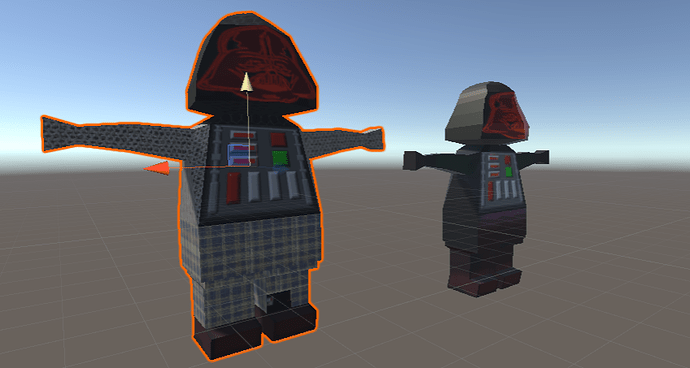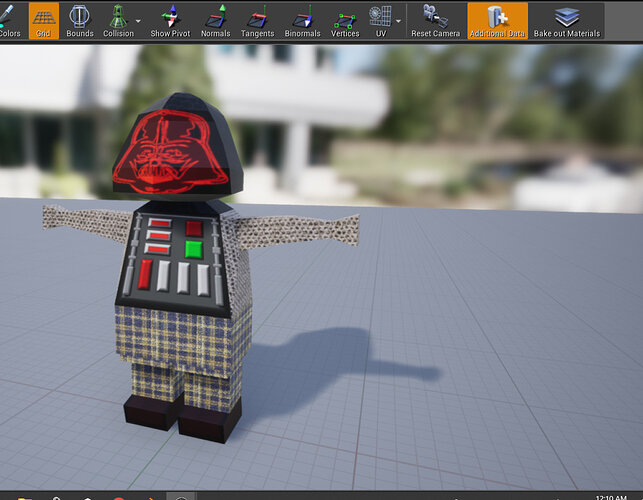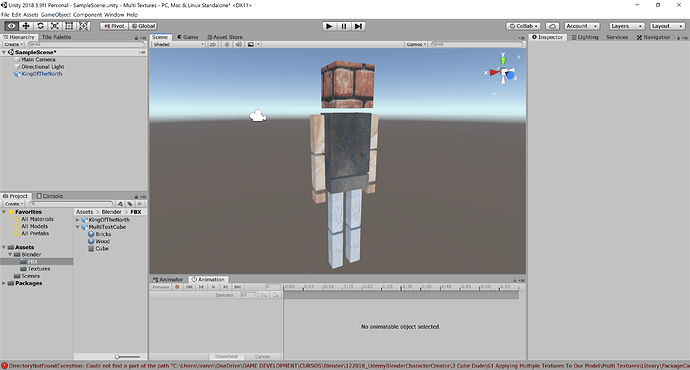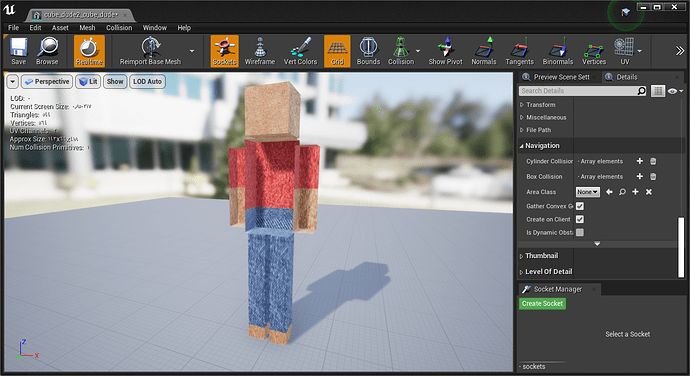If you’re reading this, there probably aren’t very many posts yet. But don’t worry, you can be the first! Either create a new post or just reply to this one to say ‘hi’.
One point that I don’t think was made clear in the video is that Unity has to be able to find the images used by the textures; the images are not by default part of the blend file or the FBX file. There are several ways to accomplish this, but the simplest way is to copy the images into the Unity Assets folder or a subfolder of that folder. The path to the image does not seem to matter, only that the name of the image file used for the texture in Blender is the same as the name of the image file in/under the Unity Assets folder.
Darth Cuber with his pj’s on in Unity and Unreal. It is interesting to see the lighting differences of the two engines. Arguably I didn’t change the lighting in either.

Looks like your normals are the wrong way round. If you switch on “Face Orientation” in Blender you should see the offending cubes displayed in red…
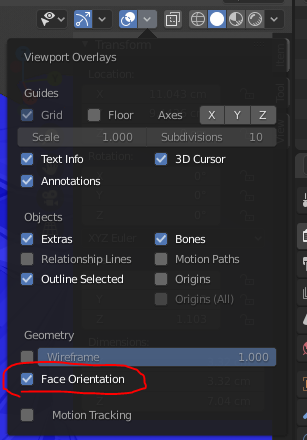
Just recalculate your normals for the affected objects. This often happens when you scale by -1.