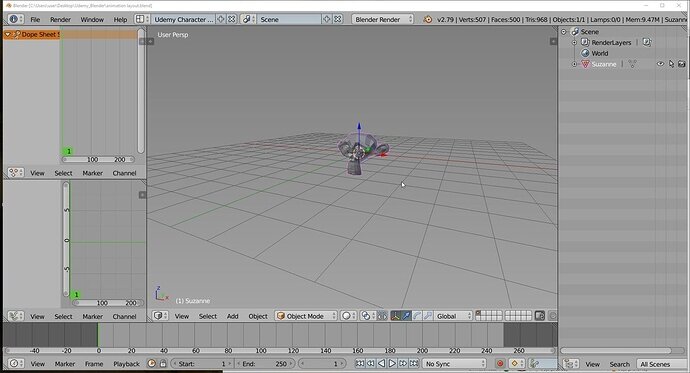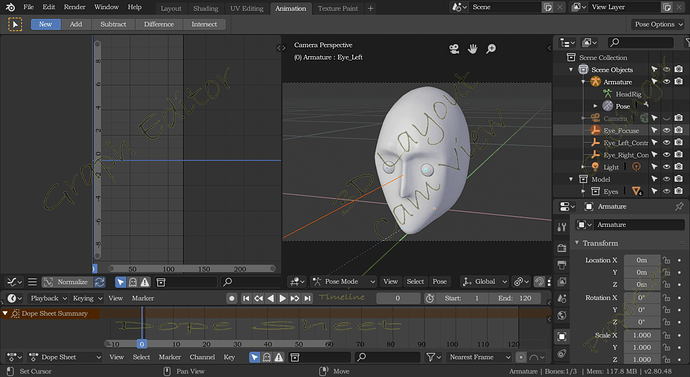If you’re reading this, there probably aren’t very many posts yet. But don’t worry, you can be the first! Either create a new post or just reply to this one to say ‘hi’.
I just use the already existing Animation workspace of blender. But as Michael mentioned, if necessary, it will change it in the future and make it my own.
This is my workspace for animating…
I am always finding myself looking for the Properties panel and the Outliner no matter what I’m doing so I keep them both in all of my spaces. I also minimized the Timeline similar to the info bar. I realized when I was setting this space up that I don’t need the timeline to be expanded as the graph part is showing the same thing as the dope sheet. So, this layout gives me the controls from the Timeline’s Header, which are needed, and leaves out what I don’t need.