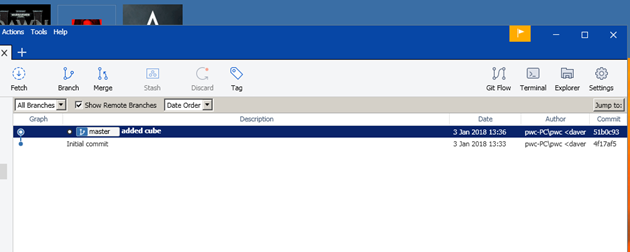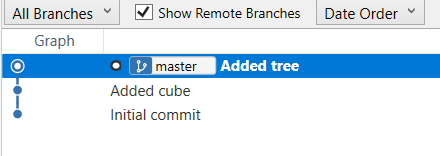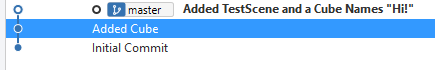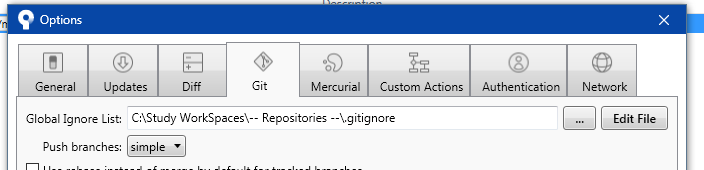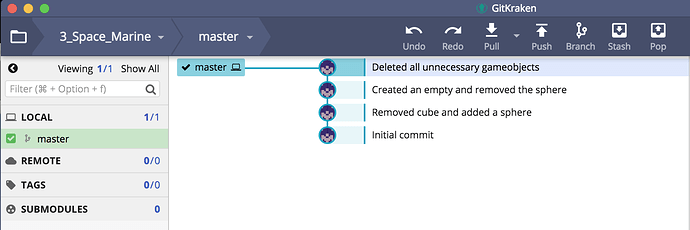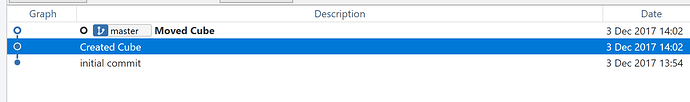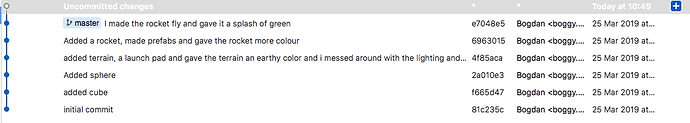If you’re reading this, there probably aren’t very many posts yet. But don’t worry, you can be the first! Either create a new post or just reply to this one to say ‘hi’.
GitKraken has a great feature where it has a GUI to select from a bunch of .gitignore templates shipped with the program. I found that really handy instead of having to cut and paste it each time you make a new project.
Just to prove I’m actually paying attention!
Wish DropBox had a similar function. Lots of files I wouldn’t mind ignoring there.
Really pleased to see version control introduced as it will save you heaps of time in the learning journey ahead and its one of those things that you dont think you need until something goes horribly wrong 
Sourcetree has a handy little option in the menu for utilising a Global Ignore file (which ive put in my repo root folder), primarily as far as i can tell meant for your working environment stuff you dont want to include, it may not suit everyones repo needs, but for me where its primarily Unity I’ll be working with, seems to work ok and saves me having to create one each project I can just browse and select it.
I use it for general purpose ignoring.
Under Tools > Options, and Git Tab
It’s really cool to have version control in this course ! While doing the previous version of the course… I had a developer friend telling me I should use it and I tried using git (with the terminal). But I was using it directly with GitHub… and my Internet is awfully slow… even if we managed to ignore the necessary files it was still quite confusing for me.
So here is my screenshot :
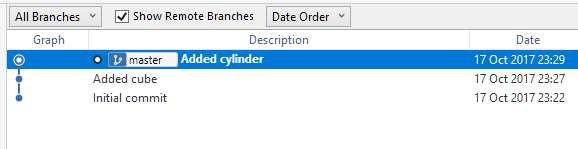
Did something slightly different. Since I was working on some additions to the previous project I used that for my first use of version control. I’m glad this was included early on since it’s the first time I’ve used version control and it cleared up my understanding quite well.
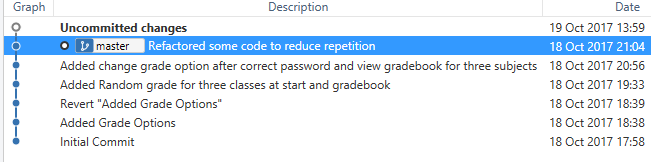
I really like GitKraken, but be aware that it doesn’t have a particularly thorough .gitignore template, and current doesn’t offer the ability to customize them before they are applied.
The one fromGitHub however is pretty decent.
That’s handy to know. Thanks, Rob! It’s a shame you can’t customise it yet. Hopefully that’s a feature to come.
Yeah, I only stumbled across it when I committed some files the other day and found I had more there than I had wanted.
The GutHub one also includes exclusions for some directories and also Visual Studio stuff which is handy.
GitKraken does allow you to right-click and select “ignore” etc which will then add it to the exclusions, but I personally wouldn’t want to have to do that for every repo that I create. I am also slightly OCD in that I dont really want my .gitignore file being listed as a file that has had changes in the repo either.
I have contacted Axosoft regarding this as a feature but haven’t heard anything back as of yet.
The best solution I believe would be being able to just create/edit the ignore file within GitKraken, and with save options for either just that repo, or, to update the template. That way you could paste a thorough copy in and use it for all repos in the future.
Made some simple changes in my project. I expect put more detailed descriptions in later lessons.
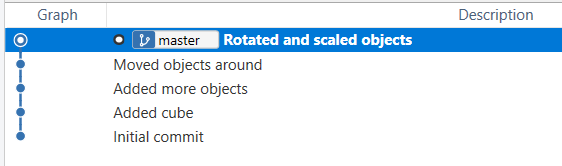
I went for Gitkraken, as i already have source tree and wanted test other VCS’ .
Thanks for showing them 
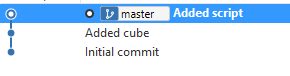
I created a garage look like building. After i was done with it i did my first own commit using Sourcetree. I used Git for project at works but only on terminal. I’ve to say i like both but sometimes Sourcetree is a bit better than to do that in a terminal.