I beat it and liked it! Very cool button mechanic  I love how everyone seems to be using trees as platforms. Also had small problem to run the game, probably sharemygame has to take some time to load it(maybe due to it being 3d it takes more time).
I love how everyone seems to be using trees as platforms. Also had small problem to run the game, probably sharemygame has to take some time to load it(maybe due to it being 3d it takes more time).
Regarding the problem with the maze, it was another bug that I didn’t caught, apologize for that. Fixed version up now and made sure it’s 100% beatable this time(will try to qa better for the next challenge club game).


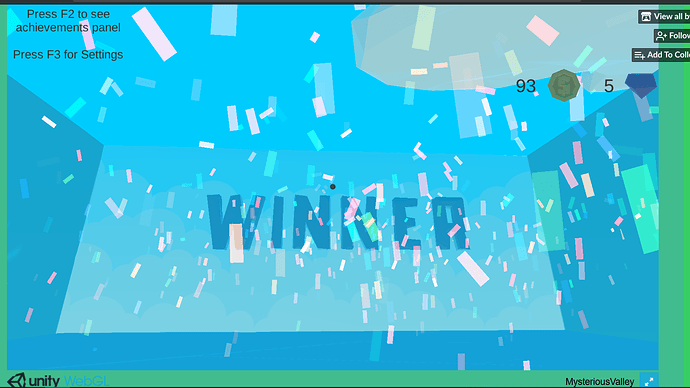
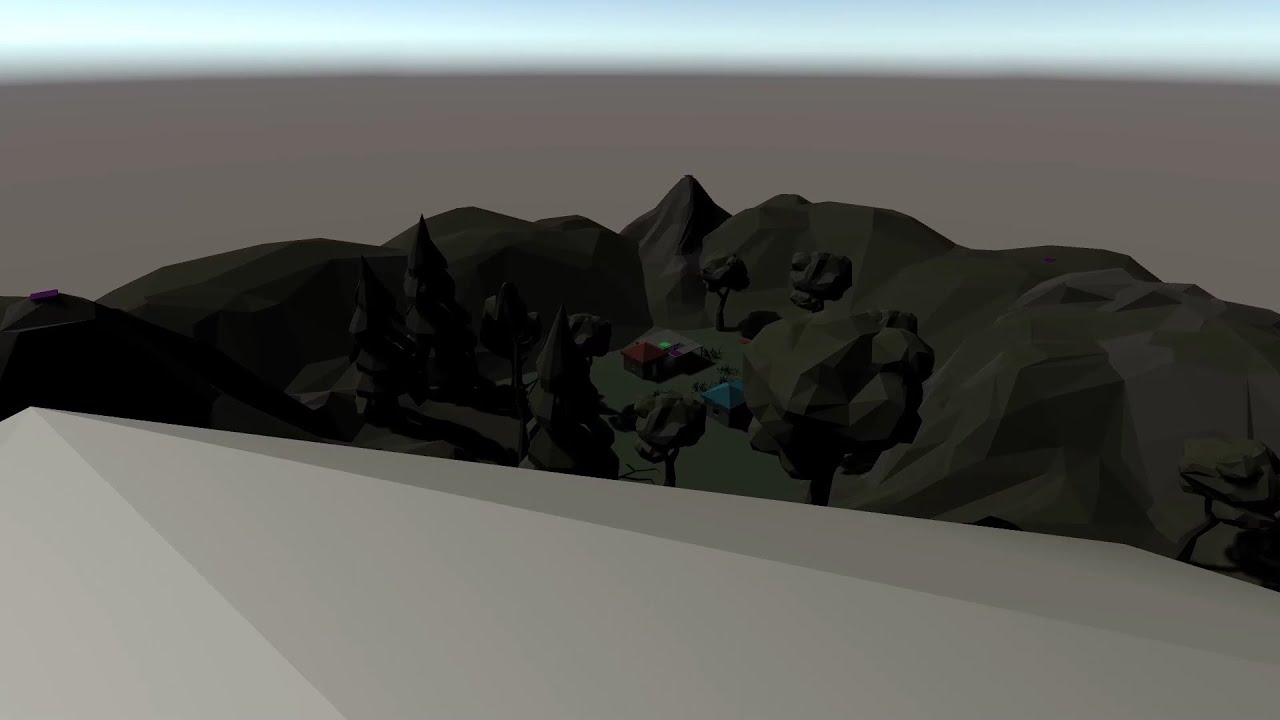

 I like the idea of all of the teleport pads all over the place and trying to find my way in the dark to the right one! The lighting was a little bit inconsistent… There were some areas of the playspace where the light seemed to flick on and off, perhaps unintentionally? Or it could be that you had a trigger collider in there and I just missed it. I’ve seen some funky behaviour with a bunch of point lights in close proximity to one another too, so it could be that. Ok, enough rambling from me.
I like the idea of all of the teleport pads all over the place and trying to find my way in the dark to the right one! The lighting was a little bit inconsistent… There were some areas of the playspace where the light seemed to flick on and off, perhaps unintentionally? Or it could be that you had a trigger collider in there and I just missed it. I’ve seen some funky behaviour with a bunch of point lights in close proximity to one another too, so it could be that. Ok, enough rambling from me.