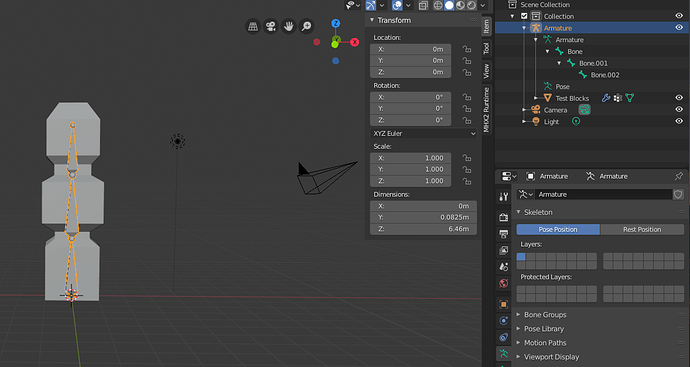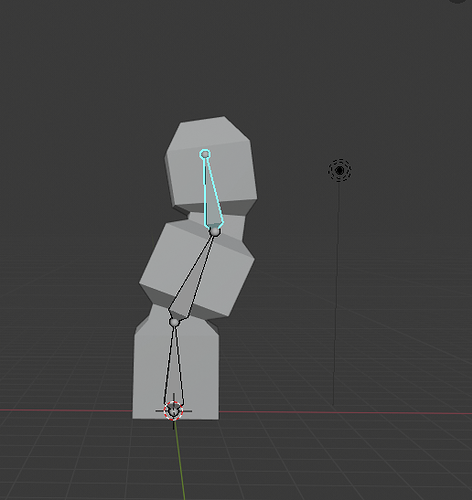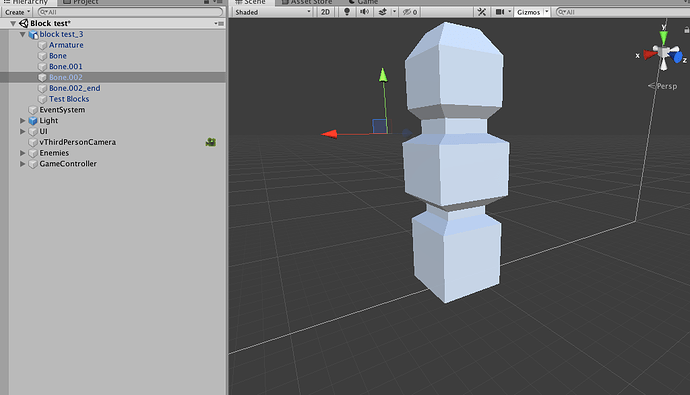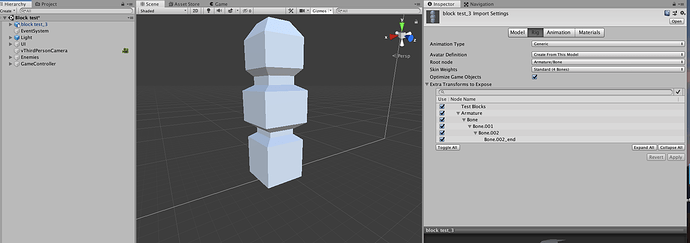Hi there
I am trying to set up a basic boned rig in Unity, 3 block nodes with bone weights assigned. I think I have missed a crucial workflow step or two.
- Created mesh
- Created armature (3 bones)
- Parented mesh to armature with generated weight maps and vertex groups
- Bones deform mesh in blender
- Exported armature and mesh as FBX to unity
Once in Unity I set it as a generic rig, with Optimise game objects with expose extra Transforms checked the bones do not appear as they are connected as a hierarchy.
However, when I move transform or rotate the individual bones no deformation of the mesh occurs.
Any help or suggestions would be greatly appreciated 
Thank you
Is the avatar set correctly in unity?
Hi! thanks for the reply  I didn’t get the notification that there was a reply.
I didn’t get the notification that there was a reply.
Avatar has been checked as “create from this model” its consists of 3 bones each a child of the previous.
When imported as an FBX, the bones are no longer in a hierarchy. They are all parented to the prefab, but no bone hierarchy. I can rotate the base bone, which rotates the entire mesh. However the child bones when transformed do not alter the mesh at all.
I have had no problem when I work with humanoid meshes on models weighted using mixamo.(for example move the neck bone and neck weighted skin stretches.)
Ultimately hoping to find a solution so can build simple rigs like ponytails or cape so can apply the dynamic bone plugin to add secondary motion to characters.
Thanks 
This topic was automatically closed 24 hours after the last reply. New replies are no longer allowed.