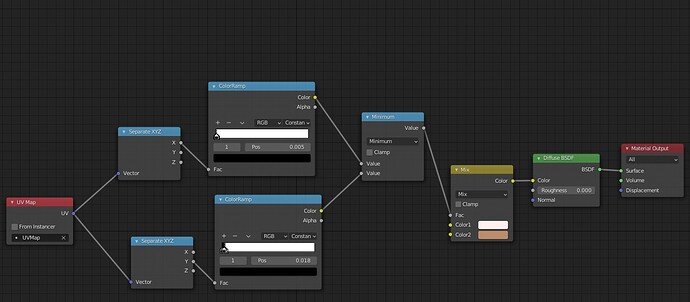I did a second pass on the exercice.
10 Likes
What have you done to make the white lines? Look like they ought to be the wireframe.
Good looking LP human.
1 Like
It is a material set up I found googling that highlight the edges.
If you are interested, I can show you the set up which is quite simple. Not before tomorow, thogh, as I am not on my desktop right now.
2 Likes
First select all faces of your model in the UVEditor, UV>>Reset
That will make all the faces flat on the whole map, then apply the material.
So, here is the material:
3 Likes
Thanks. It is an interesting way to display the geometry.
Nice. It looks like the Cavity settings in the Solid Viewport Shading options