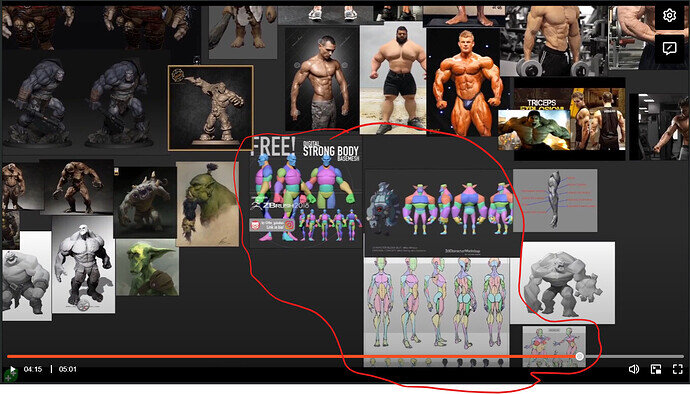Couple of quick question in regard to base meshes and block out diagrams (first part of the question, is that what the diagrams in roughly the center of the reference images are called?)
Second, what do the different colours mean? Are they different starting blocks/meshes, mesh densities, different textures over the top?
1 Like
General Q&A note
Help us all to help you.
Please give full screenshots with any questions. With the relevant panels open.
This can be done by Blender itself, via the ‘Window’ menu bar top left-hand side.
On that menu, dropdown is ‘save screenshot’.
Also, include the lecture time and name/number that is relevant to the problem/issue.
Nothing to do with blender,
Blender character creator, Blocking out section, lecture 2, “Reference & Background Images”, Time: 4:15.
Would like to know what the circled diagrams are called and what the different colours indicate.
1 Like
Ah, the colors don’t have any meaning! They are used to identify the block of your model (called block modeling). They identify important (unique) parts of the object. This strongly depends, on your model type, level of detail (LOD), and usage (like are they going to be animated).
I would advise you to just follow the course. Learn all the steps needed to make an animated figure. When you know the procedure of block modeling, sculpting, retopology, baking, painting, and animation. Then you have the knowledge, solving problems when things are different from the example made by Grant.
2 Likes