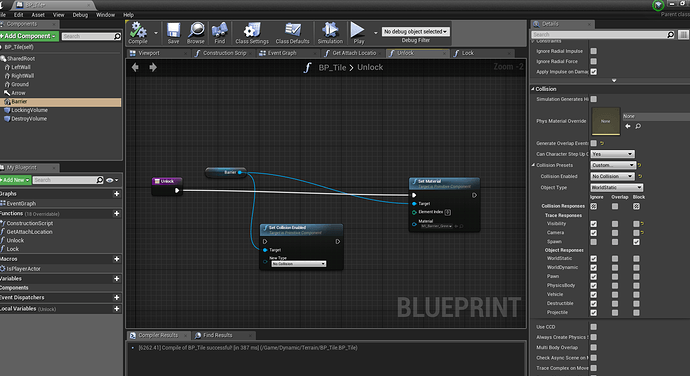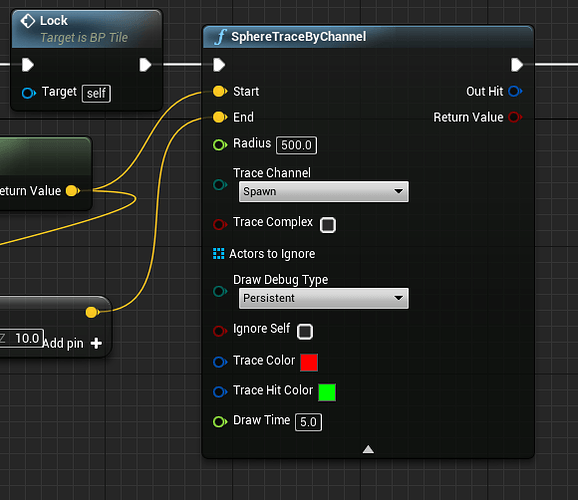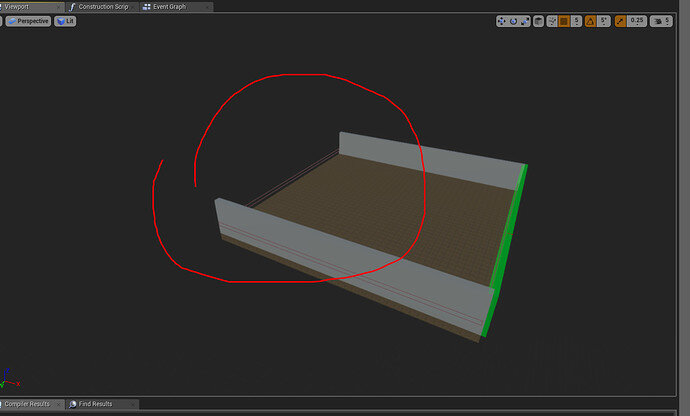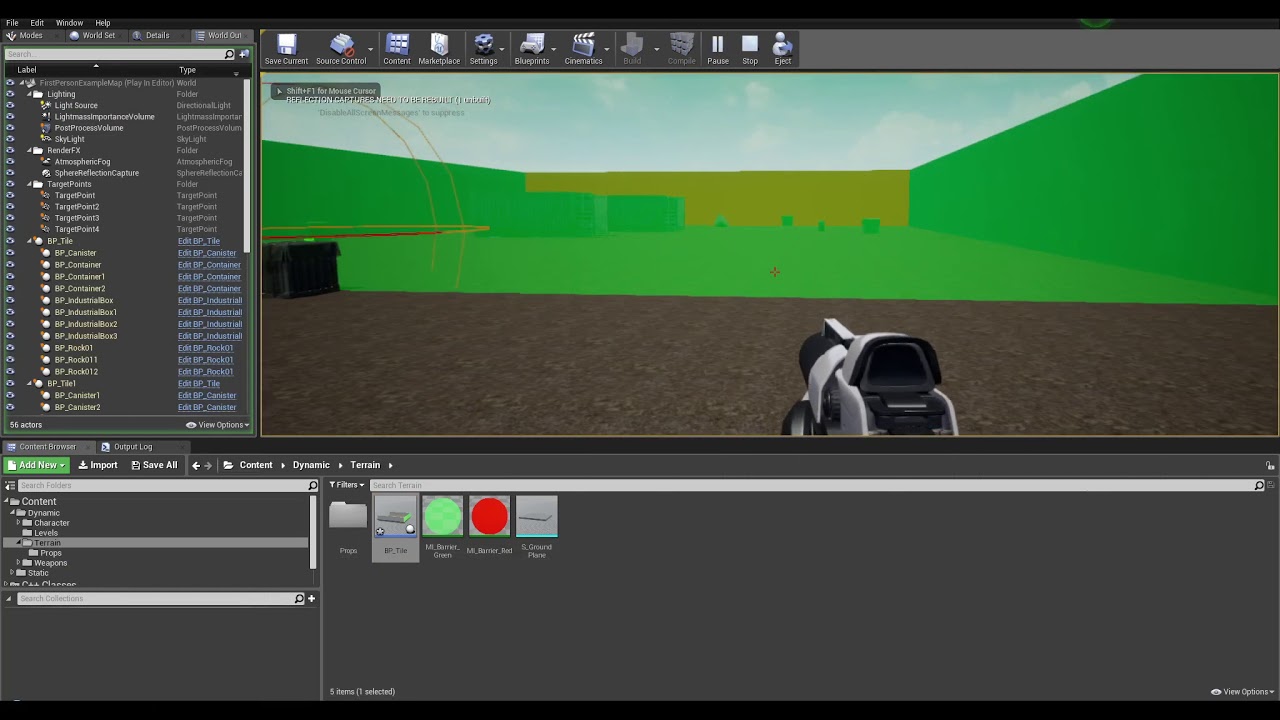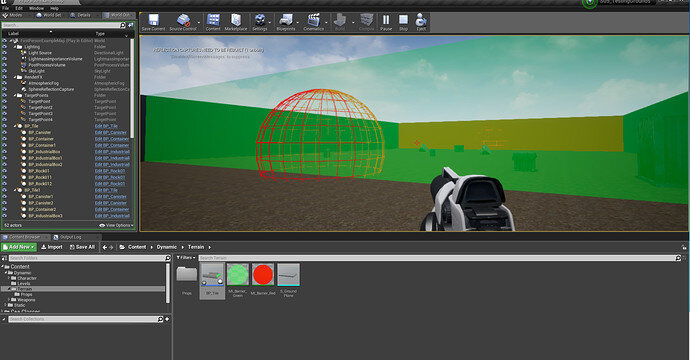I noticed that my barriers were still not being detected by the SphereCast, so it ends up turning green instead of red. I tracked this down to the fact that in the Unlock Blueprint function for the Barrier actually had this set to “No Collision”, so I suspect that is the issue as to why SweepSingleByChannel isn’t picking it up. So what I tried to do was alter the Collision Settings when the Barrier is unlocked to make it look something like this:
And while this DID work for the SphereCast to detect the Barrier, it created an issue of where when “Locked” the Barrier no longer blocked the Player actor to going back to the previous tile.
So now I am a bit lost as to what I should be doing. Can anyone advise…?
Here is my current repo:
Please note that the Industrial props have not been added to this repo to avoid the use of LFS or just adding large files in general…