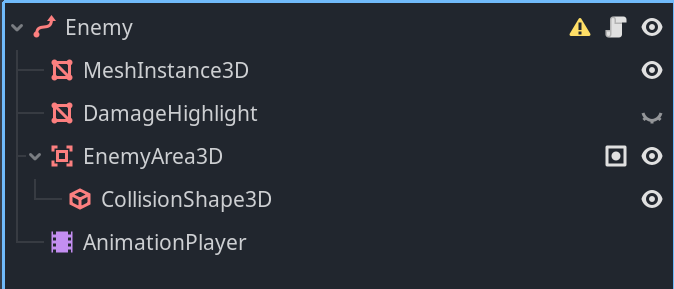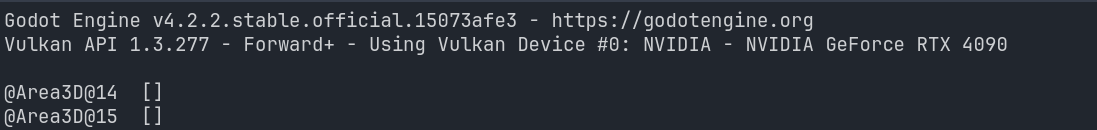Hm! A stubborn issue, and it works the same way for me without any fuss. If you added the nodes to the group at runtime and you’re still seeing the same problem, there must be something deeper going on. The only other thing I can think of at the moment to look at would be to compare the console output names to the names in the Remote tab and ensure it’s actually checking the correct areas, but I can’t imagine what else would be there to interfere.
I’d also be curious to see if the same thing happens in reverse in your project. In my own project, for a reason that isn’t clear to me anymore (probably just cleanup that I didn’t get to), I also have code on the enemy that checks if the area is a projectile, and this works fine too.
func _on_enemy_area_3d_area_entered(area: Area3D) -> void:
if area.is_in_group("Projectiles"):
current_health -= area.damage_int
If this happens to work for you, then great, we found a workaround for now and at least you can continue with the course. If this also doesn’t work, then the best thing to do would be to make your project accessible to us so we can poke around in it. If you put it on google drive or something and provide a link here, I’ll experiment with it myself; otherwise we can get Marc or Darren in the loop, who will give you a way to upload the project directly to GDTV.
No stress; one way or another, it’s gonna get fixed =)