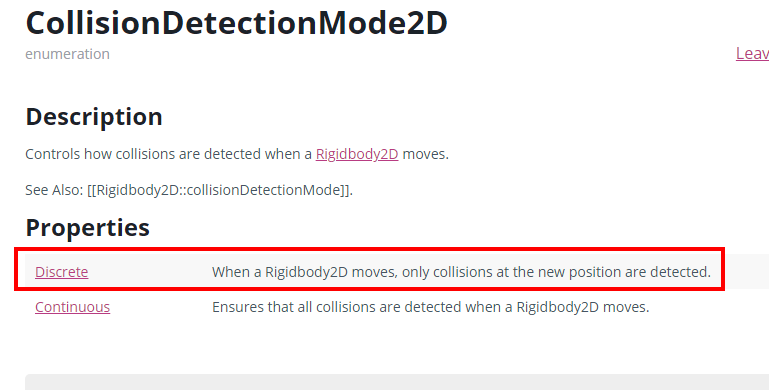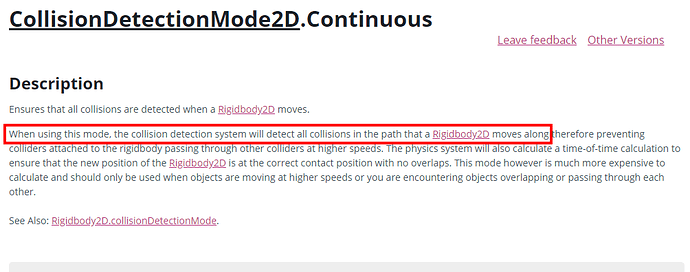You’re very welcome 
Just to add to the above, I found this online which I think probably describes what happens better than I did above;
“There is a chance that your small object is on the one side of the terrain in one frame, but already on the other side in the next frame and collision is not detected. If you have a rigidbody on your small objects, try to change the collisionDetectionMode to ContinuousDynamic.”
In the above, the issue was with terrain but effectively anything with a collider on it would produce the same result, like your paddle for example. They are also referring to 3D rather than 2D, so your solution would be to use Continuous on the ball as the collision detection mode.
So, the ball is above the paddle in one frame, the other side of the paddle in another frame, with the collision between the ball and the paddle not being detected. After this the ball is able to fall freely to the lose collider and trigger the collision which ends the game.
This would align with the documentation, frame one, on top of the paddle, frame two, ball is under the paddle, that’s the new position - discrete collision detection says “no collision at new location”, ball falls to lose collider.
Hope this helps 
See also;