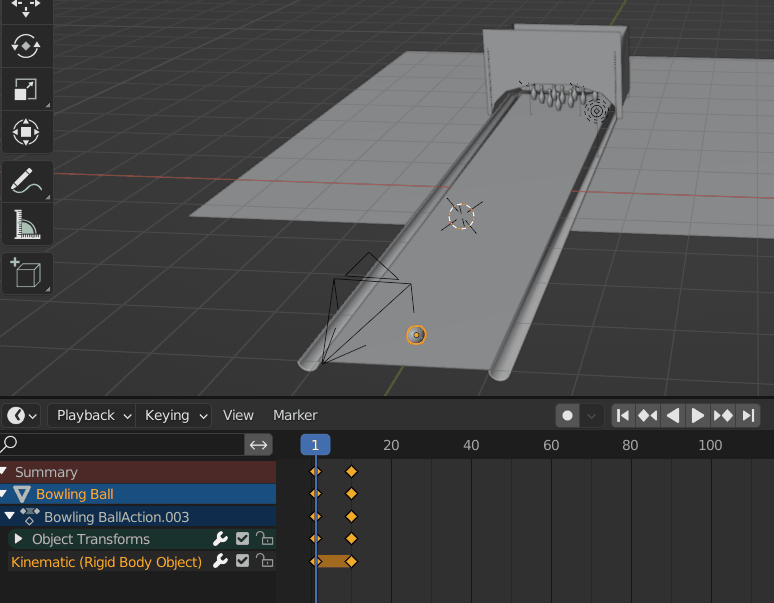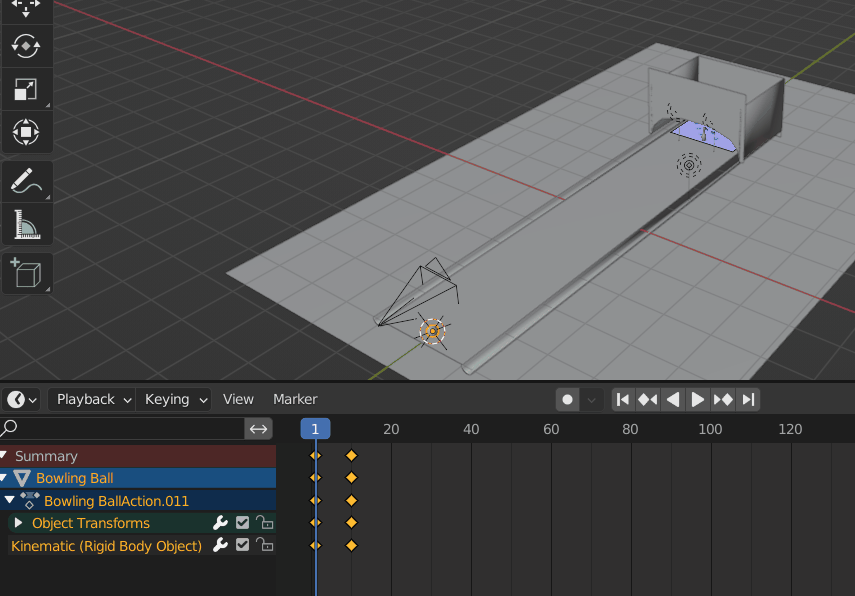i did exactly as you did in the video but my ball does not continue to roll…
it immediately stops at frame 10 and stays there.
is the handling somehow different in 3.1.2?
Frame 1: Press I → RotLocScale → Hover over the Checkbox Press I (it turns yellowish)
Then move to Frame 10 → G Y → Move the Ball → Hover the checkbox again and Press I
In 3.1.2 it looks like this
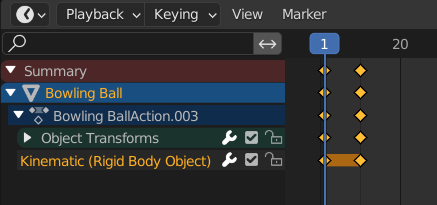
I had to open the summary tab on the left to get those yellow diamond markers - by default, they were not visible.
When I start the animation, the ball stops at frame 10.
What did i do wrong?
Here’s a short screen recording of what happens: