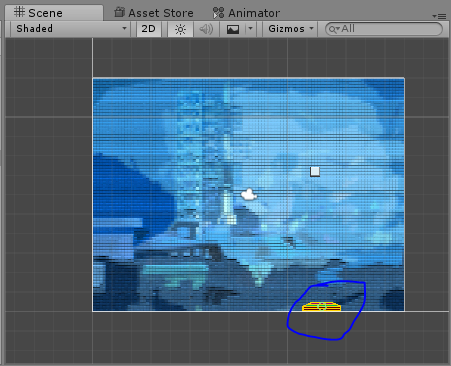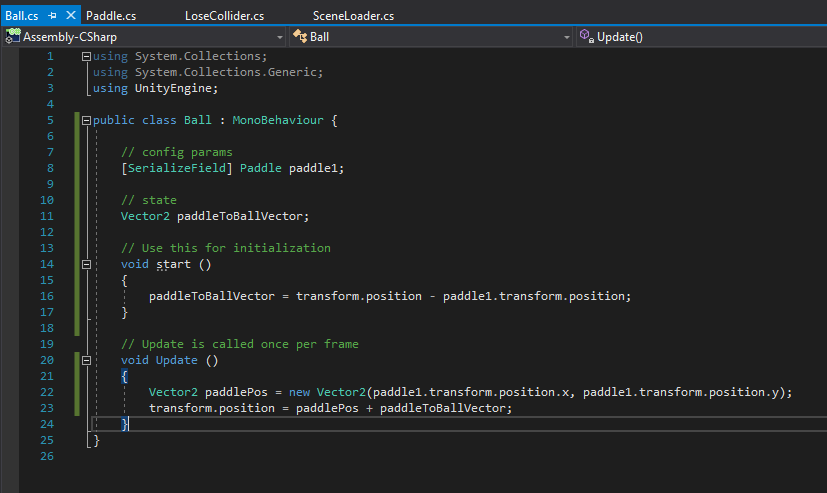Hello!
First post here regarding the 2D Unity C# Lessons. I’m on Section 5 Lesson 55 and after running the Ball.cs Script it simply disappears off both screens and I just have no idea why. I’ve triple checked both the script for the ball and the paddle, and I just don’t understand what is going wrong. Btw Rick I am attempting to do this at 11:41 am, aha. Any help would be most appreciative.
Thanks!



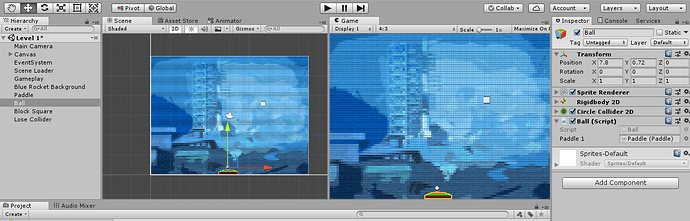
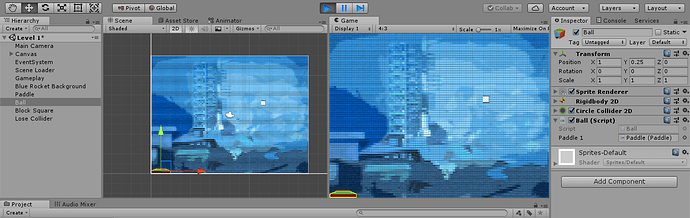
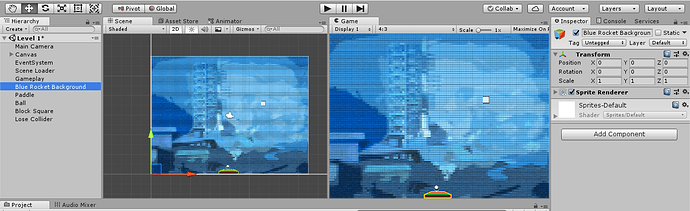
 Everything else remains except the ball object.
Everything else remains except the ball object.