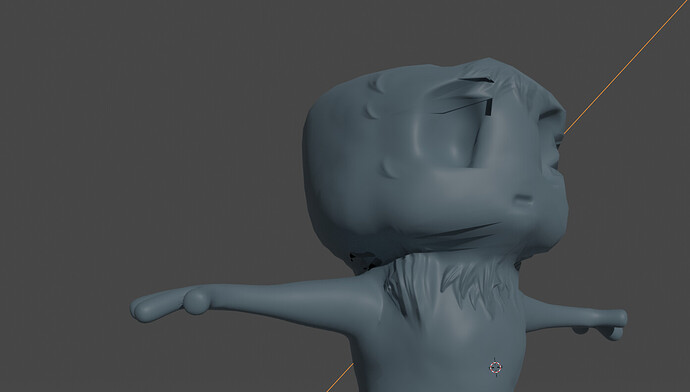so i baked the normals came out yellow, nothing poped up, when in highlighted mesh on HP and LP bake in photo is better but not great what can i do to make more detail come out. and the seams show in major spots? any suggestions?
oh so i went into mesh and changed normal to flipped and this is what happen in photo but i want more detail
what causes this, stretching? i have not done the cavity normal’s yet. came out better i pushed the low poly basically under the high poly and worked better but face is still messed up any suggestions.
ok here is my low poly still not perfect what can i do add more vertices around neck? im getting these little shadow lines.
How low poly is low poly?
It all depends on the size of things.
If you do close-ups you need more vertices or more details in the used bitmaps (4K 8K).
The amount of detail must come from somewhere, especially from close-ups.
Also include other maps to the BSDF to enhance the details, ambient conclusion, bump maps, normal maps, etc.
Add also a UV-map and optimize UV-maps to prevent stretching.
Low poly about 7k faces, ok I’ll add more uv maps and maybe texture paint can help as well, I’ll see where I am tomorrow
A cube has six!
I only try to explain that the term low poly is disputable.
The term means more something like, having enough vertices to create the distinctive shape. More vertices are needed on spots with high detail, like facial expressions, and areas where you expect armature bone bending is in place.