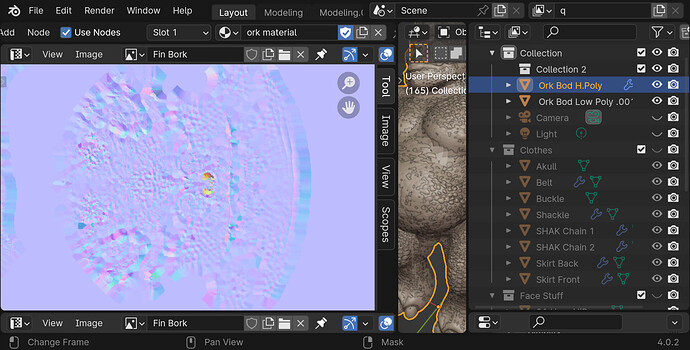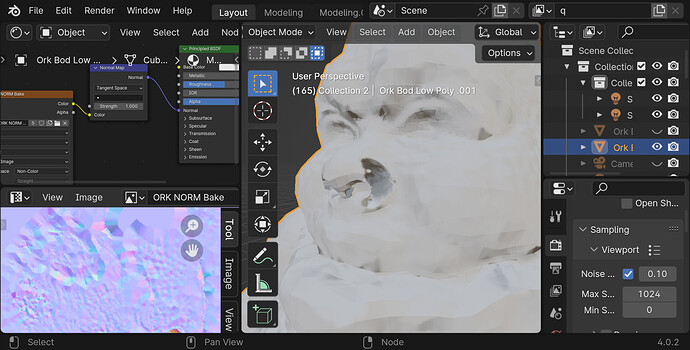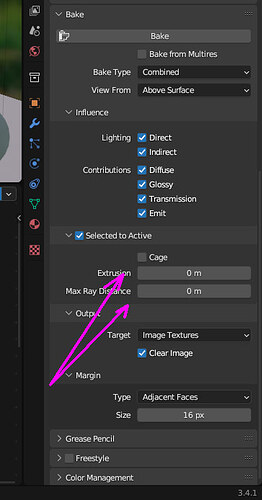HI … Finally Baked …  Turned out to be Turned off Render Camers the Problem … NP5s Baking checklist mentioned the Cameras ,
Turned out to be Turned off Render Camers the Problem … NP5s Baking checklist mentioned the Cameras ,  …
…
Now Im not sure if the bakes any good … It looks much less clear then Grants ?
Though I guess its way too late to fix it ? image saved as .png ?
It does not look so bad, note that there are many things that change the normals map, so it is not a big deal if it is somehow different.
You have a nice mesh overall, and this map looks reasonable. There are small things here and there, but Grant also explains how to proceed with those (mainly working on the baking settings and checking for possible points of the mesh that are too off a locally smooth surface, which can happen in the nostrils, at the ears’ rim, behind the ears and where those “bumps” on the skin are a bit abrupt). Don’t be shy to experiment a bit with everything - I had to do it, moving some points and adding a bit of geometry in some mesh quads, because my orc/ogre had some really wrong points that I had missed and, for example, I got the image of the nostrils outside the nose for a start  .
.
Out of this, note that a tiny glitch can be fixed later on without baking and with good results… I am not going to make spoilers here… 
OK … Thanks … So thers still Hope  Ill get on with it then … Hopefully Hell be jumping around Soon .
Ill get on with it then … Hopefully Hell be jumping around Soon . 
 cartwheeling:… hopefully no more tiny 5 min mystery issues that take days
cartwheeling:… hopefully no more tiny 5 min mystery issues that take days 
Though I normally Spoil myself and go a few lectures ahead in case I end up going too far in the wrong direction … Your nose had Face Normals pointing wrongly I assume ?..
Well, the normals were apparently correct. But at some point the shrink wrap to the closest surface had gone to the “wrong” surface and I had not seen that. There were wrong normals there, but the surfaces were fold onto themselves, so it was not easy to see.
I could finally locate them looking where the strange things appeared on the map, and moving the points around. For the issues behind the ears and on one side of the neck, apparently there was too little geometry, so I had to subdivide and adjust some quads here and there to fix those.
I must say that I gave up fixing a couple of places that were barely visible unless you looked at the beast a bit too close for comfort… just to discover that there was yet another easy way to fix a small hole or two after finishing all maps 
Looks good.
Oops… this looks so familiar to me! No, I guess not this one…
Though note that I managed to improve this particular part through the baking settings, though. Try by adjusting Extrusion and Max Ray Distance; the second one worked better for me. I had to shorten it a bit.
Then I found a culprit inside. The mesh from the outside seemed quite alright, but I had a hanging vertex inside and another one or two that had come “flying” from wrong places (other side of the nose, and even the back).
Ok … I guess ill try taking another look at the nose verts… and or shorten the rays perhaps a less deeper nose … 
Definitely try with the settings first… those distances will have to be smaller than the thickness of the nose side.
And hey, don’t worry, this is looking great!