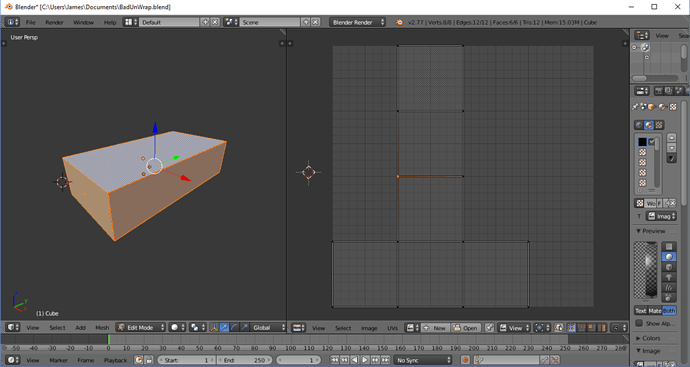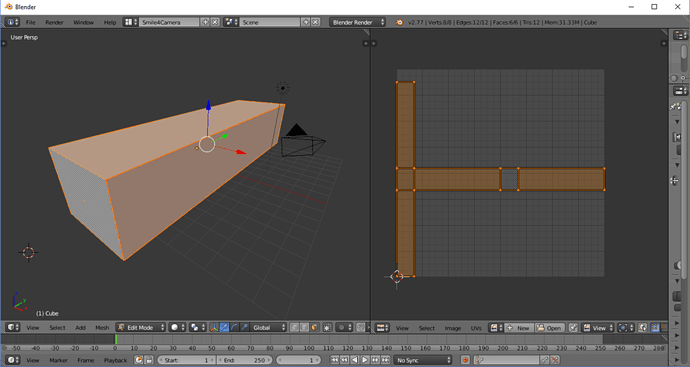Hello,
Slightly different project, but very important. I created a rectangular box. The length (Y) is twice as long as the width (X), and the the height (Z) is half again as small. I marked seems so that is unwraps into a T shaped UV texture. But when it unwraps It forms squares of equal sizes in the UV editor. (see picture). I want the length of my model to be preserved. Why is this happeneing? How can I correct? PLEASE.
SOLVED.
Sorry, I got this one solved. It seemed that my box was scaled instead of actually editing the geometry, (the vertex and faces) I has to start over, forgot how to entirely remove the scaling, and I went into edit mode, face edit GRABBED the faces and move the only along their normals. With this done the box was well and truly a rectangular box, and not a scaled cube. I marked the seems, and unwrapped again, and this time it worked. No I have a nice stretched T that I can work on in paint.net, and then bring back, or turn into a Valve SDK material file.
Select the object, and then press Control A in object mode.
You can reset the scale, rotation, etc, to 0. SO that it unwraps properly. This happens if you change the object in object mode instead of edit mode.