Ok… So, after 2 months after to abandon my “Orc” and this course I decided to finish this no matter how.
I was struggling too much redoing the topology because the unwrap part and also a lot of times was backing to sculpting and… An infinite loop  So I basically gave up.
So I basically gave up.
Today I started from the latest version of my “Orc” and decided to NOT change the sculpt and/or topology anymore. So I just unwrap the model quickly to start the painting! But then after more than 10 hours (unwrapping and stating to paint) I realized that probably because the topology and seams my painting is basically impossible to reach a minimum acceptable result in some places.
The hand of my model is a mess… I made a hand with fingers because I would like to be able to animate her hands further, but… looks like I will not be able to 


What you guys recommend do to with this model? Should I restart from sculpting? Should I just pretend that is acceptable to my sculpting/retopologizing/unwrapping?
Thank you a lot! And the course is AMAZING! Grant is a really great instructor. I have to say is the best course I ever made in 40 years, but I’m feeling so frustrated at this point even knowing that is normal (with 20 years of experience working as programmer where more than 10 was in the game development industry animating I already was aware to face this kind of thing, but maybe not so much  )
)
I really would like to start to work with modeling instead programming and animating. I think the most hard part probably is the retopology (?), because seems that it defines how smooth/clear the model will be, or better, how “natural” will be to painting the model later…
Also I think I’m denial to paint, is so frustrating not been able to make a simple line (and I’m using a tablet (Wacom CTL-4100).
So that’s it… What do you guys recommend? Thank you a lot!



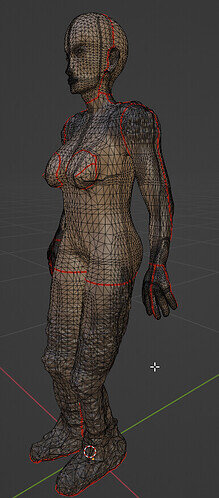
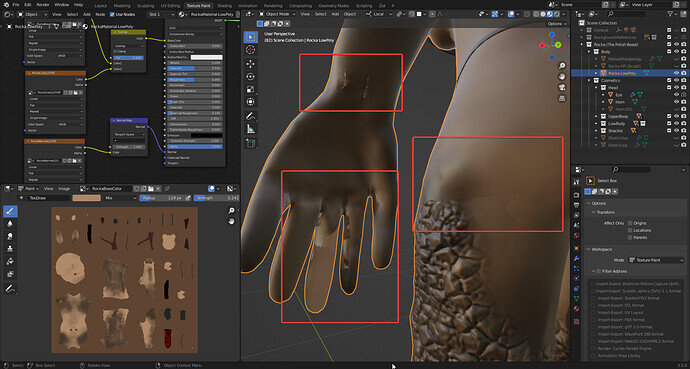
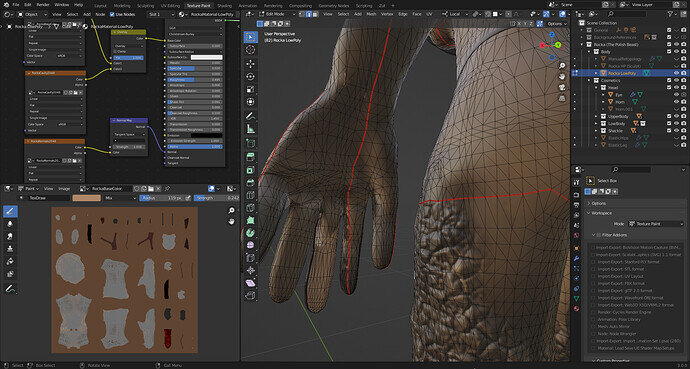
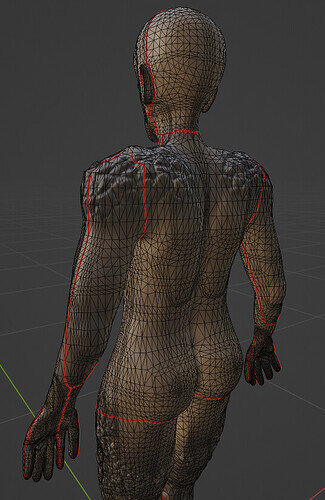



 … I mean, seems amazing but maybe a little crazy too, I don’t know if I got the idea correctly too
… I mean, seems amazing but maybe a little crazy too, I don’t know if I got the idea correctly too 