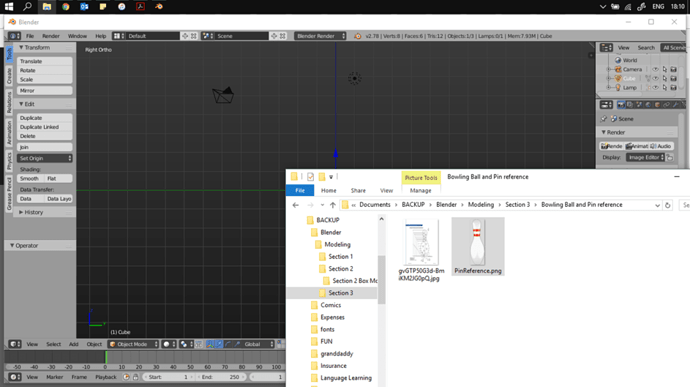I’ve just watched video 46 (actually, I’m at the Challenge) in Section 3. As you can see from the screenshot I’m in Ortho. Now, when I attempt to drag the reference photo into Blender, it shows a “not available” symbol kind of like this: Ø
What might be causing this? I’ve tried the provided .png and a .jpg (which has dimensions for the bowling pin at most every point) but neither works. I’ve tried using Ctrl+N to reset the scene and reopening Blender but neither of these fixes the issue.