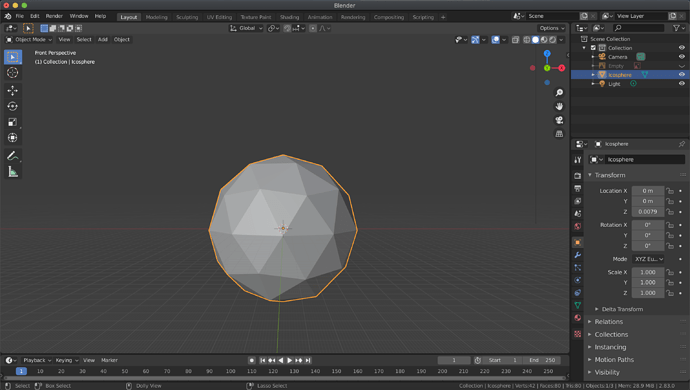Hi all 
I’ve had this problem for the past 2 days and have searched everywhere but still don’t know how to fix it  When I press Numpad 1, 3, or 7 (also happens when I click the axis in the top right corner), to align the viewpoint onto the axis I want, it aligns slightly above the axis, which is weird and not what I want.
When I press Numpad 1, 3, or 7 (also happens when I click the axis in the top right corner), to align the viewpoint onto the axis I want, it aligns slightly above the axis, which is weird and not what I want.
I’ve included a pic of what I’d see if I press numpad 1 (aligns to front view). Pls help !
Pressing 1, 3 and 7 will show you the front, side and top view in orthographic mode.
But in your case it is in User perspective mode.
Press the combination of 1 and 5.
‘5’ meaning switching from orthographic to perspective and back.
I think you have switched an option on or off in the Blender preferences. To get this behavior.
And maybe switch over to the latest version 2.83?
Thanks pete!
Yeah I did mess around with some settings beforehand and I’m pretty sure that’s how I got there. Unfortunately couldn’t find out what I did so I wasn’t able to change it back. I even set it to the default settings, but it didn’t work 
I had to install blender again, and it’s all good now!
It’s a common problem.
People want change immediately there settings, for what reason they think so.
But most tutorial or this course are done in the default settings. The easier to follow.
This topic was automatically closed 24 hours after the last reply. New replies are no longer allowed.