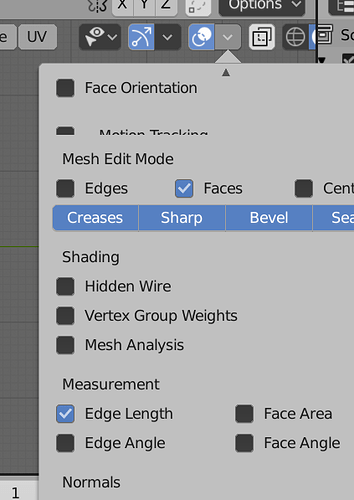Suppose I take the default cube and in object mode scale it by a factor of 2. The cube will now be 4m wide.
Then I switch to edit mode and in overlays switch on Measurement: Edge Length
Now, in edit mode, when cube edges are selected, their length before scaling is shown as 2m, although the graph paper style axes with subdivisions shows a length of 4m.
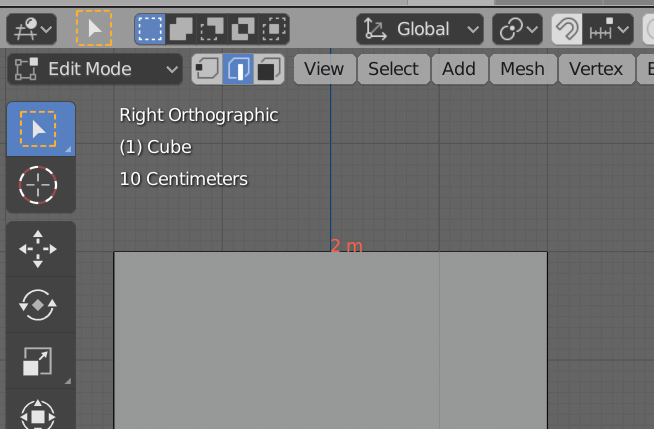
Is there some option to make the axes in edit mode show the dimensions of the object before scaling?