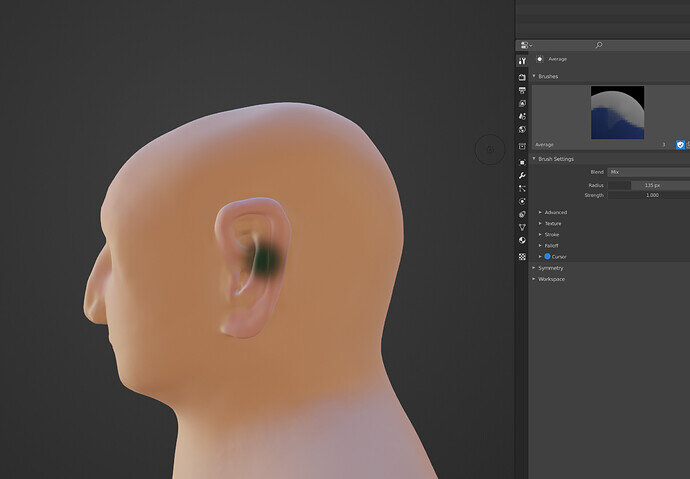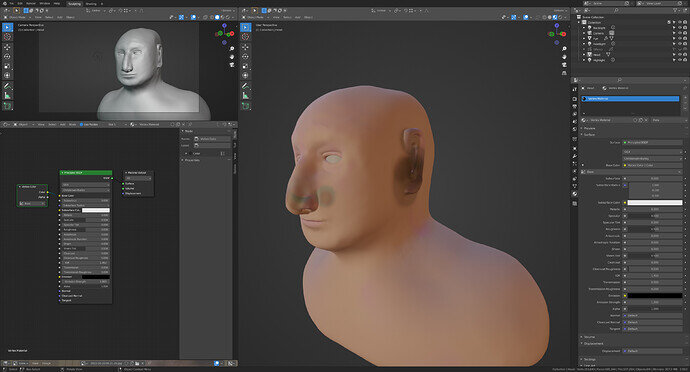I’ve noticed that sometime when I’m using the average brush it will turn an area dark brown or blue when my colours are all in the Caucasian range. I can’t see any brush settings that would cause this.
Do you use subsurface materials?
- Always show complete Blender layout. use main menu > window > save screen shot
Can’t say, I’ve never used vertex color.
How did you define your brush settings?
Because depending on the blend type, color can be varied.
You’re mixing a brush with the background skin color.
Must be something to do withthe colours you are Averaging.
From the on line manual.
Vertex Paint Tools
Draw
Paints a specified color over the object.
Blur
Smooths out the colors of adjacent vertices. In this mode the Color Value is ignored. The strength defines how much the colors are blurred.
Average
Smooths color by painting the average resulting color from all colors under the brush.
Smear
Smudges colors by grabbing the colors under the brush and “dragging” them. This can be imagined as a finger painting tool.
This topic was automatically closed 24 hours after the last reply. New replies are no longer allowed.