Hey,
Is there any option to trigger automatically trigger live coding on certain conditions. For ex, when you save your .cpp or .h file. ?

Hey,
Is there any option to trigger automatically trigger live coding on certain conditions. For ex, when you save your .cpp or .h file. ?
As far as I know that would not be possible as VS Code would need a hook into Unreal as I don’t believe you can trigger Live Coding externally.
Hey yeah, that makes sense.
Hey At this point of time I’ve not reached the part where we debug code, so this might sound silly.
But hear me out. Is it valid to say that, while Debugging code, when we hit a break point. Game/Engine pauses or stops.
So at this point is it valid to say that while debugging, any IDE or editor has a hook into say unreal or unity ?
Asking this because, I was wondering if there’s any plugin for this. Or if it’s possible to write that.
And yeah while through VS code it might not possible for time being, is it possible to it through visual studio(Ide)
Sorry for the long reply.
And thanks again.
I’m sure you can code a plugin to do this. When you save a script in the ide using unity it triggers unity to compile, but you would have to learn the api for the engine and the sdk api for creating visual studio extensions. I just use the hot key ctrl + alt + F11 and that will trigger live coding even while in your ide. once live coding succeeded it will bring Unreal to the foreground.
Not really, that would be the debugger and the executable/running process.
Yes, Unreal creates launch tasks for the C/C++ extension to set it up for debugging. You can start a new instance of the editor to debug via the Debug window (Ctrl + Shift + D) and select ProjectNameEditor DebugGame or Development.
DebugGame is a different build of your game with most optimisations disabled so your variables don’t get optimised away which will aid debugging.
Development is the one you’re running from the launcher/File Explorer.
If you want to attach to an existing instance of Unreal that is running then you will need to add another configuration.
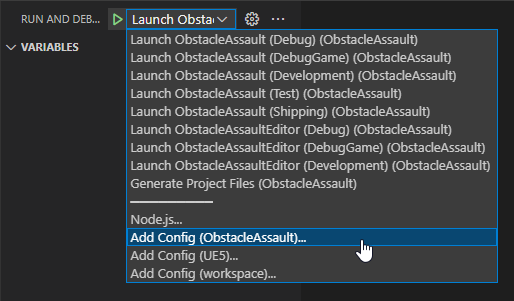
And add this
{
"name": "Attach to process",
"request": "attach",
"processId": "${command:pickProcess}"
},
and copy over the type, visualizerFile, and sourceFileMap keys from another other config.
This topic was automatically closed 20 days after the last reply. New replies are no longer allowed.