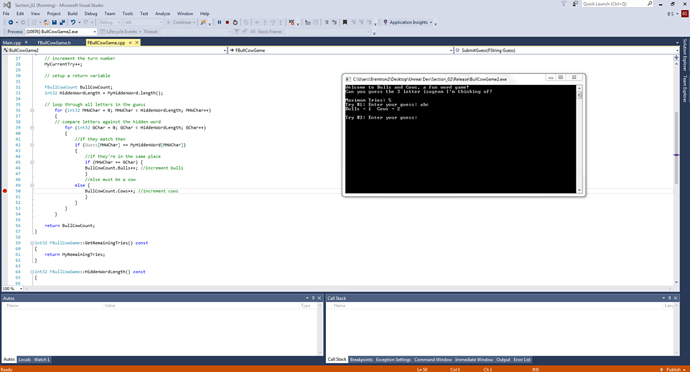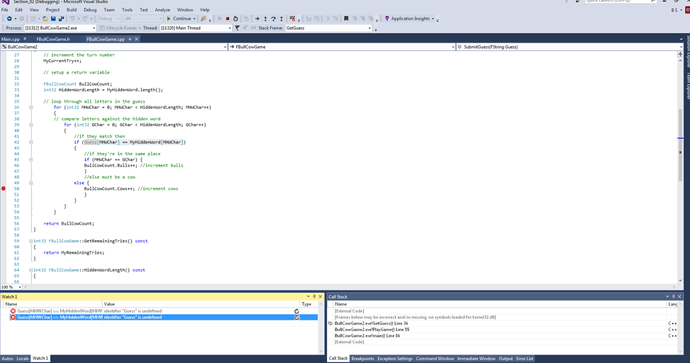I have been following Ben’s videos closely, but no matter what I do (and after lots of Googling), I still can’t solve two problems.
1: When I run debugging, the “Autos” box remains blank as I continue through my code. The only activity I see is in “Locals”. I’ve tinkered with a number of settings in Tools > Options > Debugging, but haven’t been able to figure this out.
2: While I am in debugging mode, when I highlight sections of code and attempt to right click > Add to Watch List, these options are visible but grayed out / inaccessible. The only way for me to add them to Watch list is to go to Debug > Break All, but I have no idea what that’s doing, and then the Watch List message provides a general error. See images below:
Any help on this would be greatly appreciated! I can still continue on with the course, but I know debugging is going to be an important skill to learn long term.