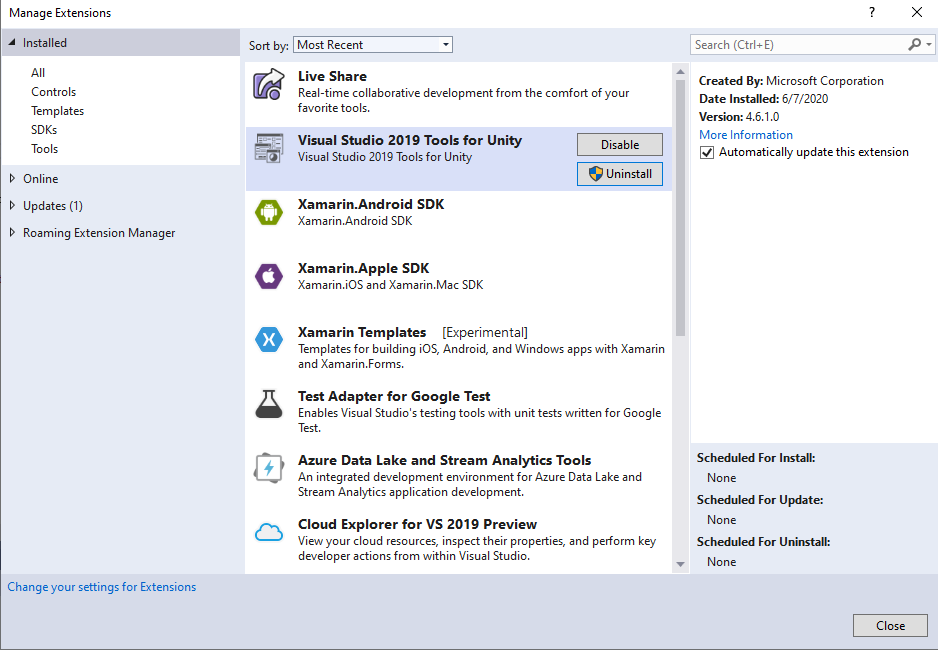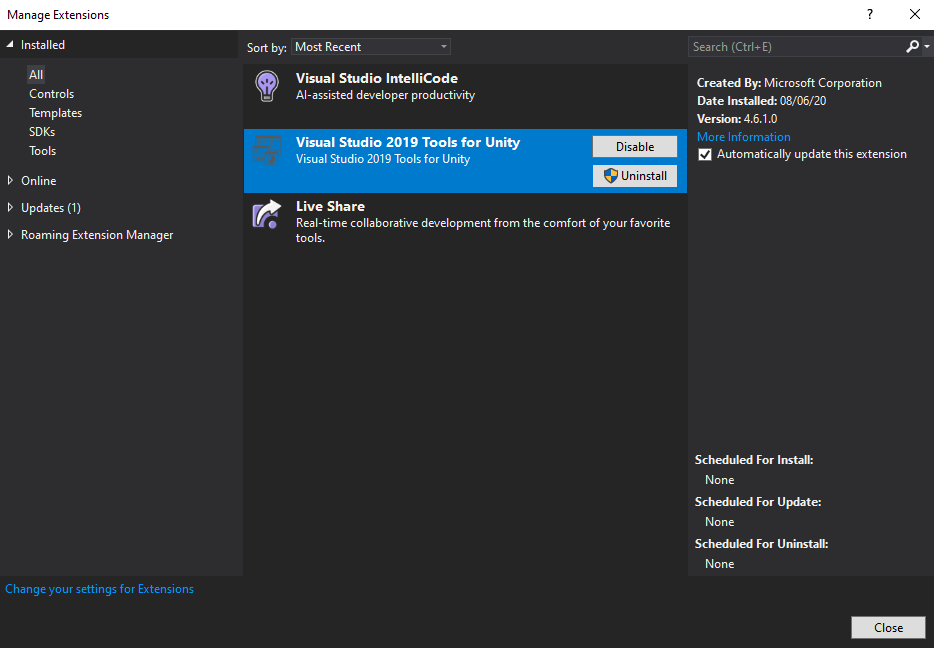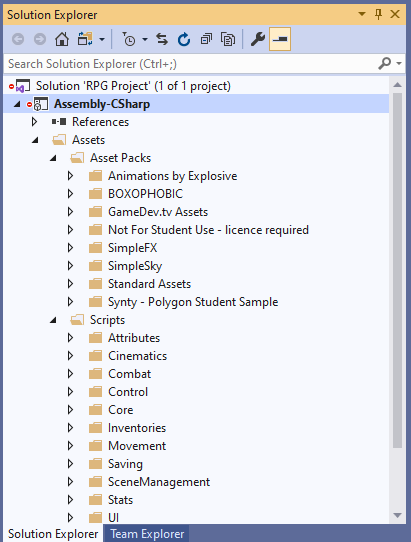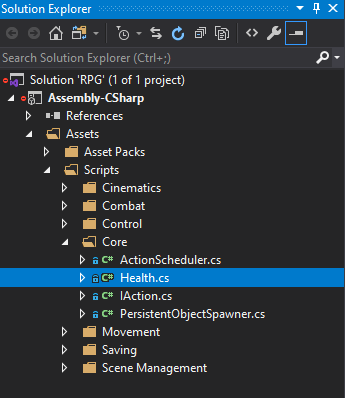I’m using the latest Visual Studio 2019 with the most recent update, and unity 2019.4.
ScriptableObject and Monobehavior do not have autocomplete snippets for me- however intellisense seems to be working fine for everything else within my code. I’ve tried googling, but all the “fixes” are for enabling basic intellisense options which are already all on for me, in VS or unity being linked to VS in the options. What am i missing?