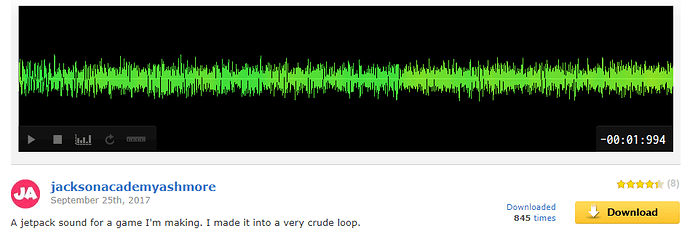I got to the adding audio course, and I followed everything in the video to a tea, but for whatever reason I can’t get the audio to play in my game. I’ve tried toying around with the Play Audio settings, adjusting volume and all that, but nothing seems to be working for me.
Only ideas I have is that there’s something wrong with the audio file I downloaded, or when I open Unity it says there’s a new version available to download, but I don’t want to install that if I can’t open scenes made on an older version.
Here’s the file I downloaded btw. Hope someone has some insight before I continue with the course.