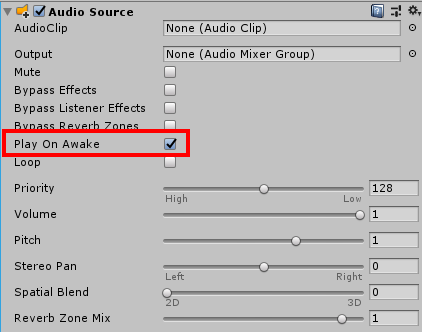Even after changing the code, The ‘click’ audio is still pops up whenever I hit the play button
Here is the code:
using System;
using System.Collections;
using System.Collections.Generic;
using UnityEngine;
public class Ball : MonoBehaviour {
//config parameters
[SerializeField] Paddle paddle1;
[SerializeField] float xPush = 2f;
[SerializeField] float yPush = 15f;
//state
Vector2 paddleToBallVector;
bool hasStarted = false;
// Use this for initialization
void Start ()
{
paddleToBallVector = transform.position - paddle1.transform.position;
}
// Update is called once per frame
void Update ()
{
if (!hasStarted)
{
LockBallToPaddle();
LaunchOnMouseClick();
}
}
private void LaunchOnMouseClick()
{
if (Input.GetMouseButtonDown(0))
{
hasStarted = true;
GetComponent<Rigidbody2D>().velocity = new Vector2(xPush,yPush);
}
}
private void LockBallToPaddle()
{
Vector2 paddlePos = new Vector2(paddle1.transform.position.x, paddle1.transform.position.y);
transform.position = paddlePos + paddleToBallVector;
}
private void OnCollisionEnter2D(Collision2D collision)
{
if (hasStarted)
{
GetComponent<AudioSource>().Play();
}
}
}