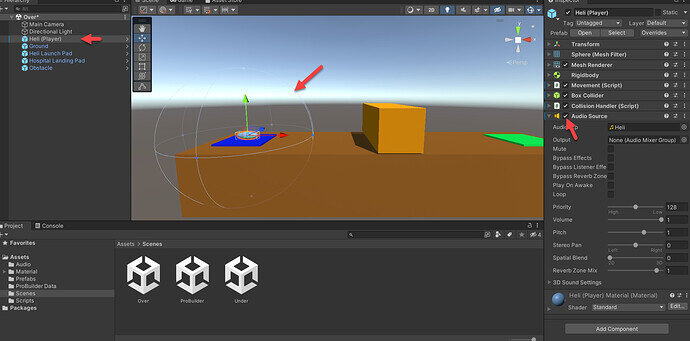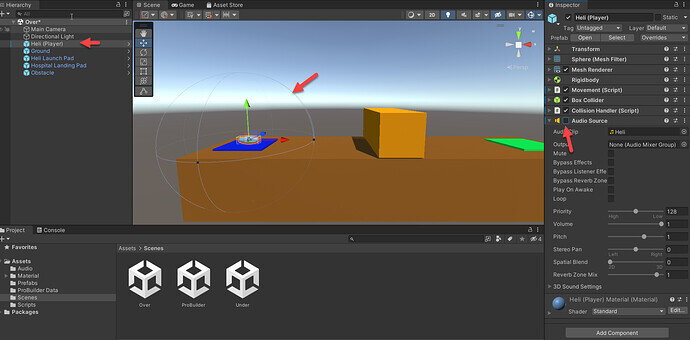When I select my player I see a sphere around it. If I then deselect Audio Source there is still a sphere around the player.
If this ball indicates the source of the audio, then I don’t understand why there is still a ball when Audio Source is disabled.
1 Like
The ball still shows because the game object still has the audio source attached to it. There is a difference in how it is displayed when it is disabled, though. This is a normal Unity thing. Colliders also still show when they are disabled, they just appear a little dimmer than when enabled.
2 Likes
This topic was automatically closed 24 hours after the last reply. New replies are no longer allowed.