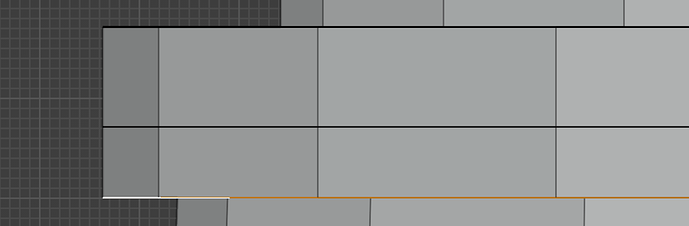Just as a note, for the face loop selection on a Mac ( 08:36 ) the usual equivalent of “option” ( as an alt replacement on Mac ) does not work. I did not find any key combination that worked as the video described for any modifier + clicking on the edge to select the face loop.
What did work was double click ( face mode ) on the edge or near the edge on the face.
Issue Sequence:
- Select Face loop ( double click face )
- Press 1 for side view
- Press G for grab
- Press Z to constrain to z-axis
- Mouse down to drag face down
The expected results would be that the face moves down and the ledge becomes thicker ( per 08:50 in the video ). What I see instead is looks like the face extruded.
Any thoughts welcome.
Blender: 3.3.1 ( On Mac )