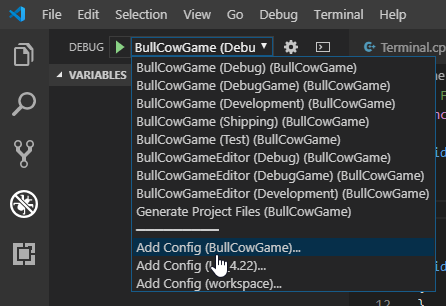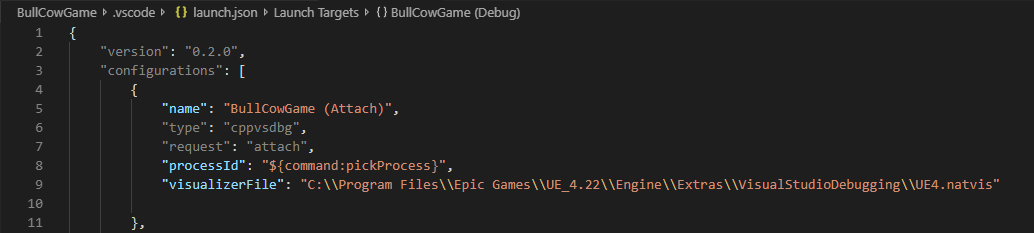So, there doesn’t seem to be an “Attach to process” option in VS Code.
The closest thing is “Install Additional Debuggers” but none of the extensions seem to be the official UE4 Debugger. The ones that are there seem to be open source.
Has anyone tried any of these extensions?
Thanks.