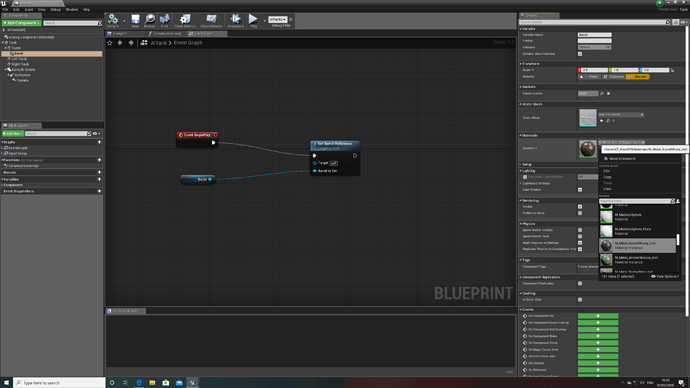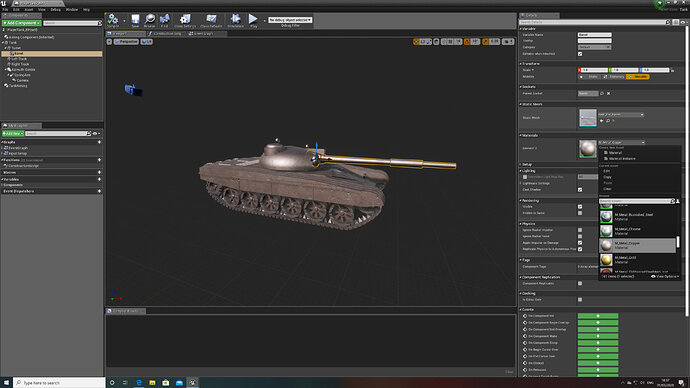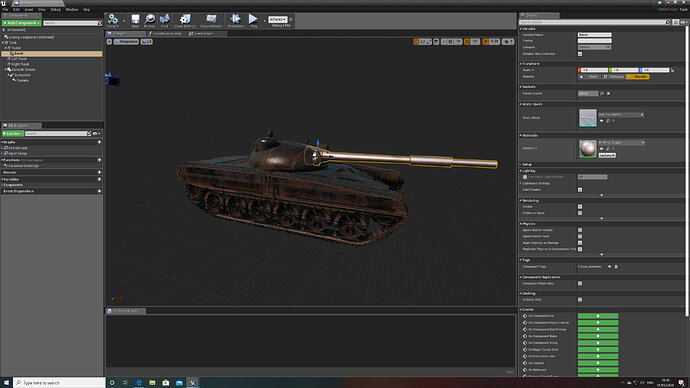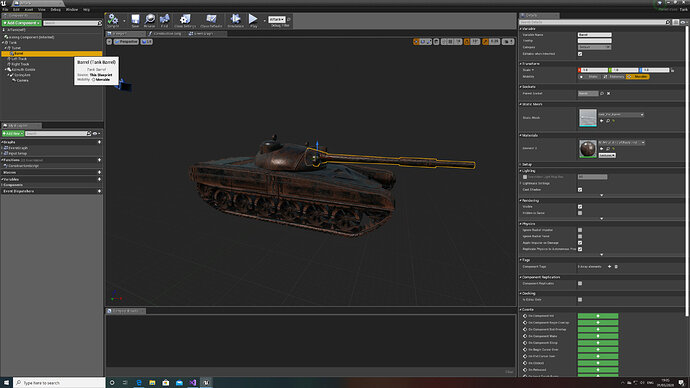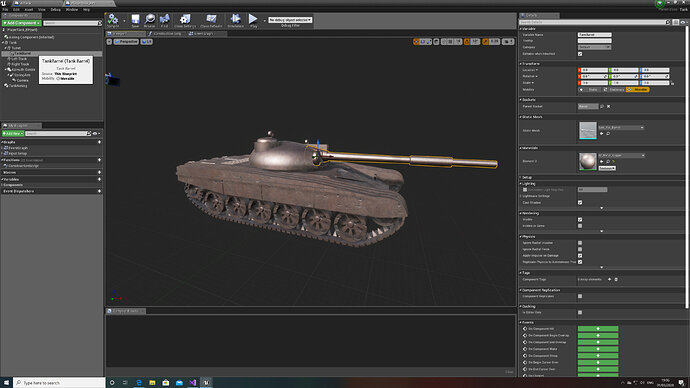Hi,
I have created the Tank Barrel and made it Blueprint Callable. I have then replaced the barrel in my Tank Blueprint with the new Callable Tank Barrel.
However this has created an issue for me. I have deviated from the course slightly in that I have a tank Blueprint for the AI tanks and a tank Blueprint for the Player Controlled Tank. In doing this I have given the AI Tanks one look by assigning one material to their blueprint and another to the Player Controlled Tank. Therefore when you play the game the AI tanks have a different look to your tank.
My problem arises when I plug the newly created Tank Barrel from this lecture into each blueprint. I then assign a copper material to the Tank Barrel on my Player Controlled Tank thus matching the rest of the look of this tank. However this also assigns a copper material to the Tank Barrel on my AI Tank Blueprint where for the rest of the tank I have a rust material look. If I switch it on the AI Tank to rust it then switches to rust on the Player Tank.
Is there any (ideally simple) way to have two different materials assigned to the Tank Barrel that you plug in for the two different blueprints?
The only way I can see is to have completely different Tank Barrel code for AI Tanks and Player Tanks but fear this will be too complicated for me (I’m only a beginner to C++) and will create more problems than it solves.
Cheers
Chris