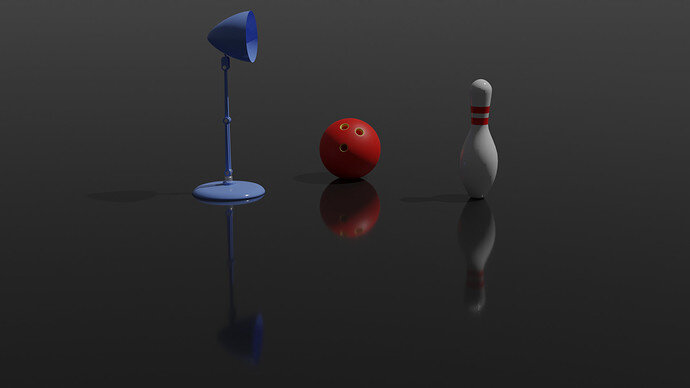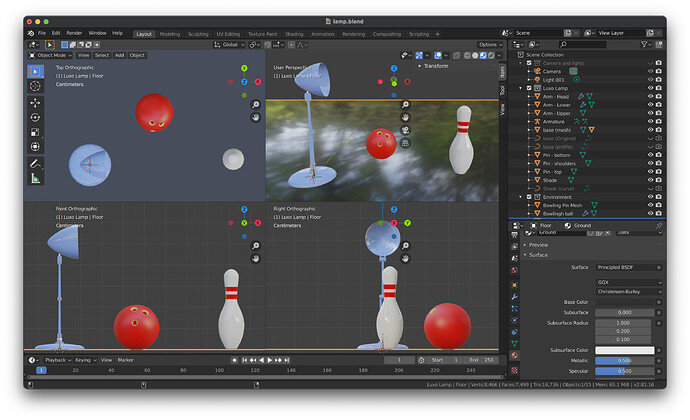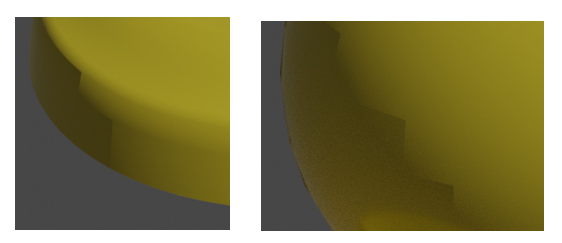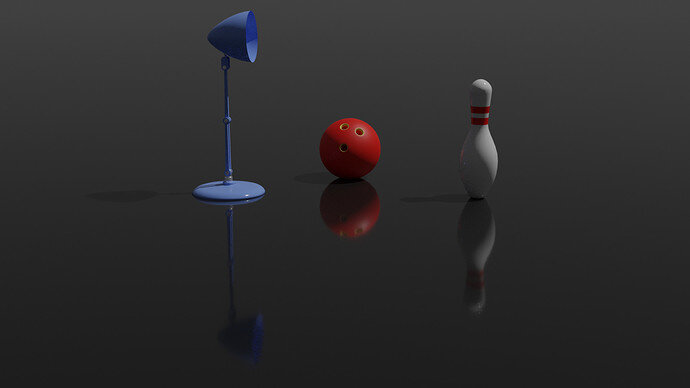I’m doing an animation where the lamp will kick a bowling ball to set it into motion as it goes down the alley. I’ve been changing the lamp size so that it looks appropriately sized alongside the other assets before proceeding with the rigging and animation.
What do you think? Is the lamp the right size relative to the ball and pins?
In cycles, I seem to have some splotchy squares along the shadow line on the bowling pin. Any idea how I can fix this?