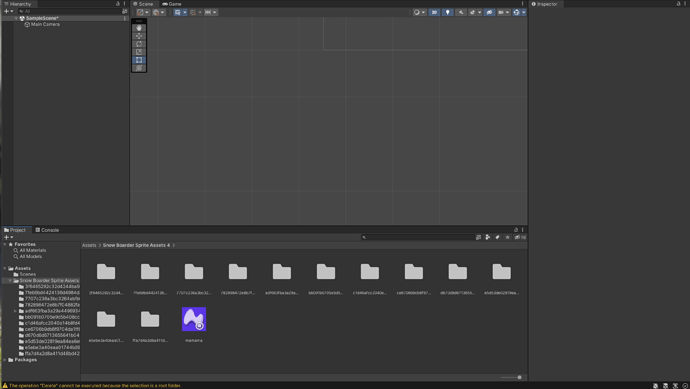Trying to download the assets for the complete 2d unity course snow border game and everything shows up as a preview.
the erros consist of: A meta data file (.meta) exists but its folder ‘Assets/Snow Boarder Sprite Assets 4/adf663fba3a29a449893450768b9400c/asset’ can’t be found, and has been created. Empty directories cannot be stored in version control, so it’s assumed that the meta data file is for an empty directory in version control. When moving or deleting folders outside of Unity, please ensure that the corresponding .meta file is moved or deleted along with it.
UnityEngine.GUIUtility:ProcessEvent (int,intptr,bool&)
Unable to open Assets/Snow Boarder Sprite Assets 4/7707c236a3bc3264abfb06c2de922162/asset: Check external application preferences.
Unable to open Assets/Snow Boarder Sprite Assets 4/7707c236a3bc3264abfb06c2de922162/asset: Check external application preferences.
Unable to open Assets/Snow Boarder Sprite Assets 4/7707c236a3bc3264abfb06c2de922162/pathname: Check external application preferences.
The operation “Delete” cannot be executed because the selection is a root folder.
And they all have a yellow triangle with an ! inside