Hey Ben, I have a question about the staging step. I have a project with a bunch of asset packs, like a SFX pack that has 5gb of audio files. i don’t use in my project most of the .wav files, what should I do regarding these packs? I organize in my project all the external assets in a folder called Asset Packs, can I just ignore all this folder?
Just to illustrate, I’m getting this warning when I try to stage the files.
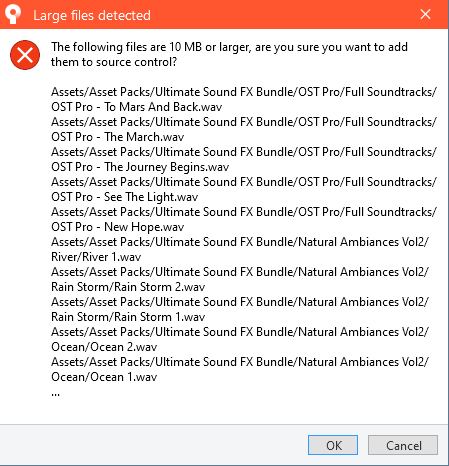
To avoid other issues and conflicts, it’s usually a good idea to import your external assets a specific location where they wont interfere with other files already in your game. The last thing you want to do is accidentally overwrite a file and have to roll back.
If you lump all of them in their own folder then it’s also pretty straight forward to add that location to your gitignore so that they don’t get tracked in your repo if you don’t want them taking up space.
If you have large asset packs and you’re not using the majority of it then it’s a good idea to delete the unused files from your project at some point.
I tend to move the files I’m using out of the starting folders and into their own location within my project. Then once I’m done with a particular pack I can delete that original folder and not accidentally lose anything.
For larger files check out the lecture on LFS, which should explain how to handle them.
This topic was automatically closed 24 hours after the last reply. New replies are no longer allowed.
