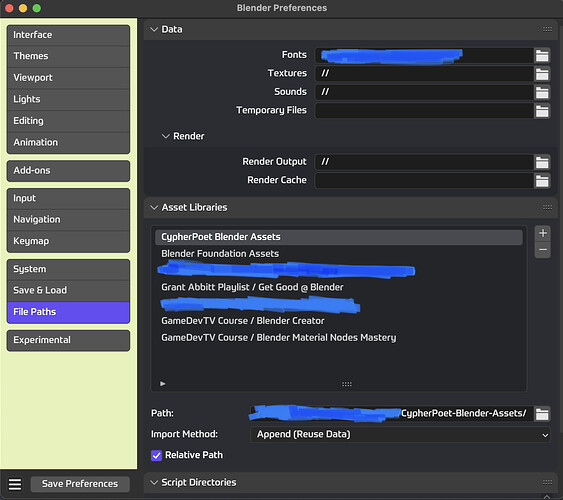I’ve seen a number of people ask about different ways to structure asset libraries in Blender, so I figured I’d share my own approach.
I love how customizable the whole system is. And there’s probably no single best way for everyone. Personally, though, I’ve come to love having a “global” asset library – something that sits fairly high up in my MacBook’s folder structure – with stuff that I make for general-purpose reusability.
From there, I’ll add more project-specific asset libraries (such as one for this course  ) or third-party asset libraries (such as the one from Blender Foundation) as needed:
) or third-party asset libraries (such as the one from Blender Foundation) as needed: