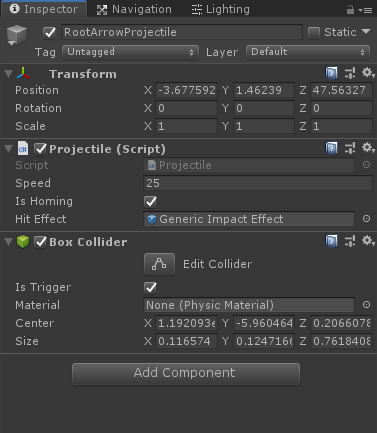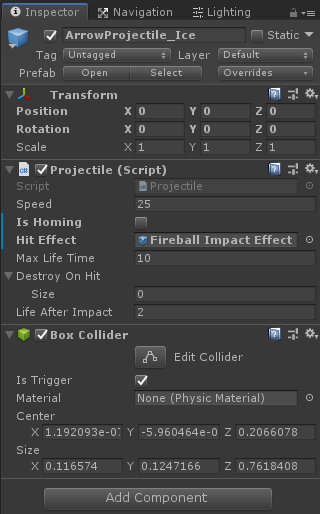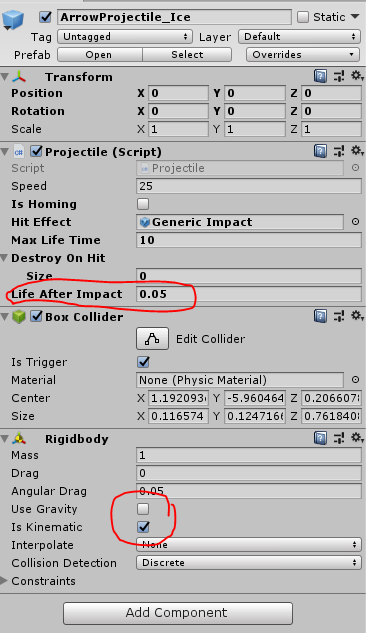So, I’m not getting any errors or warnings from my code, I do have Is Trigger checked on the Box Collider, arrows cause damage, and everything else appears to be fine, yet my arrows aren’t being destroyed when they hit a target. What else could I be missing?
UPDATE : I just finished the Improve Projectile Behavior lecture, and where things sit now is, every arrow launched into an enemy stays embedded in that enemy until they die. Once they die though, all the arrows fly off in whatever direction they’re heading…
Thanks. Here’s my OnTriggerEnter code…
private void OnTriggerEnter(Collider other)
{
if(other.GetComponent() != target) return;
target.TakeDamage(damage);
Destroy(gameObject);
}