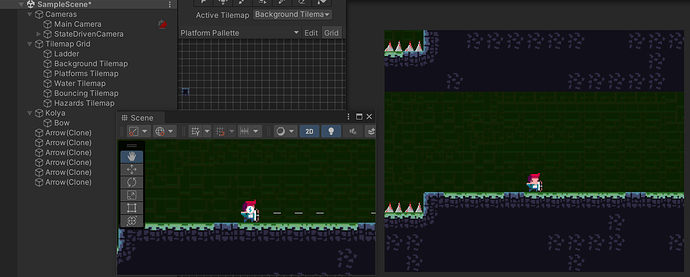The arrows don’t seem to apear in different areas, although only on the Game view window, because I can see them on the Scene view window. The arrows appear again after the camera slides closer to the player after delay or after some movement.
Hi Beer_Maker,
Welcome to our community! 
Try to increase the “Order in Layer” value in the SpriteRenderer component of the Arrow prefab. And is the z-position of the background set to 10, the z-position of the camera to -10 and the z-position of the other game objects to 0?
Did this fix it?
See also:
- Forum User Guides : How to mark a topic as solved
Hello Nina, unfortunately it didn’t fix the problem( To add more context, the most problematic place seems to be the one, where the enemy stands at the beginning
Okay, the problem fixed when I changed the Orthographic Size of state driven cameras
This topic was automatically closed 24 hours after the last reply. New replies are no longer allowed.